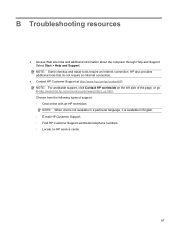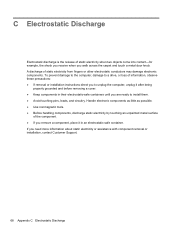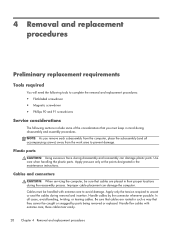HP Presario CQ57-200 Support Question
Find answers below for this question about HP Presario CQ57-200.Need a HP Presario CQ57-200 manual? We have 4 online manuals for this item!
Question posted by shehakambi on June 27th, 2014
Where Is The Tool Bar For A Presario Cq57
The person who posted this question about this HP product did not include a detailed explanation. Please use the "Request More Information" button to the right if more details would help you to answer this question.
Current Answers
Related HP Presario CQ57-200 Manual Pages
Similar Questions
Can I Run Windows Xp On A Compaq Presario Cq57 439
(Posted by dddca162 10 years ago)
What Kind Of Internal Hard Drive Would I Buy For A Presario Cq57-200 Notebook?
(Posted by rebackah 11 years ago)
Rate Of The Model Hp Presario Cq57-200
need to buy the HP & alos need specifications
need to buy the HP & alos need specifications
(Posted by sathya17 12 years ago)
My Presario Cq57 Has Turned Off And Won't Power Up Again
hi,my presario CQ57 has turned off by itself offand i can't turn it back on are you able to help? Wh...
hi,my presario CQ57 has turned off by itself offand i can't turn it back on are you able to help? Wh...
(Posted by alicekavwenje 12 years ago)