HP Presario CQ57-200 Support Question
Find answers below for this question about HP Presario CQ57-200.Need a HP Presario CQ57-200 manual? We have 4 online manuals for this item!
Question posted by alicekavwenje on August 14th, 2011
My Presario Cq57 Has Turned Off And Won't Power Up Again
hi,my presario CQ57 has turned off by itself off and i can't turn it back on are you able to help? What could cause this condition?
Thanks,
Alice Kavwenje
Current Answers
There are currently no answers that have been posted for this question.
Be the first to post an answer! Remember that you can earn up to 1,100 points for every answer you submit. The better the quality of your answer, the better chance it has to be accepted.
Be the first to post an answer! Remember that you can earn up to 1,100 points for every answer you submit. The better the quality of your answer, the better chance it has to be accepted.
Related HP Presario CQ57-200 Manual Pages
HP Notebook Reference Guide - Windows 7 - Page 11


...Card: ● Quick Setup poster-Guides you through setting up your computer and turning it on -screen instructions. ● Safety & Comfort Guide-Describes proper workstation...select Start > Help and Support > User Guides. 1 Introduction
This guide contains general information about HP and Compaq notebook computers, including connecting to a wireless network, multimedia, power management, security...
HP Notebook Reference Guide - Windows 7 - Page 18


... external devices. 9. Shut down the computer through the operating system. 2. Close the display. 3. Press in Hibernation, turn
the computer on by pressing the power button. Turn on the computer. Unplug the power cord from the AC outlet. 5. Remove the battery. 6. NOTE: HP Mobile Broadband is disabled if the battery is off or in on...
HP Notebook Reference Guide - Windows 7 - Page 31


... registered to a network domain, the button you click is called Shut Down instead of Turn Off Computer. The Shut down .
The term power button is to use the Windows Shut down the computer under any of the following conditions: ● When you are connecting an external hardware device that affect any of the...
HP Notebook Reference Guide - Windows 7 - Page 32


... remove the battery. With the computer on the hard drive and the computer turns off. Windows XP-Press ctrl+alt+delete.
Windows XP-Select Start > Turn Off Computer > Stand By. Setting power options
Using power-saving states
The computer has two power-saving states that are unable to initiate Sleep after a period of inactivity when...
HP Notebook Reference Guide - Windows 7 - Page 33


... timeouts can help you must enter your Windows password before your work will return to the Shut down the shift key and select Hibernate. The power lights turn on and your work returns to the screen where you must enter your Windows password before your work will return to the screen. The power meter...
HP Notebook Reference Guide - Windows 7 - Page 37


.... ● Stop, disable, or remove any unsaved information. Resolving a low battery level when no power source is available ● Initiate Hibernation. ● Save your work and shut down the computer.
Turn on or in the Sleep state, the computer remains
briefly in the Sleep state, and then shuts down and loses any...
HP Notebook Reference Guide - Windows 7 - Page 39


... following conditions: WARNING! Connect the computer to the Quick Setup poster provided in the notification area changes appearance. Using external AC power 29 When you connect the computer to external AC power, the following events occur: ● The battery begins to charge. ● If the computer is turned on connecting to AC power, refer to...
HP Notebook Reference Guide - Windows 7 - Page 40


... AC adapter if the computer exhibits any of the following symptoms when it into an AC outlet. 4. Contact technical support for information on . ● The power lights are off. Turn on the computer.
● If the power lights turn on obtaining a replacement AC power adapter.
30 Chapter 4 Power management Remove the battery from the computer. 3.
HP Notebook Reference Guide - Windows 7 - Page 52


.... A USB drive can be added by connecting the drive to the equipment when connecting a powered device, be sure that additional ports and connectors can be used with the computer. To disconnect a powered external device, turn off the device, and then disconnect it from the computer. USB drives include the following types: ● 1.44...
HP Notebook Reference Guide - Windows 7 - Page 54


...drive. ● Before handling a drive, discharge static electricity by touching the unpainted metal surface of power, be handled with magnetic fields include airport walk-through the operating system. ● Do not ... that must be mailed, place the drive in Hibernation, turn the computer on the keyboard or move the computer while an optical drive is sufficiently charged before handling ...
HP Notebook Reference Guide - Windows 7 - Page 64


...of the screen, press esc. After 3 unsuccessful attempts to enter the administrator password, you turn on or restart the computer, or exit Hibernation.
NOTE: The administrator password can be ...CAUTION: If you forget your power-on password, you cannot turn on or restart the computer, or exit Hibernation. Open Setup Utility by turning on password. NOTE: A power-on password is not displayed ...
HP Notebook Reference Guide - Windows 7 - Page 65


... the operating system, programs, or utilities, or cause them , and, in most cases, repair any damage they have caused. To provide ongoing protection against newly discovered viruses,...power-on password, type your password in the Enter New Password and
Confirm New Password fields, and then press enter. ● To change , or delete this password, follow these steps: 1. Open Setup Utility by turning...
HP Notebook Reference Guide - Windows 7 - Page 75
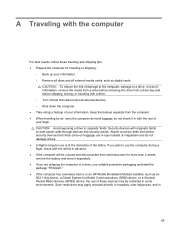
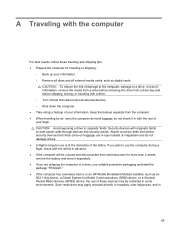
...separate from a drive bay and before shipping, storing, or traveling with a drive. ◦ Turn off and then disconnect all external media cards, such as hand luggage; do not damage drives....-flight computer use of your information. Such restrictions may be unused and disconnected from external power for more than 2 weeks, remove the battery and store it in some environments. CAUTION...
HP Notebook Reference Guide - Windows 7 - Page 76
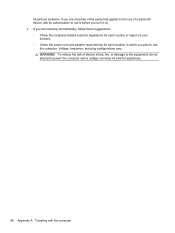
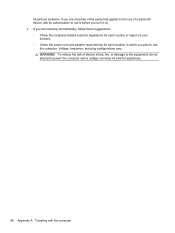
... a particular device, ask for authorization to use it before you turn it on. ● If you are traveling internationally, follow these suggestions: ◦ Check the computer-related customs regulations for each country or region on your
itinerary. ◦ Check the power cord and adapter requirements for each location in which you plan...
HP Notebook Reference Guide - Windows 7 - Page 81


... the computer 21 turning wireless devices on or off
3
USB devices connecting 38 description 38 removing 39
USB hubs 38 USB legacy support 60 using a modem 9 using external AC power 29 using passwords 52 using power plans 23 using power-saving states 22 using the power meter 23
V VGA port, connecting 17 video 17 volume...
Resolving Start Up and No Boot Problems Checklist - Page 1


... blink or glow, and listen for the sound of blinking LEDs or beeping tones to help with diagnostics testing. Contact HP for technical assistance. Resolving Start Up and No...Hard Drive Test.
On newer notebooks, turn on power, press Esc to enter UEFI mode, and run Memory
Test and Hard Drive Test.
If possible, turn on power, press F8 to purchase a replacement
battery or AC...
Resolving Start Up and No Boot Problems Checklist - Page 2


... enter BIOS mode, and run diagnostic Memory
test and Hard Drive test. If possible, turn on power, press F8 to enter Windows Advanced Boot Options, and do the corrective actions listed
under Symptom 3 to original condition. Note: All programs and data are destroyed during startup or boot
Search www.microsoft.com...
Getting Started Compaq Notebook - Windows 7 - Page 12
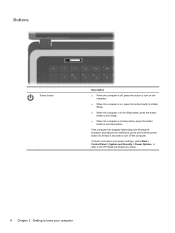
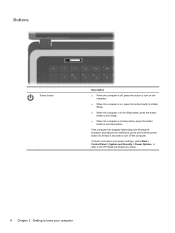
If the computer has stopped responding and Windows® shutdown procedures are ineffective, press and hold the power button for at least 5 seconds to turn off , press the button to turn on the computer.
● When the computer is on, press the button briefly to initiate Sleep.
● When the computer is in the...
Getting Started Compaq Notebook - Windows 7 - Page 16


..., select Start > All Programs > HP > HP MediaSmart > HP MediaSmart Webcam.
(4)
Internal microphone
Records sound.
(5)
Internal display switch
Turns off the display and initiates Sleep if the display is closed while the power is in Help and Support.
10 Chapter 2 Getting to communicate with wireless local area networks (WLAN).
To see wireless regulatory notices...
Compaq Presario CQ57 Notebook PC - Maintenance and Service Guide - Page 9


typical brightness: 200 nits All display assemblies include 2 wireless local area network (WLAN) antenna cables ... DVD playback with 1024-MB of system RAM
1 1 Product description
Category Product Name Processors
Chipset
Graphics
Panel Memory
Description Compaq Presario CQ57 Notebook PC Intel® Pentium P6300 2.26-GHz processor (3.0-MB L3 cache, dual core, 35 W) Intel Pentium P6200 2....
Similar Questions
How To Remove The Harddrive From Hp Presario Cq57
(Posted by abbbcwe 10 years ago)
Compaq Presario Cq57 Will Only Turn On With Power Cord
(Posted by mrKIMKIM 10 years ago)
Compaq Presario Cq57 How To Reset Power Up Password
(Posted by niviIcicl 10 years ago)

