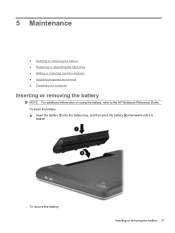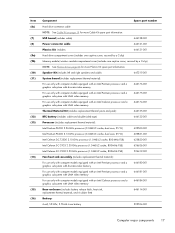HP Presario CQ57-200 Support Question
Find answers below for this question about HP Presario CQ57-200.Need a HP Presario CQ57-200 manual? We have 4 online manuals for this item!
Question posted by daleCA on August 8th, 2014
Where Is Rtc Battery Compaq Presario Cq57 Notebook Pc
The person who posted this question about this HP product did not include a detailed explanation. Please use the "Request More Information" button to the right if more details would help you to answer this question.
Current Answers
Answer #1: Posted by freginold on November 3rd, 2014 9:35 AM
Hi, you can see a picture of where the RTC battery is on page 75 of the maintenance and service guide, and instructions for removing it starting on page 74. If you need a copy of that guide, you can download it here.
Related HP Presario CQ57-200 Manual Pages
Similar Questions
How To Lock Fn Key On Compaq Presario Cq57 Notebook Pc
(Posted by marcmugish 9 years ago)
Laptop Compaq Presario Cq57 Notebook Pc How To Use Num Lock
(Posted by beJoej 10 years ago)
Where Is Cmos Battery Compaq Presario Cq57-339wm
(Posted by leewongal 10 years ago)
A Disk Read Error Occurred On Compaq Presario C700 Notebook Pc Intel(r) Dual Cpu
HP C770US fe932ua Research for this Hewlett-Packard item Add to My Products! Save this ite...
HP C770US fe932ua Research for this Hewlett-Packard item Add to My Products! Save this ite...
(Posted by billsullivan1952 12 years ago)