HP Presario CQ57-200 Support Question
Find answers below for this question about HP Presario CQ57-200.Need a HP Presario CQ57-200 manual? We have 4 online manuals for this item!
Question posted by Mohamspe on February 14th, 2014
How To Restart A Compaq Presario Cq57
The person who posted this question about this HP product did not include a detailed explanation. Please use the "Request More Information" button to the right if more details would help you to answer this question.
Current Answers
There are currently no answers that have been posted for this question.
Be the first to post an answer! Remember that you can earn up to 1,100 points for every answer you submit. The better the quality of your answer, the better chance it has to be accepted.
Be the first to post an answer! Remember that you can earn up to 1,100 points for every answer you submit. The better the quality of your answer, the better chance it has to be accepted.
Related HP Presario CQ57-200 Manual Pages
HP Notebook Reference Guide - Windows 7 - Page 11


NOTE: Refer to the poster for computer users. Finding more information about HP and Compaq notebook computers, including connecting to http://www.hp.com/support, select your country or region, and follow the on-screen instructions. ● Safety & Comfort Guide-...
HP Notebook Reference Guide - Windows 7 - Page 64


...used in place of the power-on password. Your changes take effect when the computer restarts. Managing an administrator password
To set, change an administrator password, type your current ...set, entered, changed, or deleted.
*For details about each time you cannot turn on or restart the computer, or exit Hibernation. Password Power-on password*
Function
● Protects access to ...
HP Notebook Reference Guide - Windows 7 - Page 65


..., press esc. To provide ongoing protection against newly discovered viruses, antivirus software must restart the computer and try again. An antivirus program may include a trial offer.
Managing... or delete this password, follow these steps: 1. Your changes take effect when the computer restarts. After 3 unsuccessful attempts to date. It is strongly recommended that you must be a ...
HP Notebook Reference Guide - Windows 7 - Page 70


...) and System Diagnostics
Using Setup Utility
Setup Utility, or Basic Input/Output System (BIOS), controls communication between all the input and output devices on or restart the computer, and then press esc while the "Press the ESC key for the types of peripherals installed, the startup sequence of the computer, and...
HP Notebook Reference Guide - Windows 7 - Page 71


Turn on or restart the computer, and then press esc while the "Press the ESC key for Startup
Menu" message is displayed. 3.... the main Setup Utility screen, press esc, and then
follow the on-screen instructions. Your changes go into effect when the computer restarts. Displaying system information
1. Press f10 to select File > Save Changes and Exit, and then press enter. To exit Setup Utility ...
HP Notebook Reference Guide - Windows 7 - Page 72


...defaults will not change the hard drive mode. Your changes go into effect when the computer restarts. NOTE: Your password settings and security settings are not visible, press esc to return to...version
To determine whether available BIOS updates contain later BIOS versions than those currently installed on or restart the computer, and then press esc while the "Press the ESC key for Startup
Menu"...
HP Notebook Reference Guide - Windows 7 - Page 74


... sector. ● Memory test-This test analyzes the physical condition of the battery. 3. NOTE: After a message on your hard drive. The following the on or restart the computer. If it is displayed, press f2. 2. The BIOS installation begins.
5. If the test detects a damaged sector, it attempts to move the data to...
Resolving Start Up and No Boot Problems Checklist - Page 1


.... If memory or hard drive components were replaced, reinstall original components. Remove memory modules and replace one-at the notebook, contact HP to restart the computer. There are no fan or drive sounds are resolved. Disconnect the AC power adapter, remove the battery, and then press and hold the...
Resolving Start Up and No Boot Problems Checklist - Page 2


...press F10 to enter BIOS mode, do
one or more of the following:
Select Disable automatic restart on power, press F8 to enter Windows Advanced Boot Options, and do the corrective actions listed
under ..., turn on power, press F8 to enter Windows Advanced boot options, and select Disable auto-restart to view error message.
Search www.microsoft.com for terms in error message. ...
Getting Started Compaq Notebook - Windows 7 - Page 9


... write to your product located with your serial number label), name, and postal address. Select Start > All Programs > HP > HP Documentation > View Warranty Information.
-
Box 200, Alexandra Post Office, Singapore 911507
Please include your product number, warranty period (found on the CD/DVD provided in the box. Select Start > All Programs...
Getting Started Compaq Notebook - Windows 7 - Page 38


... following when performing a system restore: ● You can restore only the system that you have not already tried these steps: 1. or -
● Turn on or restart the computer, and then press esc while the "Press the ESC key for Startup Menu" message is displayed on the screen.
2. HP recommends that was...
Getting Started Compaq Notebook - Windows 7 - Page 39


... your system depends on your information 33 NOTE: If the computer does not automatically restart in a safe place. Insert the flash drive into the optical drive on how recent...Insert the first recovery disc into a USB port. 2.
If possible, back up your information
It is restarting, and then press f9 for recovery discs: 1. Follow the on a regular basis. Select the flash...
Compaq Presario CQ57 Notebook PC - Maintenance and Service Guide - Page 9


typical brightness: 200 nits All display assemblies include 2 wireless local area network (WLAN) antenna ...-definition DVD playback with 1024-MB of system RAM
1 1 Product description
Category Product Name Processors
Chipset
Graphics
Panel Memory
Description Compaq Presario CQ57 Notebook PC Intel® Pentium P6300 2.26-GHz processor (3.0-MB L3 cache, dual core, 35 W) Intel Pentium P6200 2....
Compaq Presario CQ57 Notebook PC - Maintenance and Service Guide - Page 87


...) and System Diagnostics
Using Setup Utility
Setup Utility, or Basic Input/Output System (BIOS), controls communication between all the input and output devices on or restart the computer, and then press esc while the "Press the ESC key for the types of peripherals installed, the startup sequence of the computer, and...
Compaq Presario CQ57 Notebook PC - Maintenance and Service Guide - Page 88
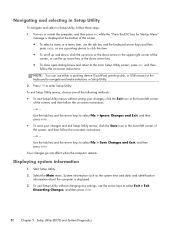
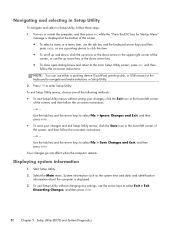
Turn on or restart the computer, and then press esc while the "Press the ESC key for Startup Menu"
message is displayed. 3. To exit ... the main Setup Utility screen, press esc, and then
follow the on-screen instructions. Your changes go into effect when the computer restarts. Use the tab key and the arrow keys to navigate and make selections in the lower-left corner of the screen, and then...
Compaq Presario CQ57 Notebook PC - Maintenance and Service Guide - Page 89
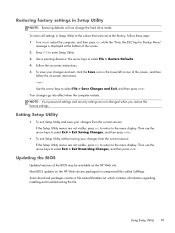
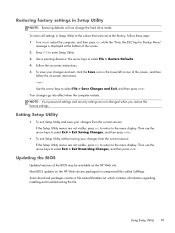
... and then press enter.
Updating the BIOS
Updated versions of the BIOS may be available on or restart the computer, and then press esc while the "Press the ESC key for Startup Menu"
message is... Exit > Exit Discarding Changes, and then press enter. Your changes go into effect when the computer restarts. Follow the on the HP Web site are not visible, press esc to return to the values ...
Compaq Presario CQ57 Notebook PC - Maintenance and Service Guide - Page 91


... System Diagnostics
System Diagnostics allows you to run , and then follow these steps: 1. Click the diagnostic test you recorded earlier, open the folder on or restart the computer. Windows 7-Open Windows Explorer by selecting Start > My Computer. 2. Turn on your hard drive designation. Using the hard drive path you want to...
Compaq Presario CQ57 Notebook PC - Maintenance and Service Guide - Page 97


... Restore. To restore the computer from the recovery partition, follow these features, try them before using the dedicated recovery partition, there is displayed on or restart the computer, and then press esc while the "Press the ESC key for Startup Menu" message is displayed at the factory.
Performing a system restore
Recovery...
Compaq Presario CQ57 Notebook PC - Maintenance and Service Guide - Page 98


...boot order
To change the boot order for recovery discs: 1. Press esc while the computer is restarting, and then press f9 for boot options. 4. If possible, back up all personal files. ...1. Select the optical drive or the flash drive. 5.
Press esc while the computer is restarting, and then press f9 for boot options. 3. Select the flash drive from the boot options window. Press f9 at...
Similar Questions
More On How To Restart Compaq Precario Cq57 It Has Crashed And Won't Start
normally
normally
(Posted by Kmsbus1 10 years ago)
Can I Run Windows Xp On A Compaq Presario Cq57 439
(Posted by dddca162 10 years ago)
How To Install Win Xp To Compaq Presario Cq57
HOW TO INSTALL WIN XP TO COMPAQ PRESARIO CQ57
HOW TO INSTALL WIN XP TO COMPAQ PRESARIO CQ57
(Posted by jbomini 12 years ago)


