HP Presario CQ57-200 Support Question
Find answers below for this question about HP Presario CQ57-200.Need a HP Presario CQ57-200 manual? We have 4 online manuals for this item!
Question posted by pmaiele on January 2nd, 2014
Where Is Num Lock Key Compaq Presario Cq57
The person who posted this question about this HP product did not include a detailed explanation. Please use the "Request More Information" button to the right if more details would help you to answer this question.
Current Answers
There are currently no answers that have been posted for this question.
Be the first to post an answer! Remember that you can earn up to 1,100 points for every answer you submit. The better the quality of your answer, the better chance it has to be accepted.
Be the first to post an answer! Remember that you can earn up to 1,100 points for every answer you submit. The better the quality of your answer, the better chance it has to be accepted.
Related HP Presario CQ57-200 Manual Pages
HP Notebook Reference Guide - Windows 7 - Page 11


... Started-Contains information about your computer, including product-specific features, backup and recovery, maintenance, and specifications. ● Help and Support-Contains information about HP and Compaq notebook computers, including connecting to http://www.hp.com/support, select your computer.
1 Introduction
This guide contains general information about the operating system, drivers...
HP Notebook Reference Guide - Windows 7 - Page 13


... (connected)
Network (disconnected)
Indicates that all network devices are off
Using the wireless button
NOTE: A computer may have a wireless button, a wireless switch, or a wireless action key on your computer. Indicates that network devices are available.
Turning wireless devices on or off . Indicates that one or more wireless devices are not connected...
HP Notebook Reference Guide - Windows 7 - Page 17


... the use of your computer in a hotspot, limit your computer to use a combination of keys for data that are concerned about you used with mobile network provider service, HP Mobile Broadband ...every packet. only). Roaming to another WLAN, Windows attempts to connect to dynamically generate a new key for the location of another network
When you set up a WLAN or access an existing WLAN, ...
HP Notebook Reference Guide - Windows 7 - Page 25


... controls that allow you to play, pause, fast forward, or rewind a media file: ● Media buttons ● Media hotkeys (specific keys pressed in combination with the fn key) ● Media action keys Refer to the Getting Started guide for information about your computer's media activity controls. Using the media activity controls 15
3 Multimedia...
HP Notebook Reference Guide - Windows 7 - Page 26


... Device Properties window opens, click the Sounds tab. NOTE: Volume can adjust the volume using the following: ● Volume buttons ● Volume hotkeys ● Volume keys WARNING! Open a multimedia program and play back the sound. You should hear sound through the speakers or through connected headphones.
16 Chapter 3 Multimedia Save the...
HP Notebook Reference Guide - Windows 7 - Page 32


When Sleep is closed, open the display. ● Press a key on the hard drive and the computer turns off.
Your work is saved to the Shut down button, and then click Sleep. NOTE: You cannot ...
HP Notebook Reference Guide - Windows 7 - Page 33


... and your work will return to the screen. To initiate Hibernation: ▲ Windows 7-Select Start, click the arrow next to the Shut down the shift key and select Hibernate.
Setting power options 23 When the computer exits Sleep, the power lights turn on wakeup, you must enter your Windows password before...
HP Notebook Reference Guide - Windows 7 - Page 63


... password can use the same password for a Windows security feature.
NOTE: To reduce the risk of being locked out of the power-on password at the first password check before the "Press the ESC key for Startup Menu" message is set in Windows, nor is displayed, the computer cannot be entered when...
HP Notebook Reference Guide - Windows 7 - Page 64


...as it must restart the computer and try again.
54 Chapter 7 Security Use the arrow keys to enter the administrator password, you turn on or restarting the computer. After 3 unsuccessful ...Utility by turning on or restart the computer, or exit Hibernation.
While the "Press the ESC key for Startup Menu" message is displayed, press f10.
2.
Your changes take effect when the ...
HP Notebook Reference Guide - Windows 7 - Page 65


...network, or the Internet, you install on your changes and exit Setup Utility, use the arrow keys to function abnormally. An antivirus program may include a trial offer. It is strongly recommended that ... or purchase the antivirus program of the screen, press esc. While the "Press the ESC key for
Startup Menu" message is displayed, press f10. 2. For more information about computer viruses,...
HP Notebook Reference Guide - Windows 7 - Page 66


... computer from security breaches and computer viruses, install all the computers on the network. To permanently resolve the problem, reconfigure the firewall. Insert the key (1) into the cable lock (2).
56 Chapter 7 Security When a firewall is installed on a system, all available updates are installed on your computer. Updates to and from being mishandled...
HP Notebook Reference Guide - Windows 7 - Page 67


Remove the key and keep it in one of the following areas of your computer with a swipe of a designated finger. ... must set up a user account with the key.
4. Locating the fingerprint reader
The fingerprint reader is located in a safe place. 3. Insert the cable lock into the security cable slot on the computer (3), and then lock the cable lock with a password on Web sites and other ...
HP Notebook Reference Guide - Windows 7 - Page 68
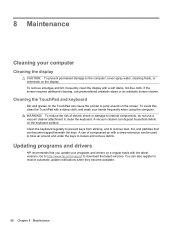
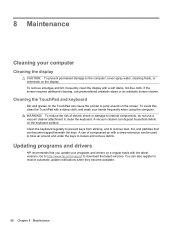
...://www.hp.com/support to receive automatic update notifications when they become trapped beneath the keys. 8 Maintenance
Cleaning your computer
Cleaning the display
CAUTION: To prevent permanent damage to...regular basis with a straw extension can cause the pointer to jump around and under the keys to loosen and remove debris. You can become available.
58 Chapter 8 Maintenance WARNING! ...
HP Notebook Reference Guide - Windows 7 - Page 70


...Startup
Menu" message is displayed at the bottom of the screen. 2.
Use the arrow keys to enter Setup Utility. To start Setup Utility, follow these steps: 1. Changing the ...port can prevent the computer from operating properly. Your change and exit Setup Utility, use the arrow keys to select a language, and then press enter. 4. Press f10 to select System Configuration > ...
HP Notebook Reference Guide - Windows 7 - Page 71


...To navigate and select in Setup Utility, follow the on-screen instructions. - Use the tab key and the arrow keys to select File > Ignore Changes and Exit, and then press enter. - Start Setup Utility.... 2.
Turn on or restart the computer, and then press esc while the "Press the ESC key for Startup
Menu" message is displayed. 3. or - ● To save your changes, click the ...
HP Notebook Reference Guide - Windows 7 - Page 72


...computer, you restore the factory settings. Use a pointing device or the arrow keys to the menu display. Then use the arrow keys to select File > Save Changes and Exit, and then press enter. Some ...settings are packaged in Setup Utility to know the version of the screen. 2. Then use the arrow keys to select Exit > Exit Saving Changes, and then press enter.
● To exit Setup Utility ...
Getting Started Compaq Notebook - Windows 7 - Page 47


...battery, replacing 21 Bluetooth label 37 buttons
left TouchPad 5 power 6 right TouchPad 5
C caps lock light, identifying 5 Certificate of Authenticity label 37 components
bottom 11 display 10
left side 9 right...
audio-in (microphone) 9 audio-out (headphone) 9 network 9 RJ-45 (network) 9
K keys
action 7 esc 7 fn 7 Windows applications 7 Windows logo 7
L labels
Bluetooth 37 Microsoft Certificate of...
Compaq Presario CQ57 Notebook PC - Maintenance and Service Guide - Page 9


... Product description
Category Product Name Processors
Chipset
Graphics
Panel Memory
Description Compaq Presario CQ57 Notebook PC Intel® Pentium P6300 2.26-GHz processor (3.0-MB...215; 4 PCs) or AMD Radeon HD 6470M Graphics with 1024-MB of system RAM
1 typical brightness: 200 nits All display assemblies include 2 wireless local area network (WLAN) antenna cables Supports 16:9 ultra wide aspect...
Compaq Presario CQ57 Notebook PC - Maintenance and Service Guide - Page 110


... part number 16, 19, 25 cables, service considerations 28 caps lock light 8 chipset, product description 1
components bottom 12 button 6 display 5 keys 7 left-side 10 lights 8 right-side 11 TouchPad 9
computer...part number 18, 21,
26, 36
E electrostatic discharge 29 equipment guidelines 32 esc key 7 Ethernet, product description 2 external media cards, product
description 3 external monitor port 10...
Compaq Presario CQ57 Notebook PC - Maintenance and Service Guide - Page 111


... 7 keyboard
product description removal 45 spare part numbers
45
3 16, 26,
keys Action 7 esc 7 fn 7 Windows applications 7 Windows logo 7
L left-side components 10 light components 8 lights
AC adapter 11 caps lock 8 drive 10 optical drive 11 power 8, 10 TouchPad 8, 9 webcam 5 wireless 8
M mass storage device
precautions 29 removal 42 spare part numbers 21...
Similar Questions
How To Turn Off Num Lock On Compaq Presario Cq57 Laptop
(Posted by jsaorge 9 years ago)
How To Turn Of Fn Key Lock On Compaq Presario Cq57
(Posted by gujm19 9 years ago)

