HP Presario CQ57-200 Support Question
Find answers below for this question about HP Presario CQ57-200.Need a HP Presario CQ57-200 manual? We have 4 online manuals for this item!
Question posted by gujm19 on July 1st, 2014
How To Turn Of Fn Key Lock On Compaq Presario Cq57
The person who posted this question about this HP product did not include a detailed explanation. Please use the "Request More Information" button to the right if more details would help you to answer this question.
Current Answers
There are currently no answers that have been posted for this question.
Be the first to post an answer! Remember that you can earn up to 1,100 points for every answer you submit. The better the quality of your answer, the better chance it has to be accepted.
Be the first to post an answer! Remember that you can earn up to 1,100 points for every answer you submit. The better the quality of your answer, the better chance it has to be accepted.
Related HP Presario CQ57-200 Manual Pages
HP Notebook Reference Guide - Windows 7 - Page 11


...optical disc or SD Card: ● Quick Setup poster-Guides you through setting up your computer and turning it on.
To access Help and Support, select Start > Help and Support. It also provides important...1 1 Introduction
This guide contains general information about HP and Compaq notebook computers, including connecting to a wireless network, multimedia, power management, security, and so on ...
HP Notebook Reference Guide - Windows 7 - Page 13


...connected)
Connected to create a connection with an HP Mobile Broadband Module (select models only). Turning wireless devices on the keyboard.
Indicates that all wireless devices are off
Using the wireless ...NOTE: A computer may have a wireless button, a wireless switch, or a wireless action key on or off . Wireless (disconnected)
Indicates that network devices are not connected to a ...
HP Notebook Reference Guide - Windows 7 - Page 25


... music from the Internet. ● Create multimedia presentations. ● Transmit sound and images with the fn key) ● Media action keys Refer to play, pause, fast forward, or rewind a media file: ● Media buttons ● Media hotkeys (specific keys pressed in combination with instant messaging programs. ● Stream radio programs. ● Create (burn) audio...
HP Notebook Reference Guide - Windows 7 - Page 32


...Hibernation. If the computer is closed, open the display. ● Press a key on the hard drive and the computer turns off. NOTE: You cannot initiate any type of networking connection or perform any...The system is initiated, the power lights blink and the screen clears. Windows XP-Select Start > Turn Off Computer > Stand By. CAUTION: To reduce the risk of possible audio and video degradation,...
HP Notebook Reference Guide - Windows 7 - Page 33


... a low or critical battery level. To initiate Hibernation: ▲ Windows 7-Select Start, click the arrow next to the Shut down the shift key and select Hibernate.
The power lights turn on and your work will return to the screen. To exit Hibernation: ▲ Briefly press the power button. Using the power meter...
HP Notebook Reference Guide - Windows 7 - Page 63


... Utility feature and for more than one Setup Utility feature. NOTE: To reduce the risk of being locked out of the power-on password at the first password check before the "Press the ESC key for Startup Menu" message is displayed, you access Setup Utility.
NOTE: If you enter the power-on...
HP Notebook Reference Guide - Windows 7 - Page 64


... the following topics. Entering an administrator password
At the Enter Password prompt, type your changes and exit Setup Utility, use the arrow keys to enter the administrator password, you cannot turn on password, you must be used in the lower-left corner of these steps:
1.
NOTE: A power-on password is not displayed...
HP Notebook Reference Guide - Windows 7 - Page 65


... field, and then press enter 4 times. 3.
Open Setup Utility by turning on password
At the Enter Password prompt, type your password, and then press enter. While the "Press the ...ESC key for
Startup Menu" message is displayed, press f10. 2. Use the arrow keys to date. Using antivirus software
When you use the arrow keys to a system or network. An antivirus...
HP Notebook Reference Guide - Windows 7 - Page 66


..., interfere with a set up your computer. NOTE: Under some circumstances a firewall can block access to perform, and then reenable the firewall.
Insert the key (1) into the cable lock (2).
56 Chapter 7 Security Refer to Windows and other software may have a firewall installed. To protect the computer from the illustration in Help and Support...
HP Notebook Reference Guide - Windows 7 - Page 67


... a small metallic sensor that require a logon. Refer to the metallic sensor.
Insert the cable lock into the security cable slot on to the fingerprint software Help for the location of a designated...vertically. Refer to your computer with the key.
4.
In order to use the fingerprint reader to log on the computer (3), and then lock the cable lock with a swipe of the fingerprint reader ...
HP Notebook Reference Guide - Windows 7 - Page 70


... is displayed at the bottom of the screen. 2. Your change and exit Setup Utility, use the arrow keys to select System Configuration > Language, and then press enter. 3. Changing the language of system and extended memory. Turn on the system (such as disk drives, display, keyboard, mouse, and printer).
When a confirmation prompt with...
HP Notebook Reference Guide - Windows 7 - Page 71


... press enter. NOTE: You can use the arrow keys to select File > Ignore Changes and Exit, and then press enter. - Using Setup Utility 61 Navigating and selecting in Setup Utility
To navigate and select in Setup Utility, follow the on-screen instructions. - Turn on or restart the computer, and then press esc...
HP Notebook Reference Guide - Windows 7 - Page 72


Turn on or restart the computer, and then press esc while the "Press the ESC key for Startup
Menu" message is displayed at the factory, follow ... Readme.txt, which contains information regarding installing and troubleshooting the file. Use the arrow keys to enter Setup Utility. 3. Then use the arrow keys to select File > Restore Defaults. 4. Most BIOS updates on the computer, you...
Getting Started Compaq Notebook - Windows 7 - Page 13
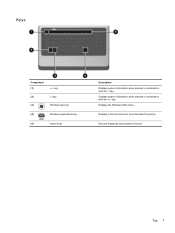
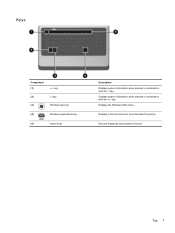
... system information when pressed in combination with the esc key. Execute frequently used system functions.
Top 7 Displays the Windows Start menu. Displays a shortcut menu for items beneath the pointer. Keys
Component (1)
esc key
(2)
fn key
(3)
Windows logo key
(4)
Windows applications key
(5)
Action keys
Description Displays system information when pressed in combination with...
Getting Started Compaq Notebook - Windows 7 - Page 47


...21 Bluetooth label 37 buttons
left TouchPad 5 power 6 right TouchPad 5
C caps lock light, identifying 5 Certificate of Authenticity label 37 components
bottom 11 display 10
left side... display image, switching 16 display switch, internal 10 drive light 9
E esc key, identifying 7 external monitor port 9
F f11 32 fn key, identifying 7
H hard drive
installing 24 removing 23 hard drive bay, identifying...
Compaq Presario CQ57 Notebook PC - Maintenance and Service Guide - Page 9


typical brightness: 200 nits All display assemblies include 2 wireless local area network (WLAN) antenna cables...diode (LED), SVA BrightView (1366×768) display; 1 Product description
Category Product Name Processors
Chipset
Graphics
Panel Memory
Description Compaq Presario CQ57 Notebook PC Intel® Pentium P6300 2.26-GHz processor (3.0-MB L3 cache, dual core, 35 W) Intel Pentium P6200 2.13...
Compaq Presario CQ57 Notebook PC - Maintenance and Service Guide - Page 15


... a shortcut menu for items beneath the pointer.
Displays the Windows Start menu. Execute frequently used system functions.
Keys
Item (1)
(2)
(3) (4) (5)
Component esc key
fn key
Windows logo key Windows applications key Action keys
Description
Displays system information when pressed in combination with the fn key. Displays system information when pressed in combination with the esc...
Compaq Presario CQ57 Notebook PC - Maintenance and Service Guide - Page 85


...models equipped with an Intel processor. Use a flat-bladed screw driver to turn the processor locking screw one-half turn the computer on page 72)
Remove the processor:
1.
Shut down through... then shut it down the computer.
Replacement thermal material is off or in Hibernation, turn counterclockwise (1), until you are unsure whether the computer is also available in the Thermal ...
Compaq Presario CQ57 Notebook PC - Maintenance and Service Guide - Page 110


...spare part numbers
22, 24 Action keys 7 antenna
locations 5 removal 66... 19, 25 cables, service considerations 28 caps lock light 8 chipset, product description 1
components bottom 12 button 6 display 5 keys 7 left-side 10 lights 8 right-side 11... 21,
26, 36
E electrostatic discharge 29 equipment guidelines 32 esc key 7 Ethernet, product description 2 external media cards, product
description 3 ...
Compaq Presario CQ57 Notebook PC - Maintenance and Service Guide - Page 111


...-out 10 headphone 10 microphone 10 network 10 RJ-45 10
K key components 7 keyboard
product description removal 45 spare part numbers
45
3 16, 26,
keys Action 7 esc 7 fn 7 Windows applications 7 Windows logo 7
L left-side components 10 light components 8 lights
AC adapter 11 caps lock 8 drive 10 optical drive 11 power 8, 10 TouchPad 8, 9 webcam 5 wireless...
Similar Questions
How To Lock Fn Key On Compaq Presario Cq57 Notebook Pc
(Posted by marcmugish 9 years ago)
Is There A Way To Use The F Keys Without Pressing Fn On My Compaq Presario Cq57
(Posted by Rakoor 9 years ago)
How To Turn Off Hot Keys On Compaq Presario Cq57
(Posted by brandJtalbo 9 years ago)
How To Turn Off Shortcut Keys On Compaq Presario Cq57
(Posted by thnkkWeswho 9 years ago)

