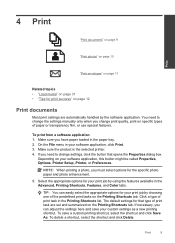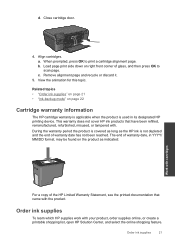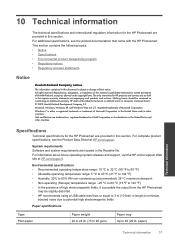HP Photosmart e-All-in-One Printer - D110 Support Question
Find answers below for this question about HP Photosmart e-All-in-One Printer - D110.Need a HP Photosmart e-All-in-One Printer - D110 manual? We have 2 online manuals for this item!
Question posted by gbern1ewbir on November 23rd, 2013
Hp D110 Printer Goes Offline When Printing A Pdf Document
Current Answers
Answer #1: Posted by DreadPirateRoberts on January 21st, 2014 8:08 AM
https://www.hpsmart.com/us/en/wireless-printing/connecting-your-wireless-printer
Setting up a basic home network
http://www8.hp.com/us/en/support-topics/network-internet-support/setup-home-network.html
Drivers, Software & Firmware for HP Install Network Printer Wizard
http://h20565.www2.hp.com/portal/site/hpsc/public/psi/swdHome/?sp4ts.oid=19656&ac.admitted=1382194872411.876444892.492883150
Troubleshooting network issues
http://www8.hp.com/us/en/support-topics/network-internet-support/network-internet-connections.html
Setting up Airprint for Apple devices
Related HP Photosmart e-All-in-One Printer - D110 Manual Pages
Similar Questions
I have a photosmart 5510 with take the 364 cartridge and I about to start printing archive documents...