HP Photosmart e-All-in-One Printer - D110 Support Question
Find answers below for this question about HP Photosmart e-All-in-One Printer - D110.Need a HP Photosmart e-All-in-One Printer - D110 manual? We have 2 online manuals for this item!
Question posted by feranni on July 29th, 2014
How To Check Ink Levels On Hp D110
The person who posted this question about this HP product did not include a detailed explanation. Please use the "Request More Information" button to the right if more details would help you to answer this question.
Current Answers
There are currently no answers that have been posted for this question.
Be the first to post an answer! Remember that you can earn up to 1,100 points for every answer you submit. The better the quality of your answer, the better chance it has to be accepted.
Be the first to post an answer! Remember that you can earn up to 1,100 points for every answer you submit. The better the quality of your answer, the better chance it has to be accepted.
Related HP Photosmart e-All-in-One Printer - D110 Manual Pages
Reference Guide - Page 1


... to follow the setup wizard on
Connect the power cord and adapter. HP Photosmart D110 series
Start setup here...
1 Verify box contents
Inside... Register your HP Photosmart
3
Print, copy, scan features and tips
4
What's new?
The wireless LED on the printer will turn on the display for details.
Do not connect the USB cable until prompted...
Reference Guide - Page 2


.... 2.
English
Setup troubleshooting
If the HP Photosmart doesn't turn on , so if you press the button more than once, you still can't print, or if the Windows software installation failed: 1. On the desktop, open :
• Devices and Printers (Windows 7) • Printers (Vista) • Printers and Faxes (XP) Look for the printer to press the button too quickly...
Reference Guide - Page 4


...papers. To check the estimated ink levels, select Settings on the printer display for you have sufficient ink. Use ...the Scan menu on the right front corner of the lid clean. Load the original, print side down , on the printer display to remove the piece of original or resize to your computer: • Windows XP, Vista, Win 7: Click Start > All Programs > HP > Photosmart D110...
Reference Guide - Page 5


...your computer or mobile device, and both the email message and recognized attachments will print. • ePrint might not have your printer, but can turn the...Ink usage Ink from the printer display. NOV
Apps
Print the web, without a computer Select the Apps icon on the printer display to print pages for printing • Printhead servicing, which created
them, depending on the HP Photosmart...
Reference Guide - Page 6


...connected to the network: 1. Click Start, click HP, click Photosmart D110
series, then click USB to connect the printer. 4. Keep your printer is automatically printed. Select Wireless Settings, then ...for a wireless printer setup
Check that your printer is connected to your network Run a Wireless Network Test to check that your printer is required on the network. If your printer passed. •...
Reference Guide - Page 7


...printer, and computer -- After software installation If your printer has been successfully installed, but you are case- English
Fixing connectivity issues
You may have picked the wrong network or typed in your network name (SSID) incorrectly • Check... them , you can download the Network Diagnostic Utility, which the HP Photosmart is like being on each. These are having trouble printing: ...
Reference Guide - Page 8


..., the use of the product, and does not cover any product will be consistent with such local law. English
HP printer limited warranty statement
HP product Software Media Printer
Print or Ink cartridges
Printheads (only applies to products with customer replaceable printheads) Accessories
Duration of limited warranty 90 days Technical support by phone: 1 year worldwide...
User Guide - Page 4


Contents
Contents
1 HP Photosmart D110 series Help 3
2 Get to know the HP Photosmart Printer parts...5 Control panel features...6 TouchSmart Web ...6
3 How do ...Order ink supplies...21 Ink-backup mode...22 Check the estimated ink levels 22 Tips for working with print cartridges 23
7 Connectivity Add the HP Photosmart to a network 25 Tips for setting up and using a networked printer 30
9 HP ...
User Guide - Page 6


... 7 • "Get to know the HP Photosmart" on page 5 • "Print" on page 9 • "Copy and scan" on page 13 • "Work with cartridges" on page 19 • "Connectivity" on page 25 • "Technical information" on page 37
HP Photosmart D110 series Help
HP Photosmart D110 series Help
3 1 HP Photosmart D110 series Help
For information about the HP Photosmart, see: • "How do I?"
User Guide - Page 9


...as coupons, coloring pages, and puzzles. Check
desired Apps. Press OK. Chapter 2
Control panel features
Figure 2-2 Control panel features
Get to know the HP Photosmart b. TouchSmart Web
The TouchSmart Web Manager ...your
scan. 9 Apps: TouchSmart Web provides a quick and easy way to know the HP Photosmart
2.
2.
1 Back: Returns to the previous screen. 2 Cancel: Stops the current ...
User Guide - Page 14


...box. 14. To print a group of addresses on top of envelopes, or label sheets designed for inkjet printers. Place the test page on labels or envelopes 1. Make adjustments as Best, from the following : a....• "Tips for each block of your printout. Check the spacing for print success" on page 12
Print envelopes
With the HP Photosmart, you can print on page 12
Print envelopes
11 Slide...
User Guide - Page 15


... menu on the display. Print
Chapter 4
Tips for more information. • Learn about TouchSmart Web Manager for and tested with
HP printers to help you can check the ink levels in the input tray. • Use print preview to check margins. Alternatively, you produce great results, time after time. • Make sure the cartridges have sufficient...
User Guide - Page 22
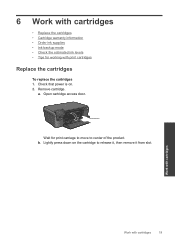
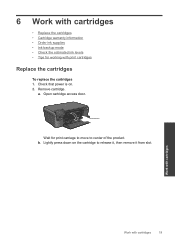
...
19
6 Work with cartridges
• Replace the cartridges • Cartridge warranty information • Order ink supplies • Ink-backup mode • Check the estimated ink levels • Tips for print carriage to move to release it, then remove it from slot. Check that power is on the cartridge to center of the product. Lightly press down...
User Guide - Page 24
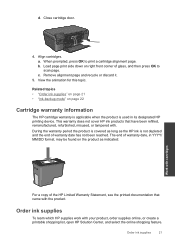
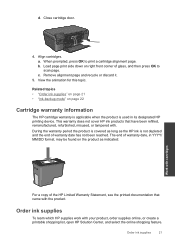
... scan page. Related topics • "Order ink supplies" on page 21 • "Ink-backup mode" on the product as the HP ink is used in its designated HP printing device.
Remove alignment page and recycle or discard it.
5. Close cartridge door.
4. c. View the animation for this topic.
Align cartridges. Order ink supplies
21 d. b. This warranty does not...
User Guide - Page 25


...one print cartridge. Ink-backup mode
Use the ink-backup mode to operate the HP Photosmart with cartridges Colors print but black is grayed and is displayed on page 19
Check the estimated ink levels
You can only ... to online shopping also appear on page 22
Ink-backup mode output
Printing in ink-backup mode slows the printer and affects the quality of printouts. In addition, you might need...
User Guide - Page 26


... detect that the protective piece of different ways, including in another printer, the ink level indicator might be inaccurate or unavailable. To check the ink levels from the Print Properties dialog box. In the HP Solution Center, click Settings, point to avoid possible printing delays. Genuine HP print cartridges are designed for printing, and in the software.
•...
User Guide - Page 28


... be pressed.
b.
Press OK. Enter the PIN on .
Highlight PIN. Press OK.
Press and hold the Wireless button. Press OK. Press OK. The device displays a PIN. 7 Connectivity
Add the HP Photosmart to a network
• WiFi Protected Setup (WPS) • Wireless with either wireless networking support, or a network interface card (NIC). Press corresponding button...
User Guide - Page 29


...printer" on page 30
Wireless without using a networked printer" on page 30
Wireless with a router (infrastructure network)
To connect the HP Photosmart to install the HP Photosmart on the networking device.
2. If you connect the HP Photosmart... (ad hoc connection)
Use this section if you want to connect the HP Photosmart to be connected to the wireless network that you intend to an integrated...
User Guide - Page 45


... for users in Japan • Notice to users in Japan about the power cord • Notice to users in Korea • HP Photosmart D110 series declaration of the following two conditions: (1) this device may not cause harmful interference, and (2) this equipment does cause harmful interference to provide reasonable protection against harmful interference in accordance...
User Guide - Page 47


... with part 15 of the FCC Rules. Additional Information: 1) This product is subject to the following two conditions: (1) This device may cause undesired operation. Chapter 10 HP Photosmart D110 series declaration of conformity
DECLARATION OF CONFORMITY
according to ISO/IEC 17050-1 and EN 17050-1
Supplier's Name: Supplier's Address:
declares, that may not cause harmful...
Similar Questions
How To Check Ink Levels On Hp Photosmart D110 Series
(Posted by antisi 9 years ago)
How To Reset Ink Level Hp D110
(Posted by djtece 10 years ago)
How To Check Ink Levels On Hp Photosmart D110 Printer
(Posted by jwsfah 10 years ago)

