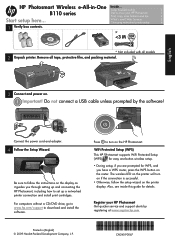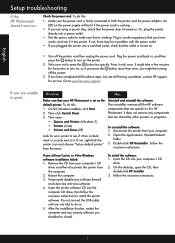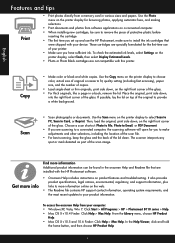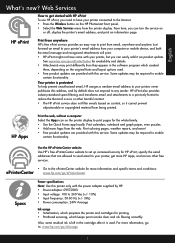HP Photosmart Wireless e-All-in-One Printer - B110 Support Question
Find answers below for this question about HP Photosmart Wireless e-All-in-One Printer - B110.Need a HP Photosmart Wireless e-All-in-One Printer - B110 manual? We have 2 online manuals for this item!
Question posted by b12hen on August 9th, 2014
How Do I Print4 Separate Photos Onto A4 Paper With Hp B110a Printer
I am trying to find out how to print 4 seperate photos from i Mac to HP Photosmart B110A Printer ( A 4 Paper ). I can do ! large copy but require 4 smaller ones Thanks Bob
Current Answers
Related HP Photosmart Wireless e-All-in-One Printer - B110 Manual Pages
Similar Questions
Where Is The Ink Cartridge Door Located On A Hp Photosmart Printer
(Posted by pinkachandi 9 years ago)
My Hp Photosmart Printer Won't Print
(Posted by elvanato 10 years ago)
Do Not Have Install Ink Cartridges For Hp B110a. I Do Have Some 564 Catridges
It will not let me connect printer or continue installation. I bought this as a Demo computer from D...
It will not let me connect printer or continue installation. I bought this as a Demo computer from D...
(Posted by craigp888 11 years ago)
How Do You Setup 2 Separate Pins On The Hp 4345mfp Printer
I have setup 1 pin for group 1 but have a problem setting up group 2
I have setup 1 pin for group 1 but have a problem setting up group 2
(Posted by rglanden 11 years ago)
Thks Hp C3180 I Used For 3yrs. But With Hp Pro M1132 Mfp, I Can't Copy
please I bought your product Hp laser Jet professional M 1132 MFP it p, it prints through my laptop ...
please I bought your product Hp laser Jet professional M 1132 MFP it p, it prints through my laptop ...
(Posted by evangjohnbabajide 12 years ago)