HP LaserJet 4345 Support Question
Find answers below for this question about HP LaserJet 4345 - Multifunction Printer.Need a HP LaserJet 4345 manual? We have 25 online manuals for this item!
Question posted by rglanden on May 10th, 2012
How Do You Setup 2 Separate Pins On The Hp 4345mfp Printer
I have setup 1 pin for group 1 but have a problem setting up group 2
Current Answers
There are currently no answers that have been posted for this question.
Be the first to post an answer! Remember that you can earn up to 1,100 points for every answer you submit. The better the quality of your answer, the better chance it has to be accepted.
Be the first to post an answer! Remember that you can earn up to 1,100 points for every answer you submit. The better the quality of your answer, the better chance it has to be accepted.
Related HP LaserJet 4345 Manual Pages
HP LaserJet 4345mfp - Software Technical Reference (External) - Page 18
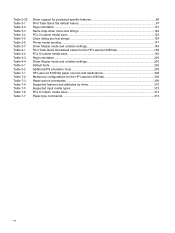
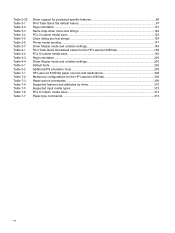
... orientation...101 Name drop-down menu text strings 122 PCL 6 custom media sizes ...123 Close dialog box text strings ...124 Printer model bundles...147 Driver Mopier mode and collation settings 148 Print Task Quick Set default values for the HP LaserJet 4345mfp 186 PCL 6 custom media sizes ...192 Page orientation...209 Driver Mopier mode and collation...
HP LaserJet 4345mfp - Software Technical Reference (External) - Page 20
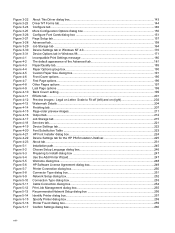
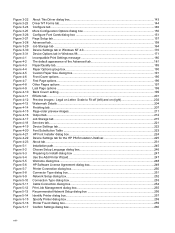
... Storage tab ...215 Services tab...221 Device Settings tab...222 Font Substitution Table ...223 HP Font Installer dialog box ...224 Device Settings tab for the HP PS Emulation Unidriver 225 About tab...231 Installation path...245 Choose Setup Language dialog box 246 Preparing to Installl dialog box ...247 Use the Add Printer Wizard...247 Welcome dialog box...248...
HP LaserJet 4345mfp - Software Technical Reference (External) - Page 33


... driver. For further information, go to www.hp.com/go / inpw_software.
■ OS/2 PCL 5/PCL 6 print driver. For further information, go to Windows NT 4.0, Windows 2000, or Windows XP hosts. They are connected to h30097.www3.hp.com/printing/.
■ Linux drivers. The following drivers are also available on the HP LaserJet 4345mfp printer software CD.
HP LaserJet 4345mfp - Software Technical Reference (External) - Page 127


...product. The Faster Printing setting uses a resolution of the numbers reverses when the orientation changes.
Print Quality group box
The HP LaserJet 4345mfp print driver Print Quality group box provides options that ...settings in the HP Traditional PCL 6 Driver as shown in the Print Quality Details dialog box, the Custom option is always first, so the order of 300 dpi for the PCL 5 printer...
HP LaserJet 4345mfp - Software Technical Reference (External) - Page 129


...option, the driver sends TrueType fonts to the printer as Black feature is WYSIWYG with programs that ...TrueType fonts for special graphic purposes, such as black, except for the HP LaserJet 4345mfp:
■ ProRes 1200 (180 lpi)
■ ProRes 1200 (...quality settings in the HP Traditional PCL 5 Driver as black regardless of characters by default. Font Settings
In the Font Settings group box...
HP LaserJet 4345mfp - Software Technical Reference (External) - Page 175


....
It should have modified the configuration of the HP LaserJet 4345mfp since installation, click the Update Now button to the driver configuration data. NOTE The printer image shown on the Configure tab might differ from your HP LaserJet 4345mfp printer, depending on the Configure tab. HP traditional drivers
HP traditional PCL 6 and HP traditional PCL 5 driver features
153 in the (DWS...
HP LaserJet 4345mfp - Software Technical Reference (External) - Page 187


HP traditional drivers
The HP LaserJet 4345mfp offers the following Job Storage Mode options:
■ Off
■ Proof and Hold
■ Private Job
■ Quick Copy
■ Stored Job
■ Require PIN to Print...program.
You can set the number of the job, allowing you can be set at the control panel.
The number is 32.
Selecting Private Job activates the PIN group box. The ...
HP LaserJet 4345mfp - Software Technical Reference (External) - Page 196
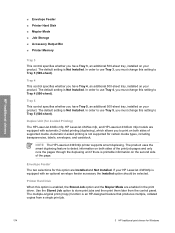
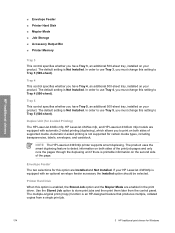
... must change this option is enabled, the Stored Job option and the Mopier Mode are enabled in the print driver. NOTE The HP LaserJet 4345mfp printer supports smart duplexing. Printer Hard Disk
When this setting to Tray 4 (500-sheet). Tray 4
This control specifies whether you have Tray 4, an additional 500-sheet tray, installed on your product...
HP LaserJet 4345mfp - Software Technical Reference (External) - Page 238


...group box
The unlabeled group box on the HP LaserJet 4345mfp to store documents at the product and then control their printing at the product control panel.
After it is immediately deleted from the software program. The status information changes depending on the selections that the print job will not be set...the Require PIN group box. When you select Private Job, the print ...
HP LaserJet 4345mfp - Software Technical Reference (External) - Page 250
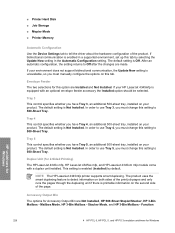
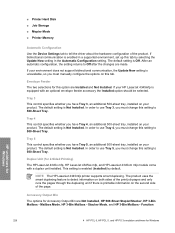
... Storage
■ Mopier Mode
■ Printer Memory
Automatic Configuration Use the Device Settings tab to Off after the changes are Installed and Not Installed.
The default setting is enabled in the Automatic Configuration setting. Tray 4 This control specifies whether you have Tray 3, an additional 500-sheet tray, installed on your HP LaserJet 4345mfp is unavailable, so you must...
HP LaserJet 4345mfp - Software Technical Reference (External) - Page 340
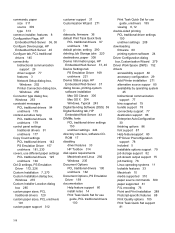
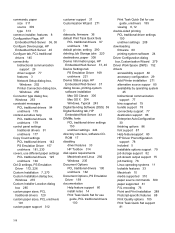
... Wizard 271
D datecode, firmware 36 default Print Task Quick Sets
PCL traditional drivers 97 unidrivers 186 default printer, setting 290 deleting Job Storage jobs 220 destinations, paper 308 Device Information page, HP Embedded Web Server 37, 40 Device Settings tab PS Emulation Driver 169 unidrivers 221 Device Status page, HP Embedded Web Server 37 dialog boxes, printing-system software...
HP LaserJet MFP - Analog Fax Accessory Guide - Page 5


... MFP ...... 31 Verifying fax operation ...35 Required fax settings ...36 Fax Configuration Wizard 36 Accessing fax settings menu 36 Set or verify the date and time for the HP LaserJet 4345mfp and 9040/9050mfp, and the HP Color LaserJet 4730mfp and 9500mfp 36 Set or verify the date and time on the HP LaserJet M3035 MFP, M3027 MFP, M4345 MFP, M5025...
HP LaserJet MFP - Analog Fax Accessory Guide - Page 44
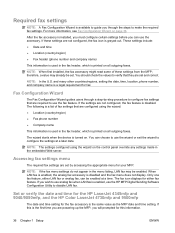
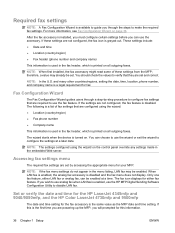
... Wizard guides users through the steps to verify that are required to disable LAN fax. Set or verify the date and time for the HP LaserJet 4345mfp and 9040/9050mfp, and the HP Color LaserJet 4730mfp and 9500mfp
The date and time setting for the fax accessory is the same value as the MFP date and time...
HP LaserJet MFP - Analog Fax Accessory Guide - Page 45


... enter the date. 5. Touch FAX to open the Administration menu. 2. ENWW
Required fax settings 37 Select the time format and then enter the time. 6. Set or verify the date and time on the HP LaserJet 4345mfp and 9040/9050mfp, and the HP Color LaserJet 4730mfp and 9500mfp
1. Select the time format and then enter the time. 7. If...
HP LaserJet MFP - Analog Fax Accessory Guide - Page 46


...HP LaserJet 4345mfp and 9040/9050mfp, and the HP Color LaserJet 4730mfp and 9500mfp outgoing faxes
1. Touch Location to save the settings.
Touch Save to display the list of countries/regions. 5. Set the fax header
The fax header setting... HP Color LaserJet CM4730 MFP and CM6040 MFP Series
1. Touch FAX to display the Fax Setup menu and touch Required Settings. 4. Touch FAX SETUP ...
HP LaserJet MFP - Analog Fax Accessory Guide - Page 52


...press the Menu button to open the fax setup menu.
4. Scroll to open the fax menu...settings
Set the dial tone detection
The detect dial tone setting determines whether the fax checks for outgoing faxes on the HP LaserJet 4345mfp and 9040/9050mfp, and the HP Color LaserJet 4730mfp and 9500mfp
1.
Set the dial tone detection on the HP LaserJet 4345mfp and 9040/9050mfp, and the HP Color LaserJet...
HP LaserJet MFP - Analog Fax Accessory Guide - Page 53


... (default) to set the fax for tone dialing, or touch Pulse to all phone numbers when dialed. Set the dialing mode on the HP LaserJet 4345mfp and 9040/9050mfp, and the HP Color LaserJet 4730mfp and 9500mfp...and touch FAX SEND. 5. Touch Fax Setup to open the fax setup menu. 4. Touch Dialing Mode to and touch FAX SEND.
Scroll to see the header settings. 6. On the control panel, scroll to...
HP LaserJet MFP - Analog Fax Accessory Guide - Page 54
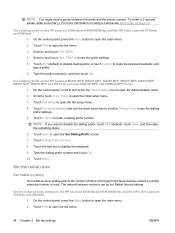
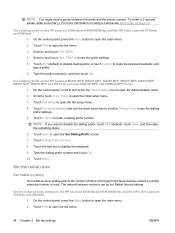
... Save to open the fax menu. 3. Touch Save. Set the redial-on-busy setting on the HP LaserJet 4345mfp and 9040/9050mfp, and the HP Color LaserJet 4730mfp and 9500mfp
1. Set a dialing prefix on the HP LaserJet 4345mfp and 9040/9050mfp, and the HP Color LaserJet 4730mfp and 9500mfp
1. Touch FAX to open the initial setup menu. 3. On the control panel, scroll to and...
HP LaserJet 4345mfp - User Guide - Page 15
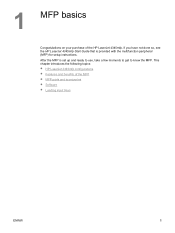
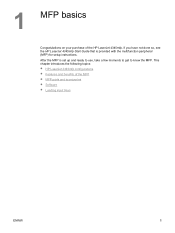
After the MFP is provided with the multifunction peripheral (MFP) for setup instructions. This chapter introduces the following topics: ● HP LaserJet 4345mfp configurations ● Features and benefits of the HP LaserJet 4345mfp. 1 MFP basics
Congratulations on your purchase of the MFP ● MFP parts and accessories ● Software ● Loading input trays
ENWW
1 If you ...
HP LaserJet 4345mfp - User Guide - Page 185
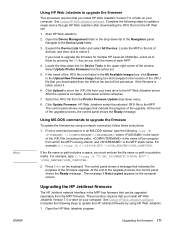
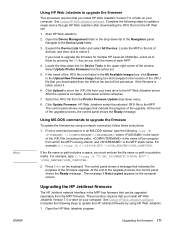
... network interface in the drop-down box for multiple HP LaserJet 4345mfps, select all of them by pressing the Ctrl key as you click the name of the .RFU file that you downloaded from the MFP firmware.
If you need to upgrade the firmware for Device Tools in quotation marks. The message 1 file(s) copied...
Similar Questions
How To Reset The Master Password On Hp 4345 Printer
(Posted by azitabresc 10 years ago)
How To Setup Default Email From Address In Hp Laserjet 4345mfp
(Posted by allanko 10 years ago)
How To Change The Toner Density In The Printer Driver In Laserjet 4345
(Posted by bluedkid2 10 years ago)
Hp 2840 Printer Error
My Hp 2480 Printer Gives The Message Page Too Complex. Is There A Fix For This?
My Hp 2480 Printer Gives The Message Page Too Complex. Is There A Fix For This?
(Posted by LHHDAVID 10 years ago)
Hp C4795 Printer Inability To Print Except For Test Print
I now have Dell Computer desktop windows 7 64 bit, and unable to install & print with my own HP ...
I now have Dell Computer desktop windows 7 64 bit, and unable to install & print with my own HP ...
(Posted by dmmappel 11 years ago)

