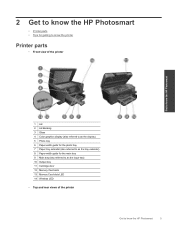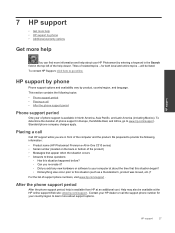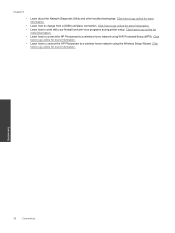HP Photosmart Premium e-All-in-One Printer - C310 Support Question
Find answers below for this question about HP Photosmart Premium e-All-in-One Printer - C310.Need a HP Photosmart Premium e-All-in-One Printer - C310 manual? We have 2 online manuals for this item!
Question posted by Anonymous-38350 on September 16th, 2011
Hp Photosmart Set Up
seting up hp photosmart-c310 got as far as placing ink cartriges and closed lid then the initialization in progrss in on for a long time.what do i do next
Current Answers
Related HP Photosmart Premium e-All-in-One Printer - C310 Manual Pages
Similar Questions
Hp Photosmart 310 Won't Update Ink Levels
(Posted by mhalber 9 years ago)
Hp Photosmart Premium C310 Does Not Dry Ink
(Posted by Bapat 10 years ago)
Hp Photosmart C310 Won't Turn On Then Goes Into Initializing Mode
(Posted by arcriv 10 years ago)
German Photosmart C4524 With American Ink Cartriges Doesnt Work ?
Hi. I bought my HP Photosmart C4524 in germany - the INK Cart-Nr over there are 350 and 351. Since i...
Hi. I bought my HP Photosmart C4524 in germany - the INK Cart-Nr over there are 350 and 351. Since i...
(Posted by jacquieb 13 years ago)
How Can I Set My Hp F4400 To Print In Black Ink Only As The Default Setting?
I want to set my HP F4400 to print in black ink only as the default setting. how do I do that. I'm t...
I want to set my HP F4400 to print in black ink only as the default setting. how do I do that. I'm t...
(Posted by kquintero 13 years ago)