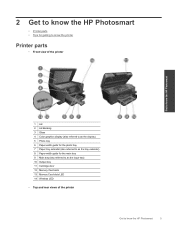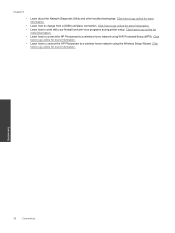HP Photosmart Premium e-All-in-One Printer - C310 Support Question
Find answers below for this question about HP Photosmart Premium e-All-in-One Printer - C310.Need a HP Photosmart Premium e-All-in-One Printer - C310 manual? We have 2 online manuals for this item!
Question posted by verard on November 13th, 2013
Have Hp 2410 Photosmart Printer And It Keeps Jaming When I Use Hp Premium Photo
paper, why?
Current Answers
Answer #1: Posted by DreadPirateRoberts on December 20th, 2013 1:23 PM
How to troubleshoot paper feed issues
How to use manual feed
Related HP Photosmart Premium e-All-in-One Printer - C310 Manual Pages
Similar Questions
How To Get Hp Premium Photo 310 Series Printing With Black Ink
(Posted by crperide 9 years ago)
Where To Get Staples For A Hp Laserjet M4345mfp Multifunction Device
(Posted by jrodrarmand 9 years ago)
Photosmart Printer Keeps Shutting Off And Wont Turn Back On
(Posted by mrTr 10 years ago)
What Type Of Memory Card Fits The Hp Premium Printer C310?
(Posted by rcohorst 12 years ago)
The Photo Paper Is Not Feeding Properly. I Am Using The Same Photo Paper.
Why is the photo paper not feeding properly now? It worked great for 2 years. I print a lot of pictu...
Why is the photo paper not feeding properly now? It worked great for 2 years. I print a lot of pictu...
(Posted by dabee33 12 years ago)