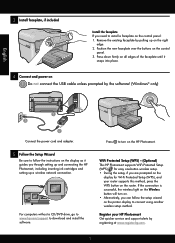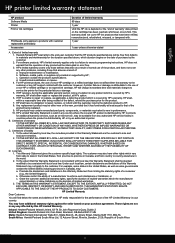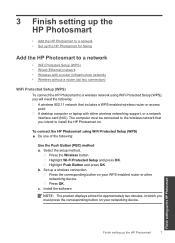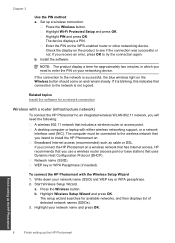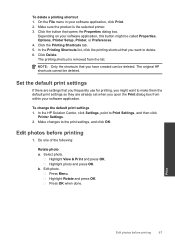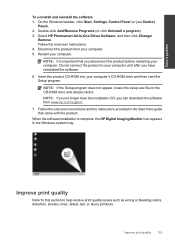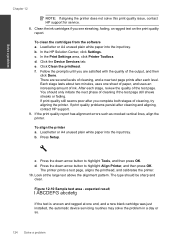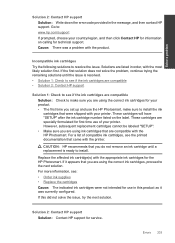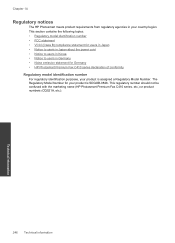HP Photosmart Premium Fax e-All-in-One Printer - C410 Support Question
Find answers below for this question about HP Photosmart Premium Fax e-All-in-One Printer - C410.Need a HP Photosmart Premium Fax e-All-in-One Printer - C410 manual? We have 2 online manuals for this item!
Question posted by daveaLee2 on January 18th, 2014
Hp C410 Mac Install Where Is User Guide
The person who posted this question about this HP product did not include a detailed explanation. Please use the "Request More Information" button to the right if more details would help you to answer this question.
Current Answers
Related HP Photosmart Premium Fax e-All-in-One Printer - C410 Manual Pages
Similar Questions
Hp C410 Install Error System Cannot Find The File Specified
(Posted by base9au 10 years ago)
Hp C410 All In One Printer How To Send Fax From Mac
(Posted by Mahmoche 10 years ago)
Hp D110 Series Installed Fine, But Now It Cannot Connect To The Printer
wirelessly
wirelessly
(Posted by klaugh 10 years ago)
Hp C410 Printer Drivers Wont Install And Keeps Coming Up As An Error On Window 8
(Posted by jahangird 11 years ago)
User Guide Hp Printer Officejet 8600a Premium Eaio
i need the user guide
i need the user guide
(Posted by nebur 12 years ago)