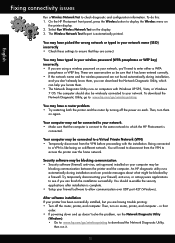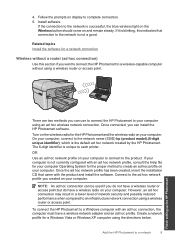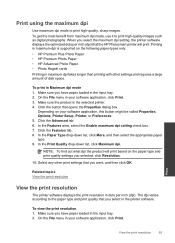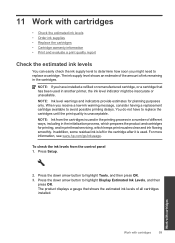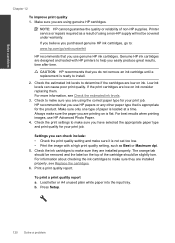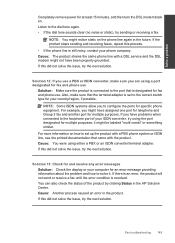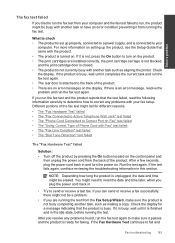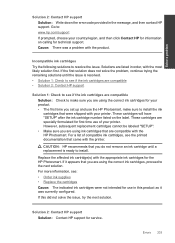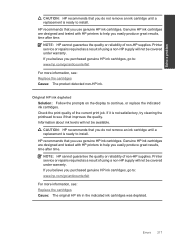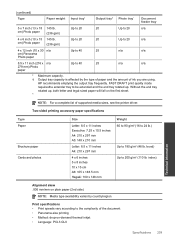HP Photosmart Premium Fax e-All-in-One Printer - C410 Support Question
Find answers below for this question about HP Photosmart Premium Fax e-All-in-One Printer - C410.Need a HP Photosmart Premium Fax e-All-in-One Printer - C410 manual? We have 2 online manuals for this item!
Question posted by jahangird on December 4th, 2012
Hp C410 Printer Drivers Wont Install And Keeps Coming Up As An Error On Window 8
Current Answers
Answer #1: Posted by jashton on December 5th, 2012 3:21 AM
Otherwise, depending on where you have been trying to download it from, i.e. via windows update or the HP site, i would recommend trying the other one. If you haven't checked the HP website for drivers, i recommend doing so.
Jake William Ashton
Certified HP Engineer