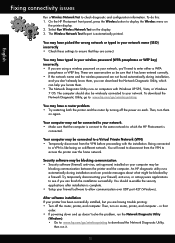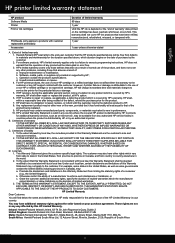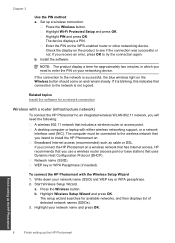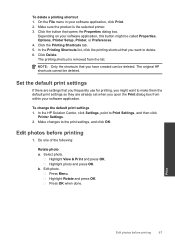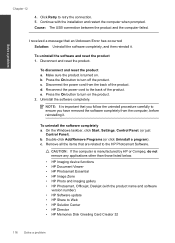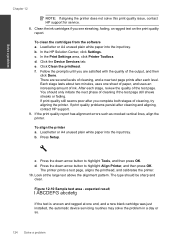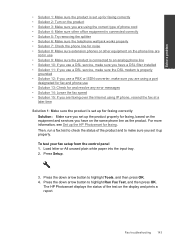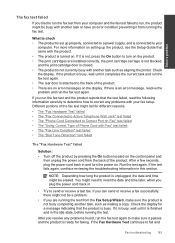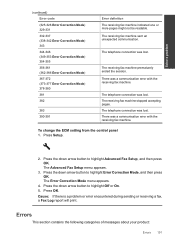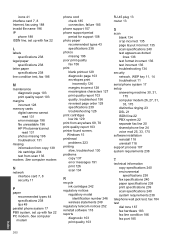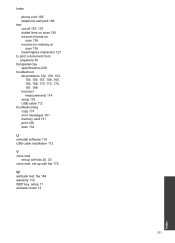HP Photosmart Premium Fax e-All-in-One Printer - C410 Support Question
Find answers below for this question about HP Photosmart Premium Fax e-All-in-One Printer - C410.Need a HP Photosmart Premium Fax e-All-in-One Printer - C410 manual? We have 2 online manuals for this item!
Question posted by base9au on December 21st, 2013
Hp C410 Install Error System Cannot Find The File Specified
The person who posted this question about this HP product did not include a detailed explanation. Please use the "Request More Information" button to the right if more details would help you to answer this question.
Current Answers
Related HP Photosmart Premium Fax e-All-in-One Printer - C410 Manual Pages
Similar Questions
Non Hp-cartridge Installed Error When Using Refilled Ink Cartridge Hp D110
(Posted by luBPJone 9 years ago)
Hp Laserjet M2727nf Error Send From Glass When Trying To Fax
(Posted by Goreoahhhh 10 years ago)
Hp C410 Causes Scanner Error When Scanning
(Posted by phillRaksu 10 years ago)
Hp C410 Printer Drivers Wont Install And Keeps Coming Up As An Error On Window 8
(Posted by jahangird 11 years ago)