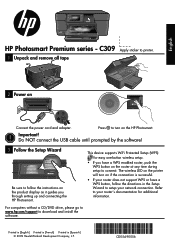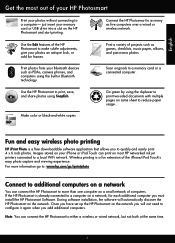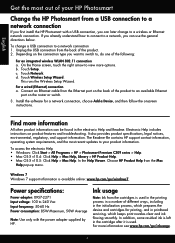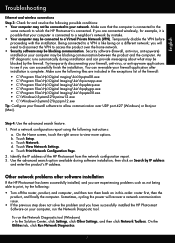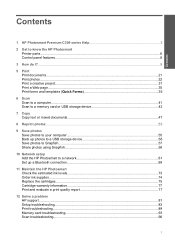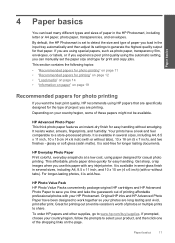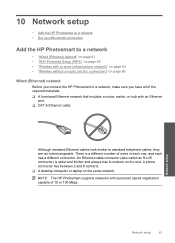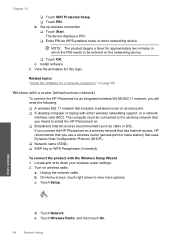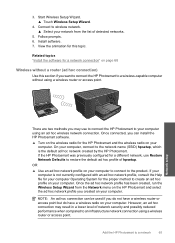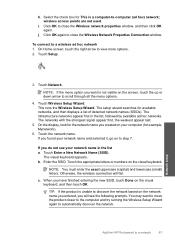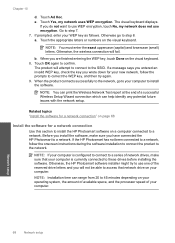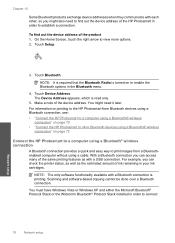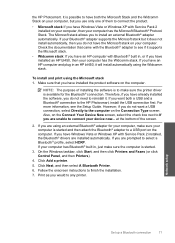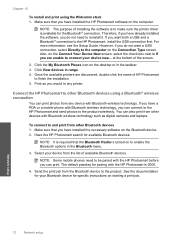HP Photosmart Premium All-in-One Printer - C309 Support Question
Find answers below for this question about HP Photosmart Premium All-in-One Printer - C309.Need a HP Photosmart Premium All-in-One Printer - C309 manual? We have 2 online manuals for this item!
Question posted by crbgay on June 3rd, 2014
Hp C309 Connected To Network But Will Not Print Wireless
The person who posted this question about this HP product did not include a detailed explanation. Please use the "Request More Information" button to the right if more details would help you to answer this question.
Current Answers
Related HP Photosmart Premium All-in-One Printer - C309 Manual Pages
Similar Questions
Hp Printer Will Not Print Colour C309
(Posted by inviskj 9 years ago)
Do You Need A Internet Connection To Print Wirelessly On A Hp 4620
(Posted by brawlros 10 years ago)
When I Enable Firewall On My Computer My Hp 7510 Won't Print Wirelessly
(Posted by Atenfly 10 years ago)
My Hp Photosmart Premium C309 Will Not Print. Says Printer Is Offline.
The wireless test report indicates that everything is connected properly, but I am unable to print a...
The wireless test report indicates that everything is connected properly, but I am unable to print a...
(Posted by baseballmuse 12 years ago)