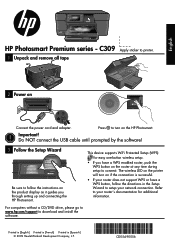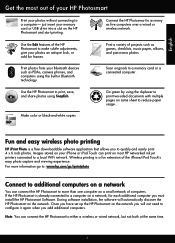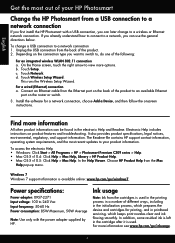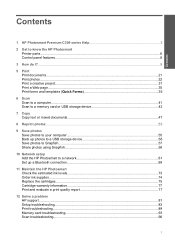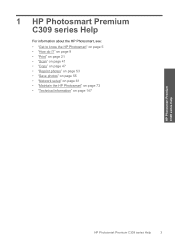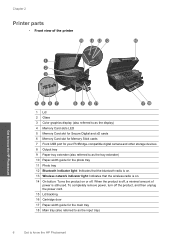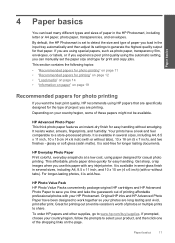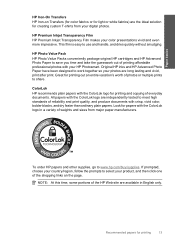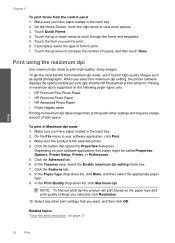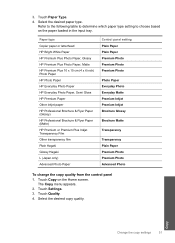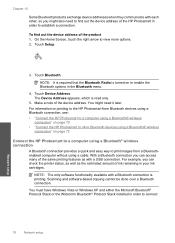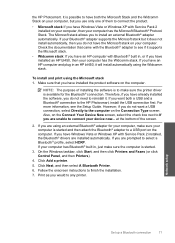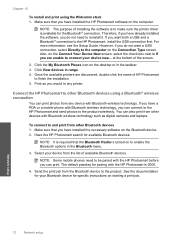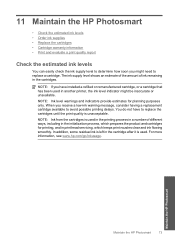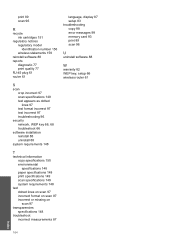HP Photosmart Premium All-in-One Printer - C309 Support Question
Find answers below for this question about HP Photosmart Premium All-in-One Printer - C309.Need a HP Photosmart Premium All-in-One Printer - C309 manual? We have 2 online manuals for this item!
Question posted by jblue75252 on June 1st, 2011
Black Ink.
BLACK INK: How do I know which 'BLACK' ink to buy? ? [black or PHOTO black]? My printer model has NO FAX BUT HAS SNAPFISH ! One on LEFT and another on RIGHT of carriage mount. ALSO, maybe only 40-50 pages per XL HP refill cannot be correct ? ? Model HP PREMIUM PHOTOSMART SDGOB-0914
Current Answers
Related HP Photosmart Premium All-in-One Printer - C309 Manual Pages
Similar Questions
How To Fix My Hp Photosmart Premium Printer When It Says Ink Door Is Open
(Posted by bbsaidee 10 years ago)
How Do I Print Last To First Page Using Hp Officejet Pro 8600
(Posted by PAVahmad 10 years ago)
Need An Operating Manual For C309 Sdgob-0914 Download.
need an operating manual for C309 SDGOB-0914 download.
need an operating manual for C309 SDGOB-0914 download.
(Posted by ljones99985 12 years ago)
How To Print Back To Back Pages From Hp K209a-z
how to print back to back pages from hp k209a-z?
how to print back to back pages from hp k209a-z?
(Posted by pkmkumar3 12 years ago)
My Hp Photosmart Premium C309 Will Not Print. Says Printer Is Offline.
The wireless test report indicates that everything is connected properly, but I am unable to print a...
The wireless test report indicates that everything is connected properly, but I am unable to print a...
(Posted by baseballmuse 12 years ago)