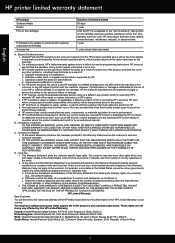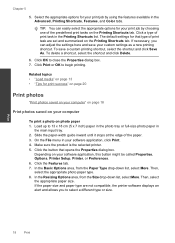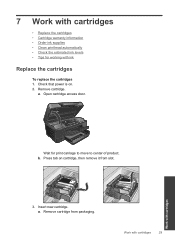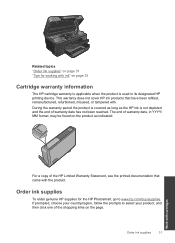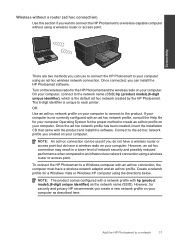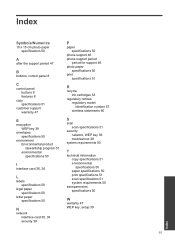HP Photosmart Plus e-All-in-One Printer - B210 Support Question
Find answers below for this question about HP Photosmart Plus e-All-in-One Printer - B210.Need a HP Photosmart Plus e-All-in-One Printer - B210 manual? We have 2 online manuals for this item!
Question posted by sking2501 on March 31st, 2013
I Have Put New Ink Carti. And It Says Ink Failure System What To Do Now !!!
The person who posted this question about this HP product did not include a detailed explanation. Please use the "Request More Information" button to the right if more details would help you to answer this question.
Current Answers
Related HP Photosmart Plus e-All-in-One Printer - B210 Manual Pages
Similar Questions
How To Solve Hp Ink Failure Status Oxc19a0020 On Hp Photosmart Plus Printer
(Posted by Hindophilt 10 years ago)
Put New Ink Into The Hp Photosmart Plus B210 And Now Will Not Print
(Posted by dkRAIHAN 10 years ago)
Why Dose The Ink Smear After New Ink Reinstallation On The Photosmart 5520
(Posted by matdbeye 10 years ago)
B210 New Ink Cartridge Won't Print
(Posted by testjtpw 10 years ago)
The New Ink Cartridges Are Put In Place And Printer Does Not Print
Ihave tried several new cartridges and still nothing will print. The printer is fairly new and was a...
Ihave tried several new cartridges and still nothing will print. The printer is fairly new and was a...
(Posted by wwwmoorehndrsnvll 11 years ago)