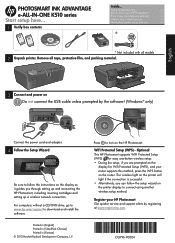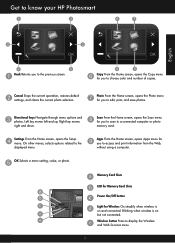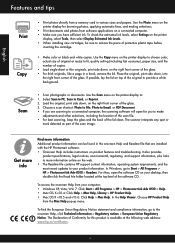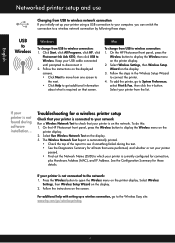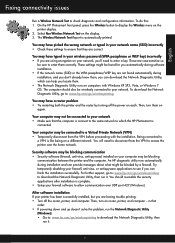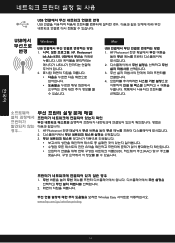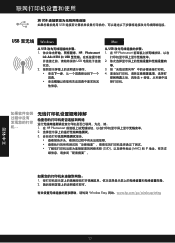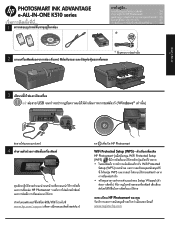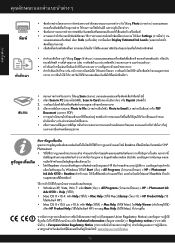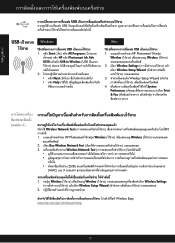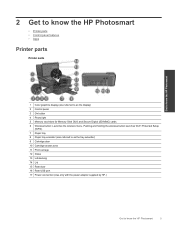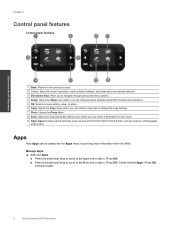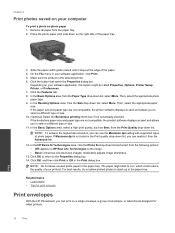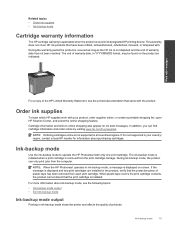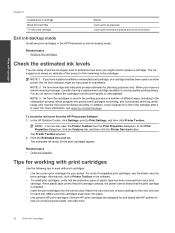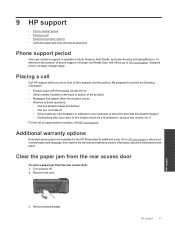HP Photosmart Ink Advantage e-All-in-One Printer - K510 Support Question
Find answers below for this question about HP Photosmart Ink Advantage e-All-in-One Printer - K510.Need a HP Photosmart Ink Advantage e-All-in-One Printer - K510 manual? We have 2 online manuals for this item!
Question posted by jopiebadoytwo on February 8th, 2013
I Keep On Getting An 'out Of Paper' Error Message On My Hp Photosmart K510.
I can't print because I keep on getting "Out of Paper" error message aeven after I load the tray with paper. What should I do?
Current Answers
Related HP Photosmart Ink Advantage e-All-in-One Printer - K510 Manual Pages
Similar Questions
Where To Get Staples For A Hp Laserjet M4345mfp Multifunction Device
(Posted by jrodrarmand 9 years ago)
Hp Photosmart Ink Advantage K510 Mac Cannot Scan
(Posted by bigfG4 10 years ago)
How To Install Driver For Hp Photosmart Ink Advantage K510
(Posted by artom 10 years ago)
How Can I Get My Hp Photosmart Onto My Laptop So I Can Print Papers?
(Posted by southernswede 11 years ago)
How Can I Check For The Wifi Address Of My Hp Photosmart Ink Adv Printer, Thanks
(Posted by chalienes 12 years ago)