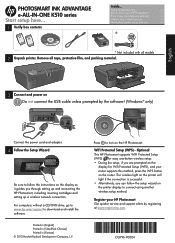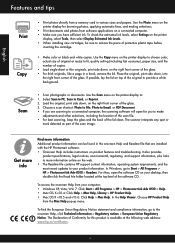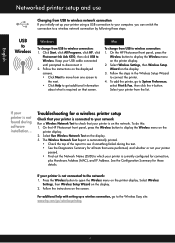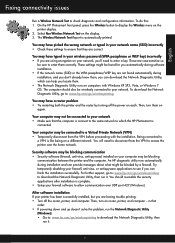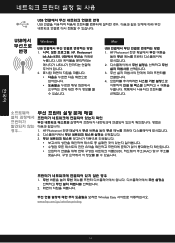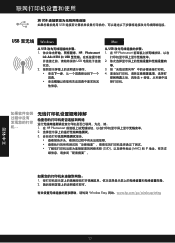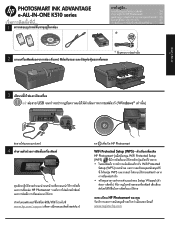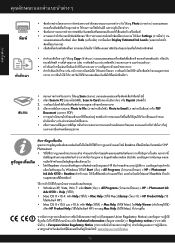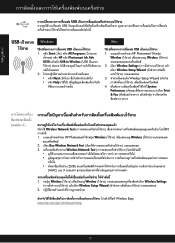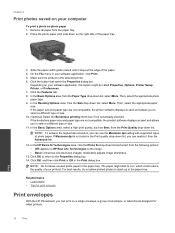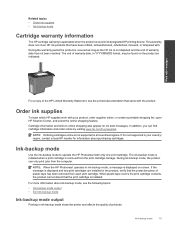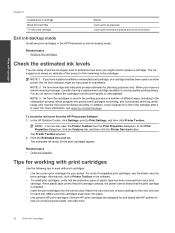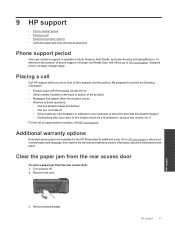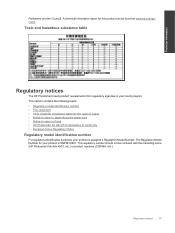HP Photosmart Ink Advantage e-All-in-One Printer - K510 Support Question
Find answers below for this question about HP Photosmart Ink Advantage e-All-in-One Printer - K510.Need a HP Photosmart Ink Advantage e-All-in-One Printer - K510 manual? We have 2 online manuals for this item!
Question posted by chalienes on December 14th, 2011
How Can I Check For The Wifi Address Of My Hp Photosmart Ink Adv Printer, Thanks
The person who posted this question about this HP product did not include a detailed explanation. Please use the "Request More Information" button to the right if more details would help you to answer this question.
Current Answers
Related HP Photosmart Ink Advantage e-All-in-One Printer - K510 Manual Pages
Similar Questions
Hp Photosmart Ink Advantage K510 Mac Cannot Scan
(Posted by bigfG4 10 years ago)
How To Install Driver For Hp Photosmart Ink Advantage K510
(Posted by artom 10 years ago)
How To Find Printer Ip Address Hp Photosmart Plus
(Posted by jwezzcko 10 years ago)
Where Do I Find Mac Address Hp Photosmart D110
(Posted by vicbir1 10 years ago)
I Keep On Getting An 'out Of Paper' Error Message On My Hp Photosmart K510.
I can't print because I keep on getting "Out of Paper" error message aeven after I load the tray wit...
I can't print because I keep on getting "Out of Paper" error message aeven after I load the tray wit...
(Posted by jopiebadoytwo 11 years ago)