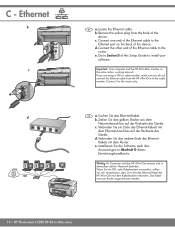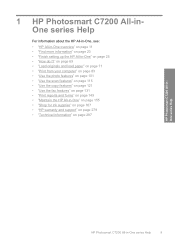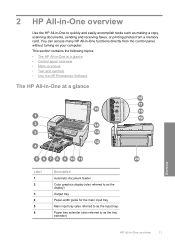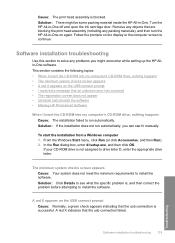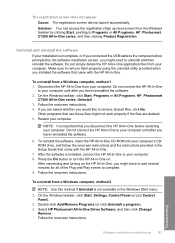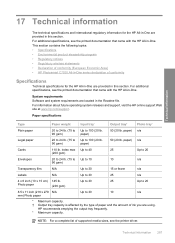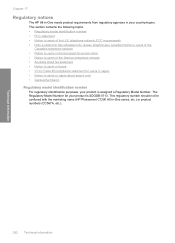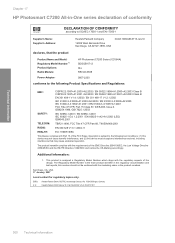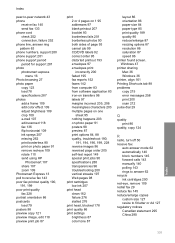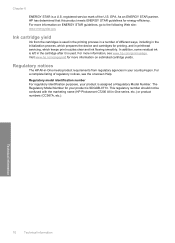HP Photosmart C7200 Support Question
Find answers below for this question about HP Photosmart C7200 - All-in-One Printer.Need a HP Photosmart C7200 manual? We have 3 online manuals for this item!
Question posted by mashi on January 10th, 2014
How To Turn The Ringer Off My Hi Photosmart C7200 All In One Series
The person who posted this question about this HP product did not include a detailed explanation. Please use the "Request More Information" button to the right if more details would help you to answer this question.
Current Answers
Related HP Photosmart C7200 Manual Pages
Similar Questions
How To Scan On Photosmart C7200 Series Onto Computer
(Posted by swagdimas9 9 years ago)
My Hp Photosmart C5100 Series Printer Won't Install On Windows 8.1. Help!
Hello, I have bought a new laptop with Windowns 8.1 and seem unable to install my HP photosmart C510...
Hello, I have bought a new laptop with Windowns 8.1 and seem unable to install my HP photosmart C510...
(Posted by audemalone 10 years ago)
Can't Download The Software For The Hp Photosmart C7200 Series Because Of A
network problem.
network problem.
(Posted by Ahgen50 10 years ago)
Can't Install The Software For The Hp Photosmart C7200 Series Because It Is Not
currently available from the software update server.
currently available from the software update server.
(Posted by lonroLhcar 10 years ago)
How To Set Up A Photosmart C7200 Series Scanner
(Posted by vicMadle 10 years ago)