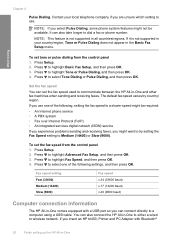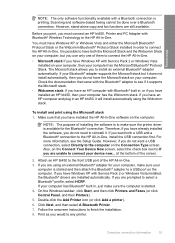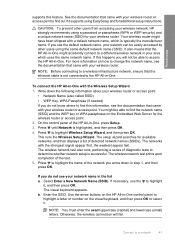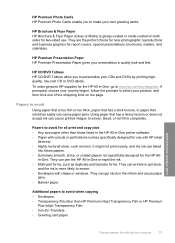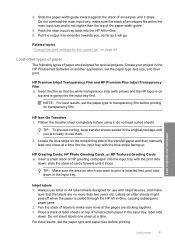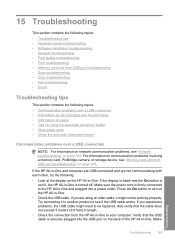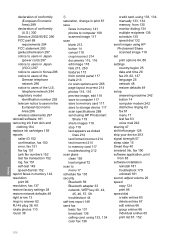HP Photosmart C7200 Support Question
Find answers below for this question about HP Photosmart C7200 - All-in-One Printer.Need a HP Photosmart C7200 manual? We have 3 online manuals for this item!
Question posted by nojo on September 20th, 2014
How To Replace Wireless Card In Hp C7200
The person who posted this question about this HP product did not include a detailed explanation. Please use the "Request More Information" button to the right if more details would help you to answer this question.
Current Answers
Related HP Photosmart C7200 Manual Pages
Similar Questions
How To Scan Photos Wirelessly With Hp Photosmart C7200
(Posted by Pastef7 9 years ago)
Is The Hp C7200 Series Printer An Airprinter
(Posted by KLANma 9 years ago)
Setting Up Wireless On Hp 4502 Printer
How do I find wpa/wep to set up the wireless connection on HP4502 printer?
How do I find wpa/wep to set up the wireless connection on HP4502 printer?
(Posted by flyingw70 10 years ago)
Does The Hp C7200 Printer/scanner Have Ocr?
Do I have to download a separate program to scan with text recognition? My laptop is running wondows...
Do I have to download a separate program to scan with text recognition? My laptop is running wondows...
(Posted by teresamilk 10 years ago)