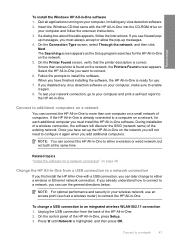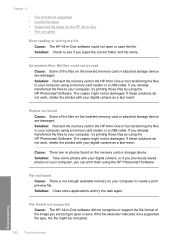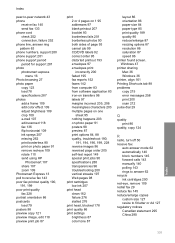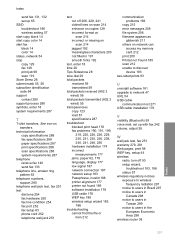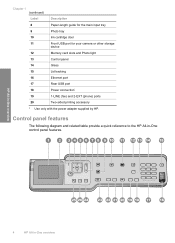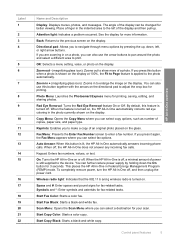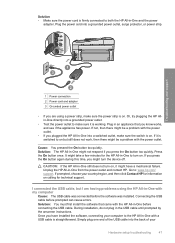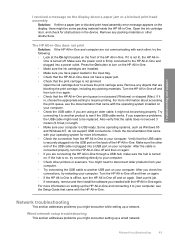HP Photosmart C7200 Support Question
Find answers below for this question about HP Photosmart C7200 - All-in-One Printer.Need a HP Photosmart C7200 manual? We have 3 online manuals for this item!
Question posted by rams1942 on March 28th, 2013
Connected By Usb From Power Mac Quicksilver Running Os 10.4.11 Prints Junk
The person who posted this question about this HP product did not include a detailed explanation. Please use the "Request More Information" button to the right if more details would help you to answer this question.
Current Answers
Related HP Photosmart C7200 Manual Pages
Similar Questions
How To Connect My Photosmart C7200 To My Mac
(Posted by prodspp 9 years ago)
How To Add Hp Photosmart C7200 Wirelessly To Mac
(Posted by aaaVi 9 years ago)
Can I Download On Mac Os 10.4.11?
I have a Mac with version OS 10.4.11 can I download the driver for Officejet 4620
I have a Mac with version OS 10.4.11 can I download the driver for Officejet 4620
(Posted by tomaswiemerus 11 years ago)
Mac Os 10.4.11
Could you please suggest me about the photosmart 6510 driver mac 10.4.11.
Could you please suggest me about the photosmart 6510 driver mac 10.4.11.
(Posted by chemlokman 12 years ago)
C7200 Hp Printer Connection Message
How do I stop the connected/disconnected messagefrom my C7200 printer that appears on my computer ev...
How do I stop the connected/disconnected messagefrom my C7200 printer that appears on my computer ev...
(Posted by pbienick3 12 years ago)