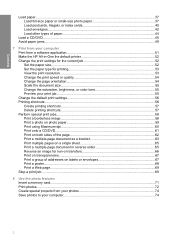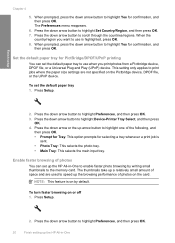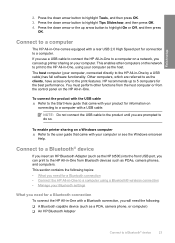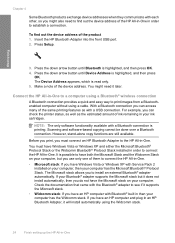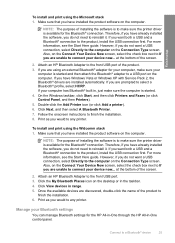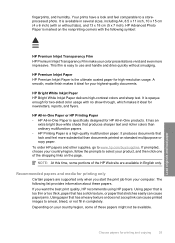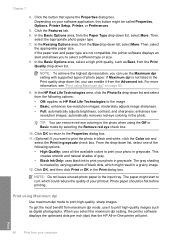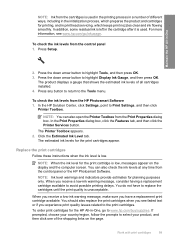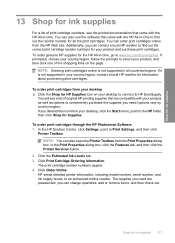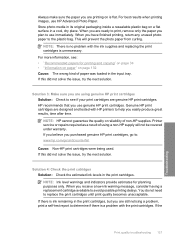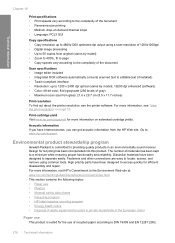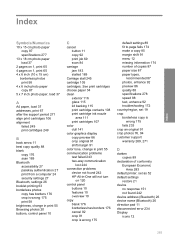HP Photosmart C5500 Support Question
Find answers below for this question about HP Photosmart C5500 - All-in-One Printer.Need a HP Photosmart C5500 manual? We have 2 online manuals for this item!
Question posted by marybergerca on July 11th, 2012
Printer Isn't Copying Image.
My printer is no longer copying or scanning the images. It just show black ink and lines running down the entire page.
Current Answers
Related HP Photosmart C5500 Manual Pages
Similar Questions
Bluetooth For Photosmart Printer
How do I get a WiFi, Bluetooth CD/DVD for my Hp 5500 All-In-One Photosmart printer.
How do I get a WiFi, Bluetooth CD/DVD for my Hp 5500 All-In-One Photosmart printer.
(Posted by Diazpeterj 10 years ago)
Hp Pavillion Don't Recognized My Printer Hp Photosmart C5550
I have a printer hp photosmart c5550 all in one and I downloaded the cd but my pc don't recognized t...
I have a printer hp photosmart c5550 all in one and I downloaded the cd but my pc don't recognized t...
(Posted by ararijr 11 years ago)
A Problem At My Printer Hp 6500 /709 Without Printing Black Ink.
After A Check
where can i find pump color unit ? adresse & prise
where can i find pump color unit ? adresse & prise
(Posted by naftaliv 11 years ago)
A Problem At My Printer Hp 6500 /709
Without Printing Black Ink.
after a check of head printer & black color it seems to be that i have a problem with pump black...
after a check of head printer & black color it seems to be that i have a problem with pump black...
(Posted by naftaliv 11 years ago)
Wireless Connection For Laptop And Printer
I would like to know how to connect my laptop (HP Pavilion dv6) to my printer (HP Photosmart c5580) ...
I would like to know how to connect my laptop (HP Pavilion dv6) to my printer (HP Photosmart c5580) ...
(Posted by hoopinhoov 11 years ago)