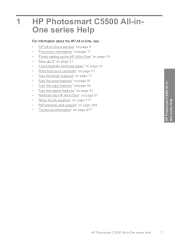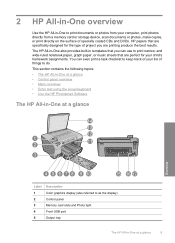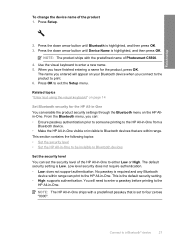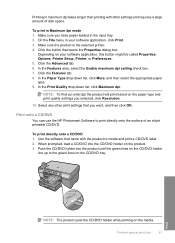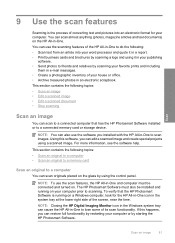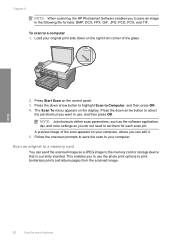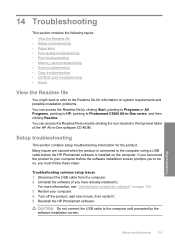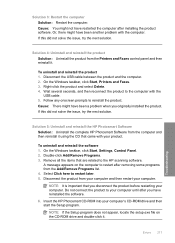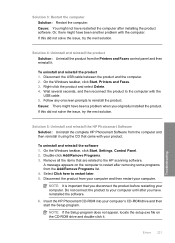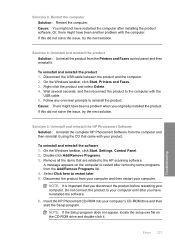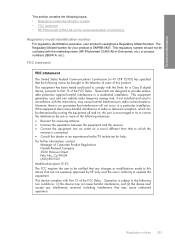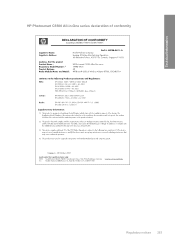HP Photosmart C5500 Support Question
Find answers below for this question about HP Photosmart C5500 - All-in-One Printer.Need a HP Photosmart C5500 manual? We have 2 online manuals for this item!
Question posted by jaekater on June 3rd, 2014
Hp Photosmart C5500 Won't Scan Says No Computer Found
The person who posted this question about this HP product did not include a detailed explanation. Please use the "Request More Information" button to the right if more details would help you to answer this question.
Current Answers
Related HP Photosmart C5500 Manual Pages
Similar Questions
How To Scan Multiple Photos On Hp Photosmart C5500
(Posted by raypbri 9 years ago)
Can't Print To Host Networked Hp Photosmart C5500 Series Printer
(Posted by mcmarlockb 9 years ago)
How To Scan To Computer Hp Photosmart C5500
(Posted by djmbob000 10 years ago)
6500a Plus Printer Won't Scan Says Printer Not Connected
(Posted by erpro 10 years ago)
Printer Hp Officejet 8600 Unable To Scan To Printer Cannot Connect To Server
window nt
window nt
(Posted by tjjajaj 10 years ago)