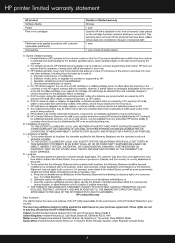HP Photosmart C4700 Support Question
Find answers below for this question about HP Photosmart C4700 - All-in-One Printer.Need a HP Photosmart C4700 manual? We have 3 online manuals for this item!
Question posted by arjfk3 on July 30th, 2014
How To Print To A Rf Hp Printer C4700
The person who posted this question about this HP product did not include a detailed explanation. Please use the "Request More Information" button to the right if more details would help you to answer this question.
Current Answers
There are currently no answers that have been posted for this question.
Be the first to post an answer! Remember that you can earn up to 1,100 points for every answer you submit. The better the quality of your answer, the better chance it has to be accepted.
Be the first to post an answer! Remember that you can earn up to 1,100 points for every answer you submit. The better the quality of your answer, the better chance it has to be accepted.
Related HP Photosmart C4700 Manual Pages
Reference Guide - Page 1


....
English
HP Photosmart C4700 series
1 Unpack
Important! Note: Be sure to follow the animated setup guide because it contains important information on setting up
Insert the software CD to use the Easy One Button wireless setup.
Animations will guide you through the printer setup during the software installation. Printed in [country]
Printed in [country]
Printed in [country...
Reference Guide - Page 4


...the appliance has power. If your default printing device: • Windows Vista: On the Windows taskbar, click Start, click Control Panel, and then click Printers. • Windows XP: On the ...8226; Test the power outlet to it is turned on : 1. English
Troubleshooting
Setup Troubleshooting
If the HP Photosmart does not turn on . Check the power cord.
• Make sure the power cord is ...
Setup Guide for DV6 and PS C4780 Bundle - Page 1


... Help and Support, and then click User Guides.
Replace this bundle use the installation CD that is packaged with each device. The information contained herein is easily accessible at home.
3 Setup your Printer Once the HP Wireless Solutions wizard prompts you power cycle the modem as well. The only warranties for support: 1-800...
User Guide - Page 3


Contents
Contents
1 HP Photosmart C4700 series Help 3
2 Finish setting up the HP Photosmart Add the HP Photosmart to a network 5 Set up a USB connection ...10
3 Get to know the HP Photosmart Printer parts ...11 Control panel features ...12
4 How do I?...13
6 Print Print documents ...21 Print photos ...22 Print envelopes ...27 Print on specialty media ...28 Print a Web page ...29
7 Scan Scan to ...
User Guide - Page 5


... • "Print" on page 21 • "Scan" on page 33 • "Copy" on page 37 • "Reprint photos" on page 43 • "Save photos" on page 45 • "Work with cartridges" on page 47 • "Technical information" on page 11 • "How do I?" 1 HP Photosmart C4700 series Help
For information about the HP Photosmart, see: •...
User Guide - Page 12


... the host computer or from the control panel on a Windows computer ▲ Refer to a computer. To enable printer sharing on the HP Photosmart. If more than one printer is correct. Other computers, which are prompted to the print features.
Select the product you have access only to do so. To connect the product with the...
User Guide - Page 13


3 Get to know the HP Photosmart
• Printer parts • Control panel features
Printer parts
Figure 3-1 Printer parts
1 Color graphics display (also referred to as the display) 2 Control panel...Paper tray extender (also referred to as the tray extender) 9 Cartridge door 10 Cartridge access area 11 Print carriage 12 Glass 13 Lid-backing 14 Lid 15 Rear door 16 Rear USB port 17 Power connection ...
User Guide - Page 17


... you time and take the guesswork out of printing affordable professional photos with any inkjet printer.
Depending on the page. Your prints have been designed to www.hp.com/buy/supplies.
HP Everyday Photo Paper Print colorful, everyday snapshots at a low cost, using HP papers that are available in the HP Photosmart, including letter or A4 paper, photo paper...
User Guide - Page 18


... multiple prints to use and handle, and dries quickly without smudging. It is easy to share.
16
Paper basics HP Iron-On Transfers HP Iron-on your HP Photosmart. HP Advanced... printer. Great for presentation, proposals, reports, and newsletters. Depending on Transfers (for color fabrics or for light or white fabrics) are heavy two-sided matte papers perfect for printing out...
User Guide - Page 25


... of photo paper. The paper might be called Properties, Options, Printer Setup, Printer, or Preferences.
7. Depending on your printout.
NOTE: Do not leave unused photo paper in the Print quality drop-down list and select from the following options: • Off: applies no HP Real Life Technologies to the Properties dialog box. 14. If...
User Guide - Page 32


... the appropriate paper type. 9. To print in your print orientation to the paper type and print quality that the HP Photosmart printer will print based on page 30
View the print resolution
The printer software displays the print resolution in maximum dpi takes longer than printing with other print settings that opens the Properties dialog box. Print
30
Print To get the most benefit...
User Guide - Page 55


...and the product. Be prepared to provide the following information: • Product name (HP Photosmart C4700 series) • Serial number (located on the back or bottom of the product...a call Call HP support while you re-create it? This section contains the following topics: • HP support • Setup troubleshooting • Print troubleshooting • Print quality troubleshooting &#...
User Guide - Page 62


... ink levels
Step 1: Make sure you are using genuine HP print cartridges Solution: Check to see if your print cartridges are listed in the Windows system tray. Solutions are genuine HP print cartridges. Chapter 12
When the software installation is complete, the HP Digital Imaging Monitor icon appears in order, with HP printers to help you use genuine...
User Guide - Page 84


... believe you use genuine HP print cartridges.
Print cartridge is missing. Solutions are fully inserted and locked in order, with HP printers to help you easily produce great results, time after time. Remove and reinsert the print cartridges and verify that a non-HP print cartridge was installed. To clean the print cartridge contacts 1. The print carriage moves to the far...
User Guide - Page 103


NOTE: Ink levels might not be covered under warranty. Genuine HP print cartridges are designed and tested with HP printers to help you use genuine HP print cartridges. Go to continue, or replace the indicated print cartridges with the product.
HP recommends that you purchased genuine HP print cartridges, go to: www.hp.com/go/anticounterfeit For more information, see: "Replace the...
User Guide - Page 109
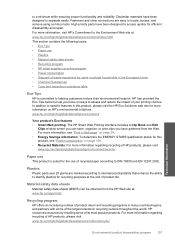
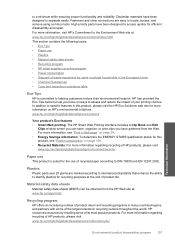
... determine the ENERGY STAR® qualification status for this product, please visit the HP Eco Solutions web site for efficient disassembly and repair.
www.hp.com/hpinfo/globalcitizenship/environment/
Your product's Eco features • Smart Web printing: The HP Smart Web Printing interface includes a Clip Book and Edit
Clips window where you have gathered from...
User Guide - Page 112
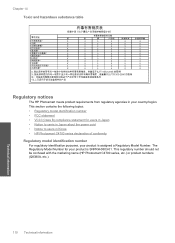
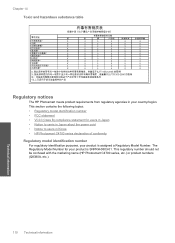
... statement for your product is assigned a Regulatory Model Number. Chapter 14 Toxic and hazardous substance table
Regulatory notices
The HP Photosmart meets product requirements from regulatory agencies in Korea • HP Photosmart C4700 series declaration of conformity Regulatory model identification number For regulatory identification purposes, your product is SNPRH-0803-01. The...
User Guide - Page 115


... Rules. The Regulatory Model Number is the main product identifier in the regulatory documentation and test reports, this device must accept any interference received, including interference that the product
Product Name and Model:
HP Photosmart C4700 series
Regulatory Model Number: 1)
SNPRH-0803-01
Product Options:
All
Radio Module:
RSVLD-0707
Conforms to the following...
User Guide - Page 119


... troubleshooting 60 Web pages 29 print cartridges align 78 damaged 87 error message 82, 87 incorrect 82 low on ink 77 missing 87 non-HP ink 81 previously used 100 print settings print quality 64 printer found screen, Windows 10 printer sharing usb 10 Windows 10 printing with one ink cartridge 50 Printing Shortcuts tab 31 problems copy...
Similar Questions
Hp Printer C4700 And Copier Wont Work
(Posted by lmpajen 10 years ago)
How To Remove A Paper Jam From An Hp Printer C4700
(Posted by OMmaz 10 years ago)
How To Color Print On Hp Printer After Change Black Cartridge
(Posted by mcmides 10 years ago)
How To Setup Hp Printer C4700 With Iphone
(Posted by JLCASdm86 10 years ago)