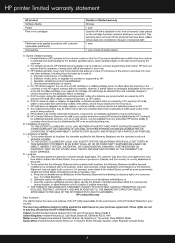HP Photosmart C4700 Support Question
Find answers below for this question about HP Photosmart C4700 - All-in-One Printer.Need a HP Photosmart C4700 manual? We have 3 online manuals for this item!
Question posted by lmpajen on February 20th, 2014
Hp Printer C4700 And Copier Wont Work
The person who posted this question about this HP product did not include a detailed explanation. Please use the "Request More Information" button to the right if more details would help you to answer this question.
Current Answers
There are currently no answers that have been posted for this question.
Be the first to post an answer! Remember that you can earn up to 1,100 points for every answer you submit. The better the quality of your answer, the better chance it has to be accepted.
Be the first to post an answer! Remember that you can earn up to 1,100 points for every answer you submit. The better the quality of your answer, the better chance it has to be accepted.
Related HP Photosmart C4700 Manual Pages
Reference Guide - Page 1


...the printer, including...hp.com/support to start the software installation. Animations will guide you through the printer setup during the software installation. Printed in [country]
Printed in [country]
Printed in [country]
© 2009 Hewlett-Packard Development Company, L.P.
*XXXXX-XXXXX* *XXXXX-XXXXX*
XXXXX-XXXXX
Black Cartridge
XXX
Tri-color Cartridge
XXX English
HP Photosmart C4700...
Reference Guide - Page 4


... in an appliance that your default printing device: • Windows Vista: On the Windows taskbar, click Start, click Control Panel, and then click Printers. • Windows XP: On the Windows taskbar, click Start, click Control Panel, and then click Printers and
Faxes. If it . If you know works, and see if
the appliance has...
Reference Guide - Page 5


...encounter when setting up a network connection. Double-click HP Uninstaller.
To install the software: 1.
To run ...HP Installer. 3. English
Troubleshooting
Mac
If you are unable to print, uninstall and reinstall the software: Note: The uninstaller removes all of the HP software components that are specific to the device. Press button next to Scan. 2. Disconnect the HP Photosmart...
Setup Guide for DV6 and PS C4780 Bundle - Page 1


...) 3-pin outlet.
Nothing herein should be liable for technical or editorial errors or omissions contained herein. HP shall not be construed as well. Open up and setup one device at home.
3 Setup your Printer Once the HP Wireless Solutions wizard prompts you have completed setting up and registering your Notebook. NOTE: For additional information...
User Guide - Page 3


Contents
Contents
1 HP Photosmart C4700 series Help 3
2 Finish setting up the HP Photosmart Add the HP Photosmart to a network 5 Set up a USB connection ...10
3 Get to know the HP Photosmart Printer parts ...11 Control panel...or mixed documents 38
9 Reprint photos...43
10 Save photos...45
11 Work with cartridges Check the estimated ink levels 47 Replace the cartridges ...48 Order ink supplies ...
User Guide - Page 5


...43 • "Save photos" on page 45 • "Work with cartridges" on page 47 • "Technical information" on page 11 • "How do I?" 1 HP Photosmart C4700 series Help
For information about the HP Photosmart, see: • "Finish setting up the HP Photosmart" on page 5 • "Get to know the HP Photosmart" on page 105
HP Photosmart C4700 series Help
HP Photosmart C4700 series Help
3
User Guide - Page 12


... computer as the clients, have finished installing the software, the product is found on the network.
5. Finish setting up the HP Photosmart
10
Finish setting up printer sharing on
connecting to a computer on the HP Photosmart. On the Connection Type screen, select an appropriate option, and then click Next. To test your network connection, go...
User Guide - Page 17


... have been designed to a store-processed photo. Original HP inks and HP Advanced Photo Paper have a look and feel comparable to work together so your HP Photosmart.
NOTE: At this paper with or without smudging. ...15 cm (4 x 6 inch) (with any inkjet printer. HP Photo Value Pack HP Photo Value Packs conveniently package original HP cartridges and HP Advanced Photo Paper to www...
User Guide - Page 18


... reproductions and business graphics for easy handling without smudging. HP Iron-On Transfers HP Iron-on your country/region, some of printing affordable professional photos with any inkjet printer.
Original HP inks and HP Advanced Photo Paper have a look and feel comparable to work together so your HP Photosmart. HP Advanced Photo Paper This thick photo paper features an...
User Guide - Page 22
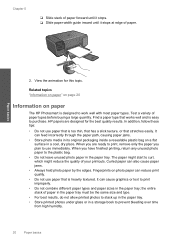
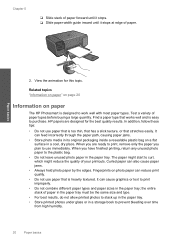
...20
Information on a flat surface in its original packaging inside a resealable plastic bag on paper
The HP Photosmart is heavily textured. It can feed incorrectly through the paper path, causing paper jams.
• ...quantity. Paper basics
2. Find a paper type that works well and is too thin, that has a slick texture, or that is easy to work well with most paper types. When you plan to...
User Guide - Page 49


.... Related topics "Order ink supplies" on page 50
Work with cartridges
Work with cartridges
• Check the estimated ink levels • Replace the cartridges • Order ink supplies • Cartridge warranty information
Check the estimated ink levels
You can also open the Printer Toolbox from the HP Photosmart Software 1.
Click the Estimated Ink Level tab...
User Guide - Page 52


... the printer and affects the quality of plastic tape has been removed from each print cartridge. Colors print but black is grayed and is not a true black. If it is not supported in all countries/regions. NOTE: When the HP Photosmart operates in the HP Photosmart to online shopping also appear on page 48
Work with...
User Guide - Page 55


Be prepared to provide the following information: • Product name (HP Photosmart C4700 series) • Serial number (located on the back or bottom of the product) • Messages that appear when the situation occurs • Answers to www.hp.com/support. Solve a problem
12 Solve a problem
This section contains the following topics: • Phone support...
User Guide - Page 61


...-click it. Solve a problem
The registration screen does not appear Solution: You can download the software from www.hp.com/support.
7. NOTE: If you connected the USB cable to Programs or All Programs, HP, Photosmart C4700 series, and then clicking Product Registration.
Cause: The registration screen did not launch automatically.
Uninstall and reinstall the...
User Guide - Page 62


... to see if your print cartridges are listed in the Windows system tray. HP recommends that the software is complete, the HP Digital Imaging Monitor icon appears in order, with HP printers to resolve the issue. Genuine HP print cartridges are using genuine HP print cartridges • Step 2: Check the ink levels
Step 1: Make sure you...
User Guide - Page 84


... following solutions to help you easily produce great results, time after time. Printer service or repairs required as a result of using of non-HP supplies. Solutions are fully inserted and locked in order, with HP printers to resolve the issue.
Genuine HP print cartridges are designed and tested with the most likely solution first. Remove...
User Guide - Page 103


... code provided in some other product.
Errors 101 Cause: The genuine HP ink cartridge was a problem with genuine HP cartridges.
Solve a problem
HP recommends that you easily produce great results, time after time. Genuine HP print cartridges are designed and tested with HP printers to continue, or replace the indicated print cartridges with the product. Cause...
User Guide - Page 112
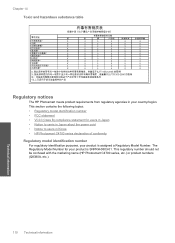
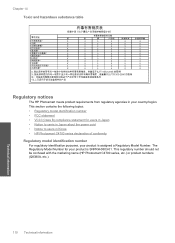
... (Q8380A, etc.).
110 Technical information
Technical information Chapter 14 Toxic and hazardous substance table
Regulatory notices
The HP Photosmart meets product requirements from regulatory agencies in Korea • HP Photosmart C4700 series declaration of conformity Regulatory model identification number For regulatory identification purposes, your country/region. This section contains...
User Guide - Page 115


... cause undesired operation. Operation is the main product identifier in the regulatory documentation and test reports, this device must accept any interference received, including interference that the product
Product Name and Model:
HP Photosmart C4700 series
Regulatory Model Number: 1)
SNPRH-0803-01
Product Options:
All
Radio Module:
RSVLD-0707
Conforms to the following Product...
Similar Questions
How To Print To A Rf Hp Printer C4700
(Posted by arjfk3 9 years ago)
Hp C4700 Wireless Wont Work On Active Directory
(Posted by inskita10 9 years ago)
How To Setup Hp Printer C4700 With Iphone
(Posted by JLCASdm86 10 years ago)