HP Photosmart C4700 Support Question
Find answers below for this question about HP Photosmart C4700 - All-in-One Printer.Need a HP Photosmart C4700 manual? We have 3 online manuals for this item!
Question posted by halld on October 26th, 2010
What Do I Need To Do To Make A Copy Of A Document On My C4700?
I put my document in the copy area and push the copy button. It will not copy.
Current Answers
There are currently no answers that have been posted for this question.
Be the first to post an answer! Remember that you can earn up to 1,100 points for every answer you submit. The better the quality of your answer, the better chance it has to be accepted.
Be the first to post an answer! Remember that you can earn up to 1,100 points for every answer you submit. The better the quality of your answer, the better chance it has to be accepted.
Related HP Photosmart C4700 Manual Pages
Setup Guide for DV6 and PS C4780 Bundle - Page 1


...printer from their boxes yet!
2 Setup your lap or obstruct the computer air vents. When the on your modem, make...setup one device at all three devices in the printer box....printer setup wizards. Windows is subject to contact the skin or a soft surface, such as constituting an additional warranty. NOTE: For additional information or troubleshooting content please see the documentation...
User Guide - Page 3


Contents
Contents
1 HP Photosmart C4700 series Help 3
2 Finish setting up the HP Photosmart Add the HP Photosmart to a network 5 Set up a USB connection ...10
3 Get to know the HP Photosmart Printer parts ...11 Control panel features ...12
4 How do I?...13
6 Print Print documents ...21 Print photos ...22 Print envelopes ...27 Print on specialty media ...28 Print a Web page...
User Guide - Page 7


...you will need the following :
Use Push Button (PBC) method a. Use PIN method a. Set up the HP Photosmart
5 2 Finish setting up the HP Photosmart
• Add the HP Photosmart to a...button next to Scan. ❑ Press button next to Wireless Menu. ❑ Press button next to WPS. ❑ Press button next to Push Button. ❑ Press corresponding button on the networking device needs...
User Guide - Page 8


...; WEP key or WPA Passphrase (if needed).
6
Finish setting up the HP Photosmart
To connect the HP Photosmart to install the HP Photosmart on the networking device.
2. When network elements are connected through...WPS-enabled router or other network elements. Chapter 2
❑ Press button next to WPS. ❑ Press button next to your wireless network, HP recommends you use a wireless ...
User Guide - Page 11


... product to the network.
3. NOTE: If your computer is configured to connect to a series of network drives, make sure you must always accept or allow the pop-up the HP Photosmart
Add the HP Photosmart to 45 minutes depending on page 9
Install the software for This is not connected to a network, when prompted...
User Guide - Page 15


How do I ?
4 How do I ?
13 This section contains links to commonly performed tasks, such as printing photos, scanning, and making copies.
• "Print photos from a memory card" on page 24
• "Print on specialty media" on page 28
• "Save photos" on page 45 • "Load ...
User Guide - Page 18


...of project you use this paper with any inkjet printer. It is easy to work together so your digital...For longer-lasting photos, it is acid-free for longer lasting documents.
HP Premium Presentation Paper or HP Professional Paper These papers are ...Inkjet Transparency Film HP Premium Inkjet Transparency Film makes your HP Photosmart. Paper basics
Chapter 5
Recommended papers for printing...
User Guide - Page 23
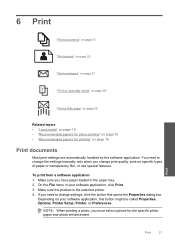
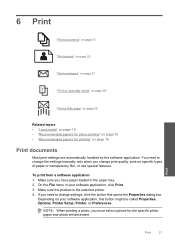
... features.
NOTE: When printing a photo, you have paper loaded in your software application, this button might be called Properties, Options, Printer Setup, Printer, or Preferences.
To print from a software application 1. Make sure you must select options for printing" on page 16
Print documents
Most print settings are automatically handled by the software application. 6 Print
"Print...
User Guide - Page 30


...Make adjustments as needed. 3. Click OK, and then click Print or OK in the Size list.
6.
Click the button ...area, click the appropriate envelope size in the Print dialog box. Load the transparency into the paper tray.
Place the test page on labels or envelopes 1.
They can get stuck in your software application, this button might be called Properties, Options, Printer Setup, Printer...
User Guide - Page 31


... Resizing Options area, click an appropriate size in the Paper Type list.
Ink dries slower on film than on the back of the transparencies and erase them .
The Print dialog box appears. 3. If your software application, this button might be called Properties, Options, Printer Setup, Printer, or Preferences. 5. Print
Print a Web page
29 Make sure...
User Guide - Page 40


... corner of the following:
Make a black and white copy a.
b.
TIP: To make copies of thick originals, such as books, you can remove the lid. ❑ Load original print side down on product. Load paper.
❑ Load full-size paper in paper tray. Do one of glass.
38
Copy Copy
Chapter 8
Copy text or mixed documents
Copy text or mixed...
User Guide - Page 42


Load original. ❑ Lift lid on right front corner of glass.
❑ Close lid.
40
Copy Copy
TIP: To make copies of thick originals, such as books, you can remove the lid.
❑ Load original print side down on product. Chapter 8
Make a color copy a.
b. Load paper.
❑ Load full-size paper in paper tray.
User Guide - Page 61


.... 2. Make sure to remove them properly using the uninstall utility provided when you installed the software that you might need to Programs or All Programs, HP, Photosmart C4700 series, ...product to the computer before restarting your installation is important that came with the HP Photosmart. Uninstall and reinstall the software
If your computer.
Double-click Add/Remove Programs (...
User Guide - Page 65


... if colors are printing a high-quality photo, and then make sure it matches the type of cleaning if the print quality is the selected printer. 4.
On the File menu in your software application, this button might need to modify the appearance of ink.
Click the button that opens the Properties dialog box. Click the Features...
User Guide - Page 68


... drive and then start
the Setup program. 2. For more information, see the documentation that the USB cable is securely plugged into a USB port on your memory... Solution: Install the product software that came with your digital camera. Make sure the other end of the USB cable is connected properly, turn...card will need to install the product software. 3. Cause: The memory card file system ...
User Guide - Page 69
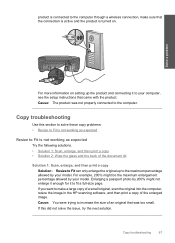
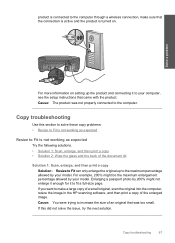
...
67
product is connected to the computer through a wireless connection, make a large copy of a small original, scan the original into the computer, resize the image in the HP scanning software, and then print a copy of the document lid
Solution 1: Scan, enlarge, and then print a copy Solution: Resize to Fit can only enlarge the original up...
User Guide - Page 70
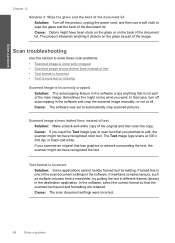
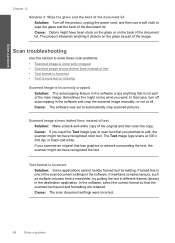
... graphics or artwork surrounding the text, the scanner might not have recognized the text. Scanned image shows dotted lines instead of text Solution: Make a black-and-white copy of the document lid. The Text image type scans at all. If you want. Framed text is incorrectly cropped Solution: The autocropping feature in the...
User Guide - Page 72


...on again. Improper shutdown Solution: Press the On button to scan again.
Memory is turned off by turning off . If the problem continues, contact HP support.
Cause: The document you were copying exceeded the memory of the software. Solve a ... a problem If the problem persists, try to turn it is full Solution: Try making fewer copies at a time. Chapter 12
Door open .
User Guide - Page 75


... Make ... JPG and TIF images. CAUTION: Reformatting the memory card will need to retake any photos you might not be damaged. If you...did not solve the issue, try the task again. The copies might have previously transferred the photos from your memory card to ... photos stored on the memory card are not using the HP Photosmart Software.
Solution 2: Reformat the memory card in the product. ...
User Guide - Page 93
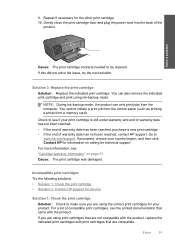
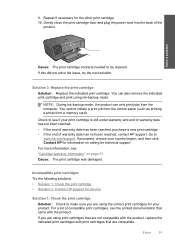
...was damaged. Solve a problem
Cause: The print cartridge contacts needed to
www.hp.com/support.
9. You cannot initiate a ...: Replace the indicated print cartridge. Check to make sure you are using the correct print cartridges for...into the back of compatible print cartridges, see the printed documentation that came with print cartridges that are compatible.
Incompatible ...
Similar Questions
Photosmart C4700 Printer Wont Make Copies?
(Posted by davitria 9 years ago)
Hp C4700 Series Won't Make Copies
(Posted by drewskp 10 years ago)
Making Copies Of Photos?
I have been making copies of old black and white photos using my HP Deskjet F4440 printer and hp Pho...
I have been making copies of old black and white photos using my HP Deskjet F4440 printer and hp Pho...
(Posted by shansgma 10 years ago)
Won't Make Copies
Printer works fine, won't make copies, no light. Can the light burn out?
Printer works fine, won't make copies, no light. Can the light burn out?
(Posted by fralukas 12 years ago)
C4700 Photosmart Will Not Make Copies. Printing And Scanning Are Working
(Posted by jcipriani 13 years ago)

