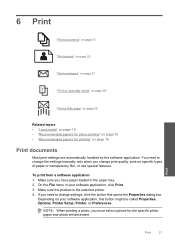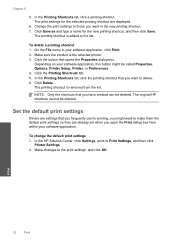HP Photosmart C4700 Support Question
Find answers below for this question about HP Photosmart C4700 - All-in-One Printer.Need a HP Photosmart C4700 manual? We have 3 online manuals for this item!
Question posted by jfranczak on April 21st, 2013
C4700 Setup
Current Answers
Answer #1: Posted by TommyKervz on April 21st, 2013 5:33 AM
http://h20000.www2.hp.com/bizsupport/TechSupport/DriverDownload.jsp?prodNameId=3831739&lang=en&cc=us&taskId=135&prodClassId=-1&docIndexId=64178&prodTypeId=18972&prodSeriesId=3794613
Related HP Photosmart C4700 Manual Pages
Similar Questions
my printer is HP photosmart c4680 l wonte instal to my bc