HP Photosmart C4400 Support Question
Find answers below for this question about HP Photosmart C4400 - All-in-One Printer.Need a HP Photosmart C4400 manual? We have 3 online manuals for this item!
Question posted by bonift on March 1st, 2014
What Is The Clear Strip That Goes Inside An Hp Photosmart C4400 All In One
printer
Current Answers
There are currently no answers that have been posted for this question.
Be the first to post an answer! Remember that you can earn up to 1,100 points for every answer you submit. The better the quality of your answer, the better chance it has to be accepted.
Be the first to post an answer! Remember that you can earn up to 1,100 points for every answer you submit. The better the quality of your answer, the better chance it has to be accepted.
Related HP Photosmart C4400 Manual Pages
Full User Guide - Page 4


Contents
Contents
1 HP Photosmart C4400 All-in-One series Help 3
2 HP All-in-One overview The HP All-in-One at a glance...5 Control panel buttons...6 Menu overview...7 Use the HP Photosmart Software 7
3 Find more information...9
4 How do I?...11
5 Connection information Supported connection types...13 Use printer sharing...13
6 Load originals and load paper Load originals...15 Choose papers for...
Full User Guide - Page 6


...-One overview" on page 5 • "Find more information" on page 227
HP Photosmart C4400 All-inOne series Help
HP Photosmart C4400 All-in -One" on page 67 • "Shop for ink supplies" on page 85 • "HP warranty and support" on page 221 • "Technical information" on page 9 ..." on page 49 • "Use the scan features" on page 63 • "Maintain the HP All-in -One series Help
3
Full User Guide - Page 7


Chapter 1
HP Photosmart C4400 All-inOne series Help
4
HP Photosmart C4400 All-in-One series Help
Full User Guide - Page 28


...
Load originals and load paper
3. TIP: To avoid paper jams, tuck the flap inside each envelope.
4. Related topics "Print a group of addresses on labels or envelopes" on the left and facing up. Create your project in the HP Photosmart Software or another application, set the paper type and size, and then print. Slide...
Full User Guide - Page 74
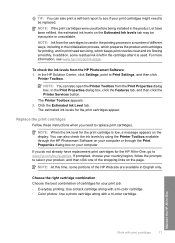
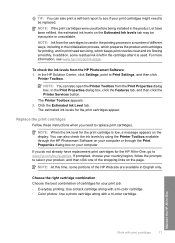
... cartridges. You can also check the ink levels by using the Printer Toolbox available through the HP Photosmart Software on your computer or through the Print Properties dialog box on... your product, and then click one of different ways, including in the initialization process, which keeps print nozzles clear...
Full User Guide - Page 81
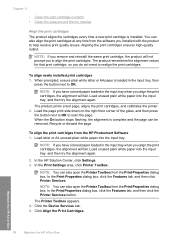
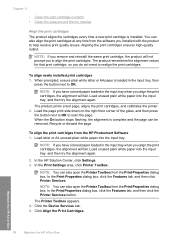
...NOTE: You can also open the Printer Toolbox from the software you installed with the product to help resolve print quality issues. Click the Device Services tab. 5.
When prompted, ensure...You can also open the Printer Toolbox from the HP Photosmart Software 1. NOTE: If you remove and reinstall the same print cartridge, the product will fail. In the HP Solution Center, click Settings....
Full User Guide - Page 90
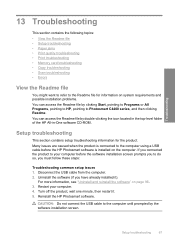
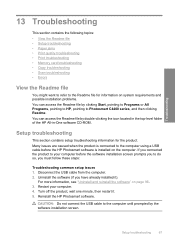
Many issues are caused when the product is installed on page 96. 3. Reinstall the HP Photosmart software. You can access the Readme file by clicking Start, pointing to Programs or All Programs, pointing to HP, pointing to Photosmart C4400 series, and then clicking Readme. If you connected the product to your computer. 4. Disconnect the USB cable...
Full User Guide - Page 99


... Start, pointing to Programs or All Programs, HP, Photosmart C4400 series, and then clicking Product Registration.
Do not simply delete the HP All-in -One. To uninstall and reinstall the... program). 3.
Cause: The USB connection between the product and the computer failed. Select HP Photosmart All-In-One Driver Software, and then click Change/
Remove. The registration screen does ...
Full User Guide - Page 126
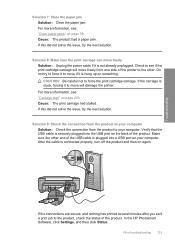
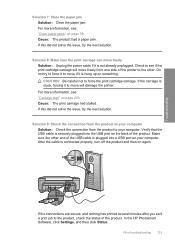
... print cartridge carriage will damage the printer.
If this did not solve the...printer to your computer. Solution 8: Make sure the print carriage can move if it to move will move freely from the product to force the print cartridge carriage. Do not try the next solution. In the HP Photosmart Software, click Settings, and then click Status. For more information, see : "Clear...
Full User Guide - Page 143


...information, see the Setup Guide. Solution 3: Install the HP Photosmart software Solution: Insert the HP Photosmart installation CD and install the software. Cause: The HP Photosmart software might help to restart your computer. Cause: The HP Photosmart Software was installed, but was not connected to the ... use. If this does not work, it back on your computer will clear the memory.
Full User Guide - Page 147


...-test report • Solution 6: Reset the product • Solution 7: Contact HP support for service
Solution 1: Clear the paper jam from the rear door Solution: Clear the paper jam from the rear door. Solutions are listed in order, with the product • Missing HP Photosmart Software
Carriage jam Try the following is a list of product-related...
Full User Guide - Page 156
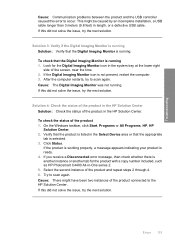
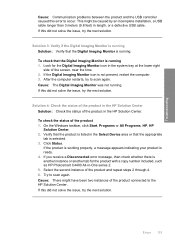
...1. This might have been two instances of the product in the HP Solution Center Solution: Check the status of the product connected to ...Device area or that the Digital Imaging Monitor is another instance or another tab for the Digital Imaging Monitor icon in -One series 2. 5. Try to the HP Solution Center. Look for the product with a copy number included, such as HP Photosmart C4400...
Full User Guide - Page 174


...cord. Plug the power cord into a power outlet, surge protector, or power strip. If the first solution does not solve the problem, continue trying the remaining ...computer • Solution 4: Uninstall and reinstall the product • Solution 5: Uninstall and reinstall the HP Photosmart Software
Solution 1: Reset the product Solution: Turn off the product and reset it by disconnecting the...
Full User Guide - Page 178


...• Solution 4: Uninstall and reinstall the product • Solution 5: Uninstall and reinstall the HP Photosmart Software Solution 1: Reset the product
Solution: Turn off the product and reset it by disconnecting the... power cord. Plug the power cord into a power outlet, surge protector, or power strip.
1 Power connection 2 Power cord and adaptor 3 Power outlet 2. Errors 175 Wait 60 ...
Full User Guide - Page 180


... issue, try the next solution.
Solution 5: Uninstall and reinstall the HP Photosmart Software Solution: Uninstall the complete HP Photosmart Software from your computer and then restart your product. Double-click Add...locate the setup.exe file on the computer to the HP scanning software. Errors 177 On the Windows taskbar, click Start, Printers and Faxes. 3.
If this did not solve the ...
Full User Guide - Page 235
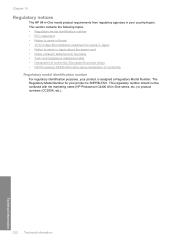
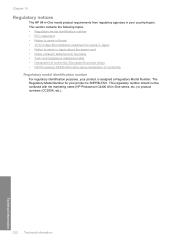
... For regulatory identification purposes, your product is SNPRB-0721. This regulatory number should not be confused with the marketing name (HP Photosmart C4400 All-in -One series declaration of conformity (European Economic Area) • HP Photosmart C4400 All-in -One series, etc.) or product numbers (CC200A, etc.).
232 Technical information
Technical information Chapter 15
Regulatory notices...
Full User Guide - Page 238
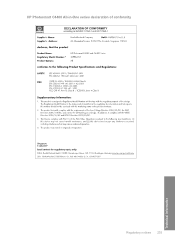
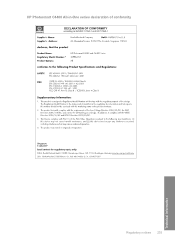
HP Photosmart C4400 All-in-One series declaration of conformity Regulatory notices 235
Technical information
Basics Guide - Page 6


...access, you follow the onscreen instructions. • Macintosh: Click Help > Mac Help > Library > HP Product Help. The onscreen Help also provides regulatory and environmental information. Onscreen Help
The onscreen Help provides ...onscreen Help • Windows: Click Start > All Programs > HP > Photosmart C4400 series > Help. To install the onscreen Help, insert the software CD in your...
Basics Guide - Page 20
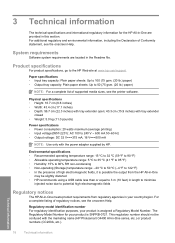
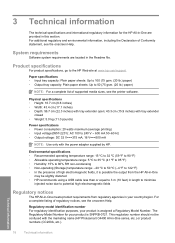
... Input voltage(0957-2231): AC 100 to the HP Web site at www.hp.com/support.
Technical information
18
Technical information
For a complete listing of Conformity statement, see the printer software.
Regulatory model identification number For regulatory identification purposes...375 mA, 16 V===500 mA
NOTE: Use only with the marketing name (HP Photosmart C4400 All-in the Readme file.
Similar Questions
How Do I Get My Printer To Print Black And White Only Hp Photosmart C4400
(Posted by Noror 10 years ago)
Is Hp Photosmart C4400 Wireless
(Posted by Mina1king12 10 years ago)
Hp Photosmart C4400 Series Can Print 2 Sided?
(Posted by crazyamand 10 years ago)
How To Clear Paper Jam In Hp Photosmart Printer C310
(Posted by igowo 10 years ago)
How To Clear Paper Jam In Hp Photosmart Printer 6510
(Posted by jhalext 10 years ago)


