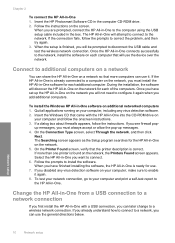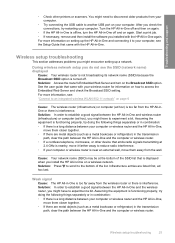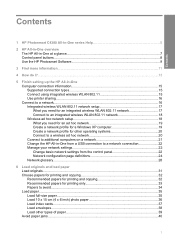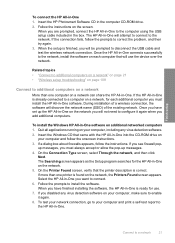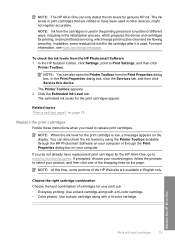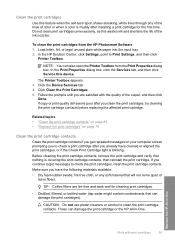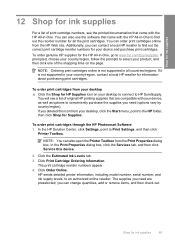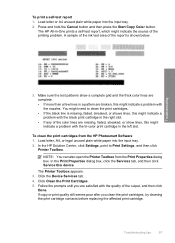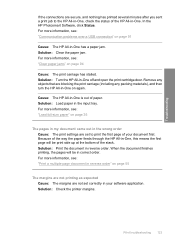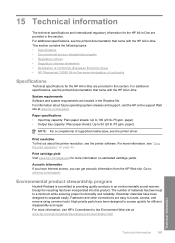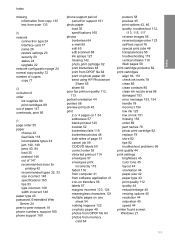HP Photosmart C4380 Support Question
Find answers below for this question about HP Photosmart C4380 - All-in-One Printer.Need a HP Photosmart C4380 manual? We have 3 online manuals for this item!
Question posted by Anonymous-152458 on July 1st, 2015
Carriage Jam On C4380 Printer?
The person who posted this question about this HP product did not include a detailed explanation. Please use the "Request More Information" button to the right if more details would help you to answer this question.
Current Answers
Related HP Photosmart C4380 Manual Pages
Similar Questions
Hp Photosmart C5280 Printer Gives Carriage Jam Message.
Though this is an older model, it has worked fine for over a year. Previously it was owned by somebo...
Though this is an older model, it has worked fine for over a year. Previously it was owned by somebo...
(Posted by valcurrent 2 years ago)
Hp Printer C4380 Wont Print Envelopes Right
(Posted by bloomLEX 9 years ago)
Why Is My Hp Photosmart C5580 All In One Printer Saying Clear Carriage Jam When
there is no carriage jam
there is no carriage jam
(Posted by stcarl 9 years ago)
My Hp Photosmart C4380 Won't Scan
(Posted by BLincea 10 years ago)