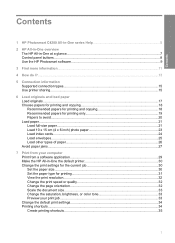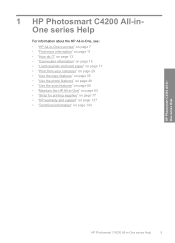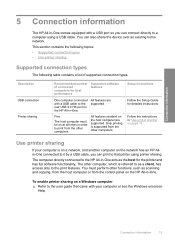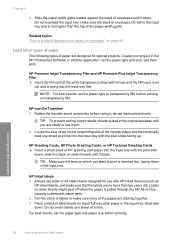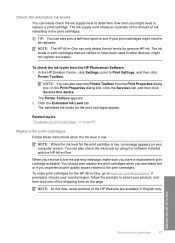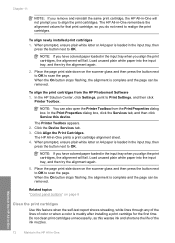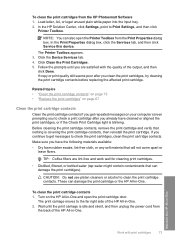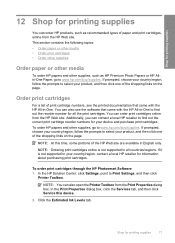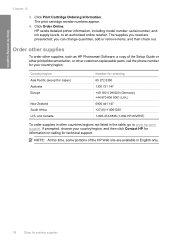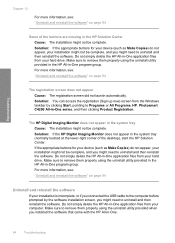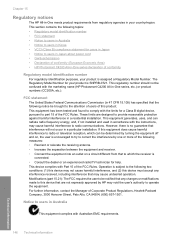HP Photosmart C4200 Support Question
Find answers below for this question about HP Photosmart C4200 - All-in-One Printer.Need a HP Photosmart C4200 manual? We have 3 online manuals for this item!
Question posted by maad234 on September 6th, 2014
Imac And C 4200
I can print 81/2 x 11 but not a 4 x 6 card although the card passes through the printer. The 4x6 shows on screen, but it just won't print.
Current Answers
Related HP Photosmart C4200 Manual Pages
Similar Questions
Will A Hp Photosmart C4200 Print Two Sided
(Posted by lizmsunn 9 years ago)
Can Hp Photosmart C4200 Print On Both Sides Of The Paper
(Posted by neBas 10 years ago)
Hp Laserjet M1522nf Printer Is Showing 52 Scanner Error. I Have Already Done Tur
hp laserjet m1522nf printer is showing 52 scanner error. i have already done turn off and on but thi...
hp laserjet m1522nf printer is showing 52 scanner error. i have already done turn off and on but thi...
(Posted by sagarnaik2910 11 years ago)
Does My Hp Photosmart C4200 Print Wireless?
Want to know if I can print wireless with the printer. Thanks
Want to know if I can print wireless with the printer. Thanks
(Posted by amfelixt 12 years ago)
Photosmart C4480: Print Image Doesn't Center
PhotoSmart C4480: print image doesn't center on paper when using thicker papers such as Avery 8315 n...
PhotoSmart C4480: print image doesn't center on paper when using thicker papers such as Avery 8315 n...
(Posted by drenaud 13 years ago)