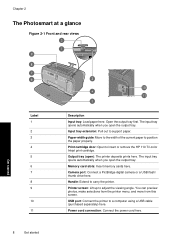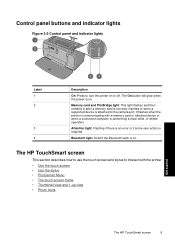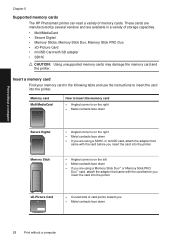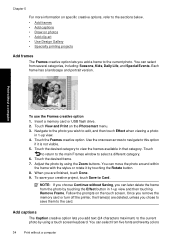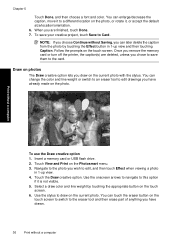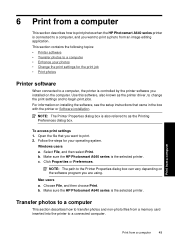HP Photosmart A640 Support Question
Find answers below for this question about HP Photosmart A640.Need a HP Photosmart A640 manual? We have 3 online manuals for this item!
Question posted by patgloria1 on March 10th, 2011
The Sd Card Is Stuck In The Slot Of The Printer.
It's not possible to pull it out because it is too deep into the slot.
Current Answers
Related HP Photosmart A640 Manual Pages
Similar Questions
How Do I Pair My Iphone 11 With This Photo Printer. It’s Not Recognizing It As
how do I pair my iPhone 11 with this printer -it's not recognizing it as a Bluetooth device and my p...
how do I pair my iPhone 11 with this printer -it's not recognizing it as a Bluetooth device and my p...
(Posted by Leighacolgan 3 years ago)
Free Printer Download Photosmart 7200
Hi, I lost the CD to install my HP photosmart 7200, model #:SDGOA-0372. Please send me the downloa...
Hi, I lost the CD to install my HP photosmart 7200, model #:SDGOA-0372. Please send me the downloa...
(Posted by annhemenmontana 11 years ago)
Unable To Use Sony 4gb Chip-are There Any Options?
(Posted by thomas1923 11 years ago)
Turn Printer On Insert Sd Card Screen Flashes Msg. 0005fbb6 What Is That?
printer on, insert sd card,screen flashes msg. of 19 pictures found but wont let me select and print...
printer on, insert sd card,screen flashes msg. of 19 pictures found but wont let me select and print...
(Posted by jrpowe5 12 years ago)
When Turning On My Hp Photosmart A646 Printer The Hp Logo Comes Up Then C2ff0575
FLASHES & IT WILL NOT PRINT PHOTOS. I VE TRIED TURNING IT OFF & ON AGAIN BUT NOTHING SEEMS T...
FLASHES & IT WILL NOT PRINT PHOTOS. I VE TRIED TURNING IT OFF & ON AGAIN BUT NOTHING SEEMS T...
(Posted by teresamartin47 13 years ago)