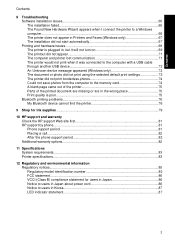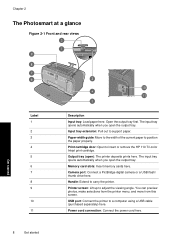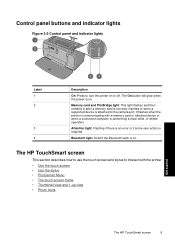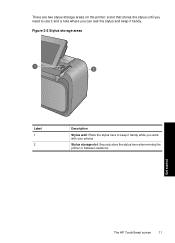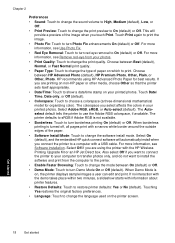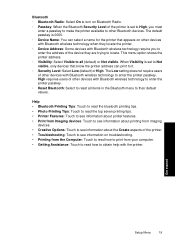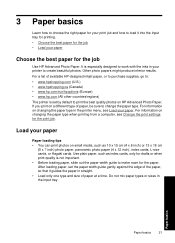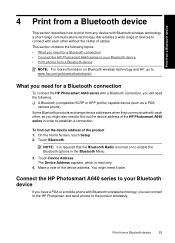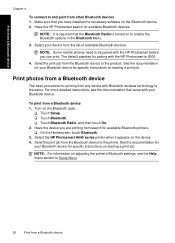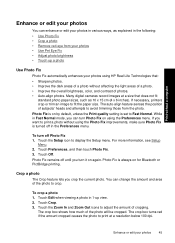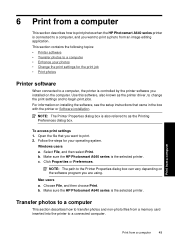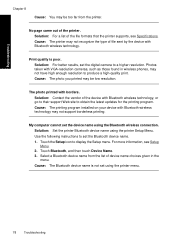HP Photosmart A640 Support Question
Find answers below for this question about HP Photosmart A640.Need a HP Photosmart A640 manual? We have 3 online manuals for this item!
Question posted by lorileeodum on December 21st, 2010
Bluetooth Won't Work. It Wants A Four Digit Numeric Code
The person who posted this question about this HP product did not include a detailed explanation. Please use the "Request More Information" button to the right if more details would help you to answer this question.
Current Answers
Related HP Photosmart A640 Manual Pages
Similar Questions
How Do I Pair My Iphone 11 With This Photo Printer. It’s Not Recognizing It As
how do I pair my iPhone 11 with this printer -it's not recognizing it as a Bluetooth device and my p...
how do I pair my iPhone 11 with this printer -it's not recognizing it as a Bluetooth device and my p...
(Posted by Leighacolgan 3 years ago)
How To Set Up Printer For Bluetooth Connection To Hp Photosmart Printer A640
(Posted by attycreati 9 years ago)
Where Do I Find The Device's Pin?
I'm trying to print some pictures from my Samsung Galaxy 4 using Bluetooth, but printer is asking fo...
I'm trying to print some pictures from my Samsung Galaxy 4 using Bluetooth, but printer is asking fo...
(Posted by yajayra2 10 years ago)
Which Bluetooth Adapter Works With Hp8750
What current Bluetooth adapter works best with the HP 8750?
What current Bluetooth adapter works best with the HP 8750?
(Posted by Pr007 10 years ago)
Pl I Want To Hp Laserjet P1007 Printer Software Free Download For Windows Xp
(Posted by ravikanchanbhushan 11 years ago)