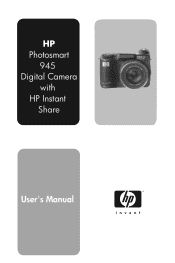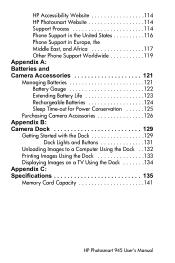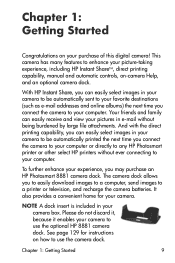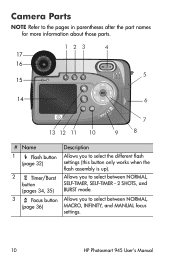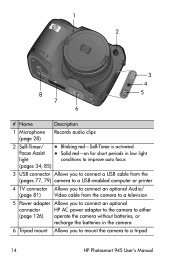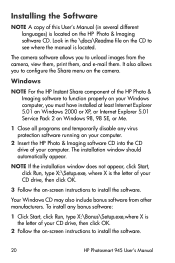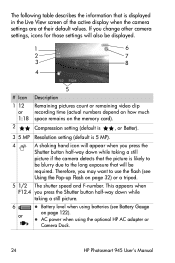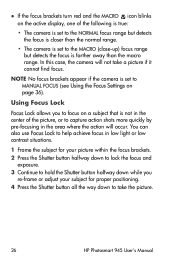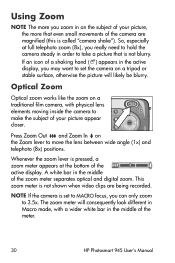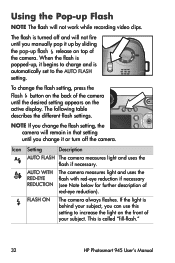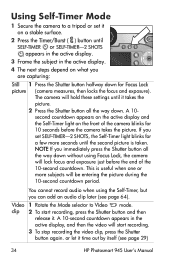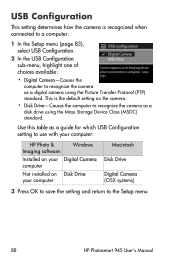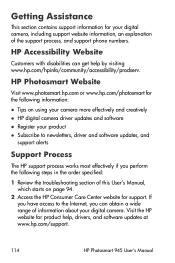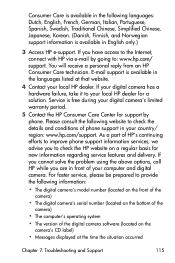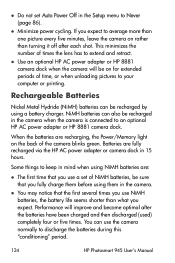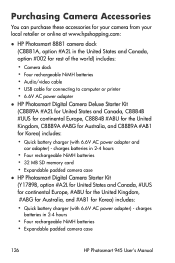HP Photosmart 945 Support Question
Find answers below for this question about HP Photosmart 945.Need a HP Photosmart 945 manual? We have 3 online manuals for this item!
Question posted by Marcusadam17 on June 10th, 2020
Where Do I Buy A Charger
Current Answers
Answer #1: Posted by hzplj9 on June 10th, 2020 1:06 PM
https://www.manualslib.com/manual/71548/Hp-Photosmart-945.html
The power supply is 6.6v ac. You can obtain one from E-Bay.
This is one item. Bay item number: 351025954605
There should be others available if you search on your country's site.
Hope that helps.
Answer #2: Posted by Odin on June 10th, 2020 9:47 AM
*For SearchTempest, you may want to use a free tracking program like https://www.followthatpage.com/ to save you from having to repeat your search over time.
Hope this is useful. Please don't forget to click the Accept This Answer button if you do accept it. My aim is to provide reliable helpful answers, not just a lot of them. See https://www.helpowl.com/profile/Odin.
Related HP Photosmart 945 Manual Pages
Similar Questions
hi im ylline i want to ask if the photosmart hp 945 can change or replace a housing like a celphone,...
Sofware for camera HP E427 6MP digital camera to install in windows XP, Computer: Sony 2000
The zoom lens doesn't completely come out, screen comes on for only a few seconds then goes off.Cann...