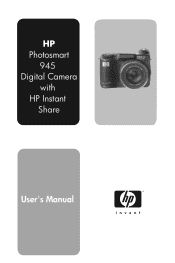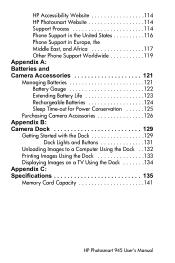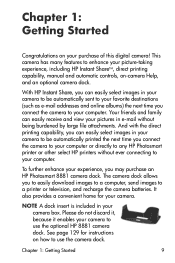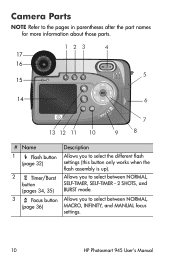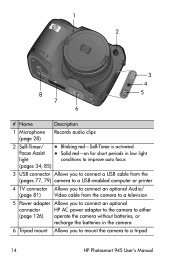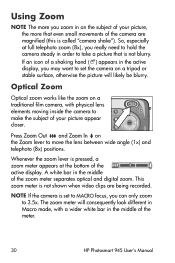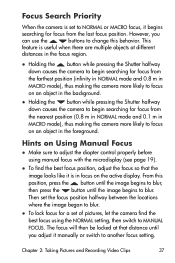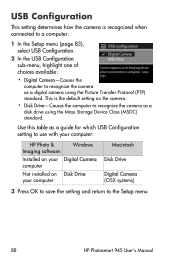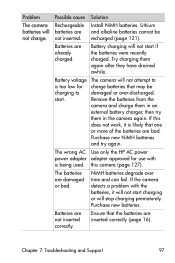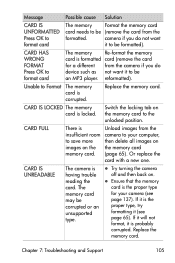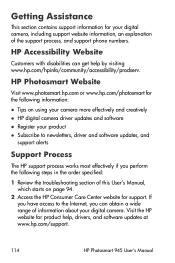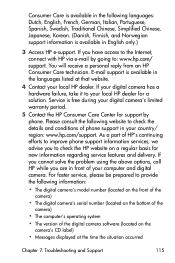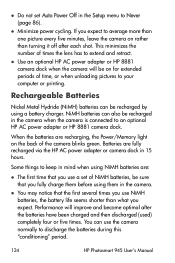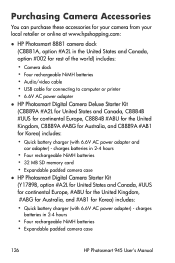HP Photosmart 945 Support Question
Find answers below for this question about HP Photosmart 945.Need a HP Photosmart 945 manual? We have 3 online manuals for this item!
Question posted by nesaline16 on October 31st, 2012
Consern...
hi im ylline i want to ask if the photosmart hp 945 can change or replace a housing like a celphone,something like that to make new and brandnew thanks...
ill kindly wait your responce thanks a lot,,
Current Answers
Related HP Photosmart 945 Manual Pages
Similar Questions
Where Download Firmware Digital Camera Photosmart E337?
(Posted by dtnetkz 11 years ago)
Software For Camera Hp E427 6mp Digital Camera To Install In Windows Xp
Sofware for camera HP E427 6MP digital camera to install in windows XP, Computer: Sony 2000
Sofware for camera HP E427 6MP digital camera to install in windows XP, Computer: Sony 2000
(Posted by arquihorsee93 12 years ago)
Hello,i Have A Camera Hp Photosmart 945.i Need A Guideline For Use It
(Posted by StanislavD 12 years ago)
When I Turn Camera On It Will Not Work Properly?
The zoom lens doesn't completely come out, screen comes on for only a few seconds then goes off.Cann...
The zoom lens doesn't completely come out, screen comes on for only a few seconds then goes off.Cann...
(Posted by wghrun 12 years ago)