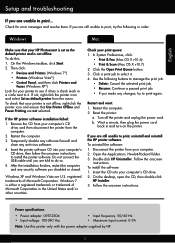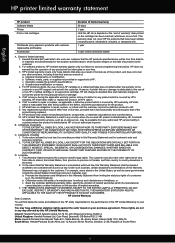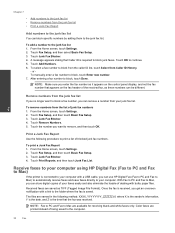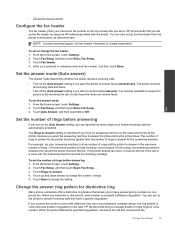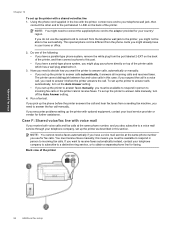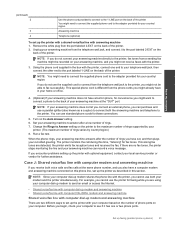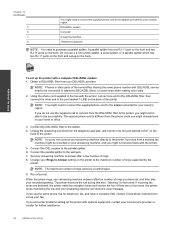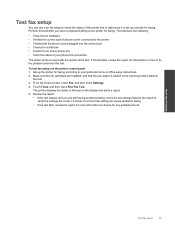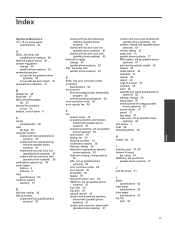HP Photosmart 7520 Support Question
Find answers below for this question about HP Photosmart 7520.Need a HP Photosmart 7520 manual? We have 3 online manuals for this item!
Question posted by kimbolouky on February 3rd, 2015
Can I Plug In My Android Phone Directly To Printer And Print Off Pictures
Current Answers
Answer #1: Posted by BusterDoogen on February 3rd, 2015 6:46 PM
You can print directly to the printer wirelessly, without a wireless router, from your wireless-enabled computers and mobile devices with Wireless Direct.
To get started with Wireless Direct printing:
Turn on Wireless Direct from the control panel.
- From the Home screen, touch the Wireless icon.
- If Wireless Direct is turned off, touch Settings.
- Touch Wireless Direct, touch On (No Security) or On (With Security).
- If you turn on security, only users with the password can print wirelessly to the printer. If you turn off security, anyone with a Wi-Fi device within Wi-Fi range of the printer can connect to the printer.
- Touch Display Name to display the Wireless Direct name.
From your wireless computer or mobile device, search for and connect to the Wireless Direct name, for example: HP-Print-xx-Photosmart-7520. After you connect to Wireless Direct, you can use the installed printer software or a printing app for mobile devices to print to the printer. Your printer can have a wireless connection to a wireless network and provide a Wireless Direct connection at the same time. A maximum of five clients (computers or mobile devices) can connect to the wireless direct signal at a time.
I hope this is helpful to you!
Please respond to my effort to provide you with the best possible solution by using the "Acceptable Solution" and/or the "Helpful" buttons when the answer has proven to be helpful. Please feel free to submit further info for your question, if a solution was not provided. I appreciate the opportunity to serve you!
Related HP Photosmart 7520 Manual Pages
Similar Questions
Printed all day yesterday but today it will Not print! Tried following directions on printer but sti...