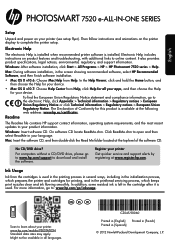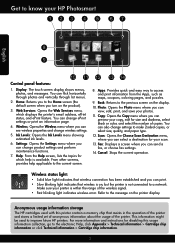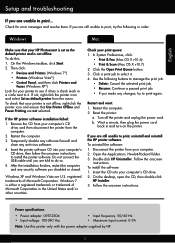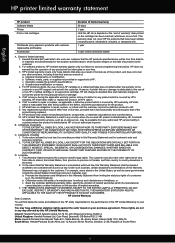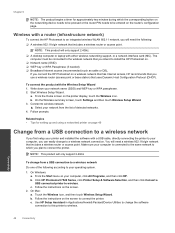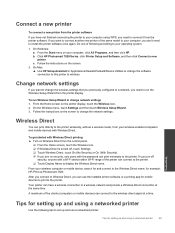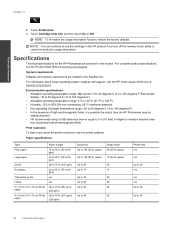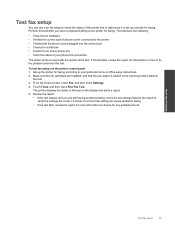HP Photosmart 7520 Support Question
Find answers below for this question about HP Photosmart 7520.Need a HP Photosmart 7520 manual? We have 3 online manuals for this item!
Question posted by jrich1152 on October 29th, 2014
Printer Will Not Print!
Current Answers
Answer #1: Posted by BusterDoogen on October 29th, 2014 9:02 AM
I hope this is helpful to you!
Please respond to my effort to provide you with the best possible solution by using the "Acceptable Solution" and/or the "Helpful" buttons when the answer has proven to be helpful. Please feel free to submit further info for your question, if a solution was not provided. I appreciate the opportunity to serve you!
Related HP Photosmart 7520 Manual Pages
Similar Questions
photosmart 7520 printer failure there is a problem with the printer or ink system
Will not print anything, not even test page; feeds blank sheet only? Troubleshooting didn't work. So...