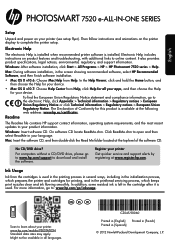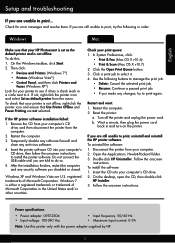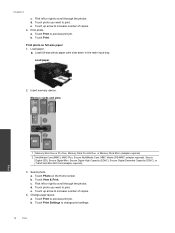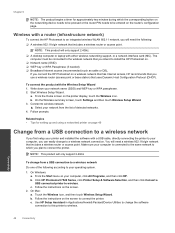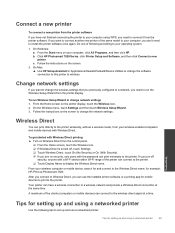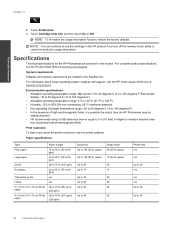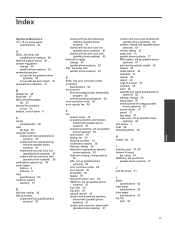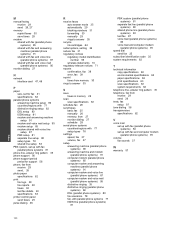HP Photosmart 7520 Support Question
Find answers below for this question about HP Photosmart 7520.Need a HP Photosmart 7520 manual? We have 3 online manuals for this item!
Question posted by gleven1664 on April 16th, 2014
How Cvan I Print Xd Picture Cards On The 7520 ?
The person who posted this question about this HP product did not include a detailed explanation. Please use the "Request More Information" button to the right if more details would help you to answer this question.
Current Answers
Related HP Photosmart 7520 Manual Pages
Similar Questions
Recently Changed Router For Macbook Pro And Now The Mac And The 7520 Don't See E
Unable to print from Mac now that router has been changed.
Unable to print from Mac now that router has been changed.
(Posted by betz7 8 years ago)
Can I Plug In My Android Phone Directly To Printer And Print Off Pictures
(Posted by kimbolouky 9 years ago)
Does The Hp Officejet 7510 Support Xd Picture Cards
(Posted by faithkashm 10 years ago)
How Can I Print A Picture That I See On The Computer
when I want to print a picture how do I do this from the computer
when I want to print a picture how do I do this from the computer
(Posted by cambnm 11 years ago)