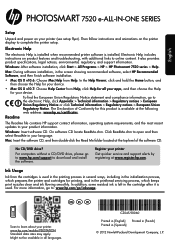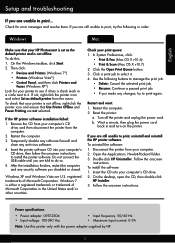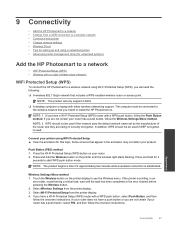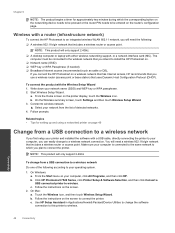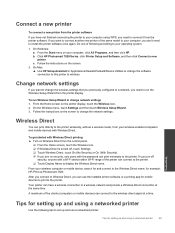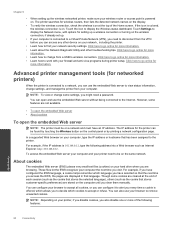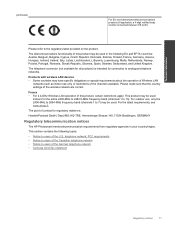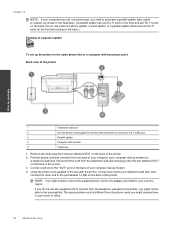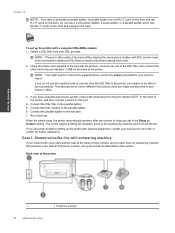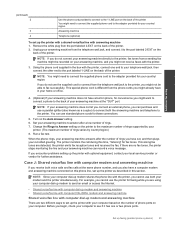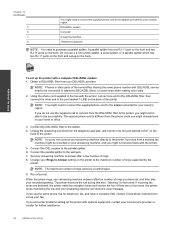HP Photosmart 7520 Support Question
Find answers below for this question about HP Photosmart 7520.Need a HP Photosmart 7520 manual? We have 3 online manuals for this item!
Question posted by Pennykemenke on April 27th, 2014
How Do A Connect To My New Router/modem?
The person who posted this question about this HP product did not include a detailed explanation. Please use the "Request More Information" button to the right if more details would help you to answer this question.
Current Answers
Answer #1: Posted by SoCalWoman on April 27th, 2014 6:37 PM
The easiest option is to use the HP Print & Scan Doctor. Once installed, you can run the program to assist with set up. As well as, locate and repair errors found, when possible. This includes Network errors from possible issues at the time you tried to set this up
Much appreciation to those who acknowledge our members for their contribution toward finding a solution.
~It always seems impossible until it is done~
Nelson Mandela
Related HP Photosmart 7520 Manual Pages
Similar Questions
How Do I Find Or Reset My Pasword, Purchase A New Router And Trying To Sync The
Router With My Hp Officejer 6700 Premium Pritner. Do Not Remember My Password When Attempting To Res...
Router With My Hp Officejer 6700 Premium Pritner. Do Not Remember My Password When Attempting To Res...
(Posted by MPAPA4 8 years ago)
Recently Changed Router For Macbook Pro And Now The Mac And The 7520 Don't See E
Unable to print from Mac now that router has been changed.
Unable to print from Mac now that router has been changed.
(Posted by betz7 8 years ago)
Hp Printer Photosmart 7520 Setup Cannot Find My Router
(Posted by maMYIN 10 years ago)
Diffferences Between Hp Photosmart 7520 And 7525?
(Posted by Micallard 11 years ago)
New Router/modem.
Trying to set up printer for new router/modem. What is the passphrase? Tks
Trying to set up printer for new router/modem. What is the passphrase? Tks
(Posted by muskoka353 11 years ago)