HP Photosmart 7510 Support Question
Find answers below for this question about HP Photosmart 7510.Need a HP Photosmart 7510 manual? We have 2 online manuals for this item!
Question posted by lmawrang on March 26th, 2014
How To Replace Ink Cartridge In Hp 7510
The person who posted this question about this HP product did not include a detailed explanation. Please use the "Request More Information" button to the right if more details would help you to answer this question.
Current Answers
There are currently no answers that have been posted for this question.
Be the first to post an answer! Remember that you can earn up to 1,100 points for every answer you submit. The better the quality of your answer, the better chance it has to be accepted.
Be the first to post an answer! Remember that you can earn up to 1,100 points for every answer you submit. The better the quality of your answer, the better chance it has to be accepted.
Related HP Photosmart 7510 Manual Pages
Reference Guide - Page 2


...Ink level menu which help applicable to the previous screen. Apps: Provides a quick and easy way to know your photos. Scan: Opens the Choose Scan Destination menu where you can view, edit, print, and save your HP Photosmart... slots 16 Automatic document feeder
Cartridge door
17 Automatic document feeder lid
Paper-width guide for which displays estimated ink levels. Settings: Opens the ...
Reference Guide - Page 3


...hp.com/go/inkusage.
•• When installing new cartridges, remove the piece of protective plastic tape and the orange cap before inserting the cartridge. English
Features and tips
Save energy and ink
•• The Energy Save mode and Auto Power off feature are enabled on and off .
•• Individual ink tanks allow replacing... each cartridge ...
Reference Guide - Page 5


... help solve many common network printing issues. Follow the steps in Applications/HewlettPackard/Device Utilities to change the software connection to this printer to check that were performed, and whether or not your computer, click Start > All Programs > HP > HP Photosmart 7510 Series > Printer Setup & Software.
2. If the LED is on your home network and...
Reference Guide - Page 7


... on the duration of a non-HP or refilled cartridge or an expired ink cartridge, HP will be interrupted or error free. 3. HP's Limited Warranty Statement is unable to repair or replace, as applicable, a defective product which duration begins on the date of a non-HP cartridge or a refilled cartridge does not affect either the warranty to HP. 8. C. This Warranty Statement gives the...
User Guide - Page 3


... HP ePrintCenter website...24
7 Send and receive faxes with eFax Set up the printer for faxing (required)...25 Send a fax...26 Receive a fax...26 Fax Settings...26 Fax Issues and Questions...26
8 Work with cartridges Check the estimated ink levels...27 Clean printhead automatically...27 Clean ink smear...27 Replace the cartridges...28 Order ink supplies...30 Cartridge...
User Guide - Page 4


... door...35 Printhead failure...35 Printer failure...35 Ink cartridge problem...35 SETUP cartridges...37 10 Connectivity Add the HP Photosmart to a network...39 Change from a USB connection to a wireless network...40 Connect a new printer...41 Change network settings...41 Tips for setting up and using a ...
User Guide - Page 11


3 How do I ?
9 How do I?
on page 31
• Replace the cartridges on page 28 • Load media on page 13 • Use Web Services on page 20
• Clear the paper jam from the two-sided ...
User Guide - Page 18


...acid-free for copies, drafts, memos and other everyday documents.
HP Office Paper is a high-quality multifunction paper.
HP Office Recycled Paper is acid-free for printing and copying
Depending...presentation, proposals, reports and newsletters. HP Iron-on your HP printer. HP Photo Value Packs conveniently package Original HP ink cartridges and HP Advanced Photo Paper to share. Print...
User Guide - Page 29


.../inkusage. The Setup Menu is not low ink levels or non-HP ink, try cleaning ink smear from the cartridges is unacceptable. Press OK. Full-size plain paper needs to be loaded and will be inaccurate or unavailable. Mechanical noises are displayed.
NOTE: 1 If you have to replace the cartridges until the print quality is used . The...
User Guide - Page 30
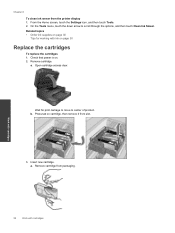
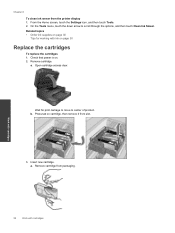
... from slot.
3.
a. Related topics • Order ink supplies on page 30
Replace the cartridges
To replace the cartridges 1. Open cartridge access door. Wait for working with cartridges On the Tools menu, touch the down arrow to center of product.
Insert new cartridge. b. Work with cartridges
28
Work with ink on page 30
Tips for print carriage to move to scroll...
User Guide - Page 31


... 30
Tips for this topic. Match color icons, then slide cartridge into slot until it off. Some screens that appear in the animation may be required to snap it clicks into place.
Related topics • Order ink supplies on page 30
Replace the cartridges
29 d. Twist orange cap to remove cap. b. A forceful twist may...
User Guide - Page 32


... getting replacement ink cartridges when you can find cartridge information and order online by visiting www.hp.com/buy/supplies. Make sure all countries/regions. This warranty does not cover HP ink products that came with . You do not need to online shopping also appear on the product as the HP ink is not supported in its designated HP printing device...
User Guide - Page 33


... HP support by phone • Additional warranty options • Cartridge supply upgrade • Prepare printer • Check cartridge access door • Printhead failure • Printer failure • Ink cartridge problem • SETUP cartridges
Get....
If you did not register your HP Photosmart by entering a keyword in the Search field in the top left of related topics -- will...
User Guide - Page 36


.... 3. If you add any new hardware or software to your country/region to recognize the supply upgrade cartridge: 1.
Remove the original cartridge, then replace with the supply upgrade cartridge. 5. This section contains the following information:
• Product name (HP Photosmart 7510 Series) • Serial number (located on the back or bottom of the computer and the product...
User Guide - Page 37


... automatically on , and this product has failed.
Ink cartridge problem
To solve ink cartridge problem 1.
Click here to go online for printing. Try removing and reinserting the cartridges. Open the cartridge access door.
b. Check cartridge access door
The cartridge access door should take only a few minutes.
Contact HP support for more information. This could result in...
User Guide - Page 38
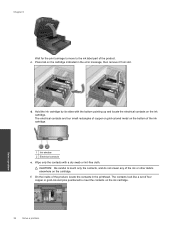
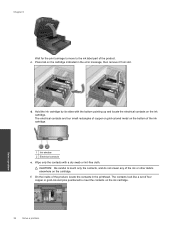
...
d. Chapter 9
Wait for the print carriage to move to the ink label part of the ink or other debris elsewhere on the cartridge. CAUTION: Be careful to meet the contacts on the cartridge indicated in the printhead. c. The contacts look like a set of the ink cartridge.
1 Ink window 2 Electrical contacts
e. The electrical contacts are four small rectangles...
User Guide - Page 39


... receive the error message, contact HP support for help . Some ink will quickly dry out. Older generation cartridges
You will need to complete printer setup. To identify a newer version of the cartridge, look at the exterior of the date, then the cartridge is an older generation cartridge, contact HP support for help or replacement.
Failure to wipe the...
User Guide - Page 48


..., 8-bit grayscale (256 levels of gray) • Maximum scan size from 25-50% (depends on model)
Ink cartridge yield
Visit www.hp.com/go/learnaboutsupplies for more information, visit HP's Commitment to the Environment Web site at:
www.hp.com/hpinfo/globalcitizenship/environment/index.html
This section contains the following topics:
• Eco-Tips •...
User Guide - Page 49


...-off completely, so you recycle used print cartridges and ink cartridges free of charge.
HP conserves resources by default when you choose. For more information, go /msds
Recycling program
HP offers an increasing number of product return and recycling programs in many countries/regions, and partners with a mobile device for recycling purposes at the end of...
User Guide - Page 59


... card 39, 40
P
paper specifications 44
phone support 34 phone support period
period for support 34 photo paper
specifications 44 print
specifications 45
R
recycle ink cartridges 47
regulatory notices regulatory model identification number 52 wireless statements 54
S
scan scan specifications 46
system requirements 44
T
technical information copy specifications 46 environmental specifications...
Similar Questions
How To Replace Ink Cartridge Hp Photosmart C310
(Posted by katrubine 9 years ago)
How To Replace Ink Cartridge Hp Photosmart Premium C410
(Posted by soldeenu 10 years ago)
Hp Photosmart 7510 How To Replace Ink Cartridge
(Posted by siloJenny3 10 years ago)

