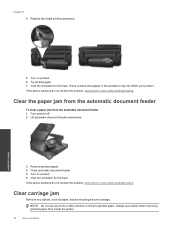HP Photosmart 7510 Support Question
Find answers below for this question about HP Photosmart 7510.Need a HP Photosmart 7510 manual? We have 2 online manuals for this item!
Question posted by pentagame on August 6th, 2013
Printer Problem, No Ink On Paper
Our printer has been fine until now. If we send a document to the printer, the paper goes through but there is nothing on it. We recently added ink so that is not the problem.
Current Answers
Answer #2: Posted by TommyKervz on August 6th, 2013 9:42 AM
Related HP Photosmart 7510 Manual Pages
Similar Questions
Where To Get Staples For A Hp Laserjet M4345mfp Multifunction Device
(Posted by jrodrarmand 9 years ago)
Does Hp Photosmart 7510 Scan Legal Size Documents
(Posted by wesleagen 10 years ago)
Everytime I Send Something To The Printer It Goes To Office Onenote & Won't Prin
(Posted by adc1128 12 years ago)