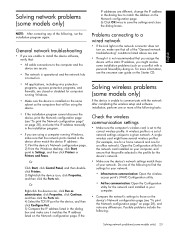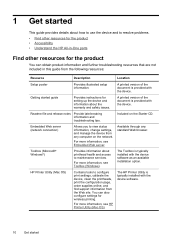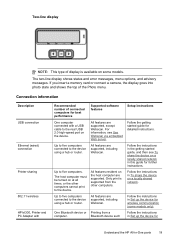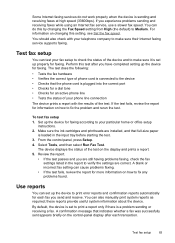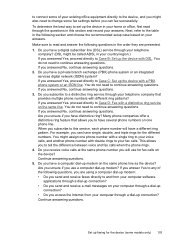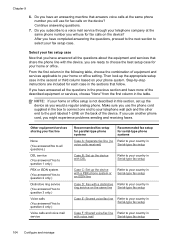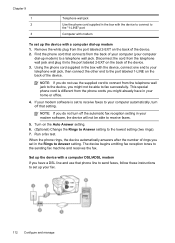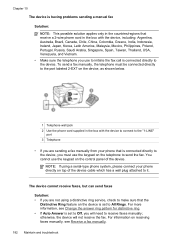HP L7590 Support Question
Find answers below for this question about HP L7590 - Officejet Pro All-in-One Color Inkjet.Need a HP L7590 manual? We have 3 online manuals for this item!
Question posted by adc1128 on June 10th, 2011
Everytime I Send Something To The Printer It Goes To Office Onenote & Won't Prin
The person who posted this question about this HP product did not include a detailed explanation. Please use the "Request More Information" button to the right if more details would help you to answer this question.
Current Answers
Related HP L7590 Manual Pages
Similar Questions
Ipad Can't Find Hp L7590 Printer
(Posted by littbzay 9 years ago)
Ipad 2 Won't Recognize Printer Hp Office Jet4500
(Posted by Chrav 9 years ago)
My Printer Goes Through The Motions Of Printing But Does Not Use Any Ink, Why??
New cartridges were installed but the printer is intermittent about printing - sometimes no problems...
New cartridges were installed but the printer is intermittent about printing - sometimes no problems...
(Posted by edarboegan 10 years ago)
What And Where Are The Cartridges On The Hp Laser Printer?
The printer says "remove shipping locks from cartridges" but does not tell me where or what to loo...
The printer says "remove shipping locks from cartridges" but does not tell me where or what to loo...
(Posted by eaccola 11 years ago)
How Do I Scan From My Printer Into My Computer?
When I press the scan to button the printer states ther are no scan options? The printer is connecte...
When I press the scan to button the printer states ther are no scan options? The printer is connecte...
(Posted by danturner 11 years ago)