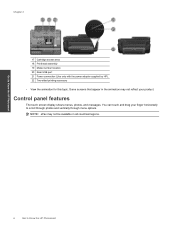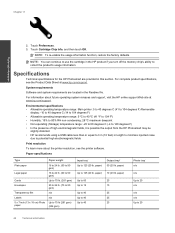HP Photosmart 7510 Support Question
Find answers below for this question about HP Photosmart 7510.Need a HP Photosmart 7510 manual? We have 2 online manuals for this item!
Question posted by luDu on December 28th, 2013
Is Photo Black In Different Form Black For Hp 7515 Printer
The person who posted this question about this HP product did not include a detailed explanation. Please use the "Request More Information" button to the right if more details would help you to answer this question.
Current Answers
Related HP Photosmart 7510 Manual Pages
Similar Questions
How Do I Get My Hp 7515 Printer To Print In Black And White Instead Of Color
(Posted by dawma 9 years ago)
I Have Documents Etc Saved To My Photos. How Do I Print On My Hp 7515 Printer
on regular paper?
on regular paper?
(Posted by currdibarr 9 years ago)
How Do I Print4 Separate Photos Onto A4 Paper With Hp B110a Printer
I am trying to find out how to print 4 seperate photos from i Mac to HP Photosmart B110A Printer ( A...
I am trying to find out how to print 4 seperate photos from i Mac to HP Photosmart B110A Printer ( A...
(Posted by b12hen 9 years ago)
How Can I Print Only In Black And White From My Ipad On My Hp 7515 Printer. Is
there a setting on the printer that I can change to allow the printer to print in black only?
there a setting on the printer that I can change to allow the printer to print in black only?
(Posted by Joemilroy 10 years ago)
Hp 7515 Printer Photo Tray Blocked When I Don't Want To Print Photos
(Posted by socorne 10 years ago)