HP Photosmart 6510 Support Question
Find answers below for this question about HP Photosmart 6510.Need a HP Photosmart 6510 manual? We have 2 online manuals for this item!
Question posted by mcmuaskah on June 28th, 2014
How Do Youtype A Recipe And Print It Onto A 3x5 Oindex Card Using A Photosmart
6510 printer
Current Answers
There are currently no answers that have been posted for this question.
Be the first to post an answer! Remember that you can earn up to 1,100 points for every answer you submit. The better the quality of your answer, the better chance it has to be accepted.
Be the first to post an answer! Remember that you can earn up to 1,100 points for every answer you submit. The better the quality of your answer, the better chance it has to be accepted.
Related HP Photosmart 6510 Manual Pages
Reference Guide - Page 2


...use this printer with the power cord supplied by cartridge.
Scan: Scan your HP Photosmart
7
English
Photo: View, print and reprint photos. Snapfish may not be available depending on your photos. ePrint: Display the printer...Get to access and print information from the web, such as maps, coloring pages, puzzles, and more.
Scan lid Scanning glass Memory card slot
Cartridge access door...
Reference Guide - Page 3


... your computer, click Start > All Programs > HP > HP Photosmart 6510 series. 2. Choose a scan type: Photo to File, Photo to Email, or PDF Document.
•• If your computer is not listed, make sure the printer is used . Touch View & Print to browse and print photos from the printer software.
3 You do this: 1. Copy with multiple settings
•...
Reference Guide - Page 4


... are still unable to print, try to print again. To uninstall the software: 1. To install the software: 1. To do so. 5. Then click:
•• Devices and Printers (Windows 7®) •• Printers (Windows Vista®) •• Control Panel, and then click Printers and Faxes
(Windows XP®) Look for your HP Photosmart is set as default...
Reference Guide - Page 5


... other computers connected to the same network, you already have your printer connected to your computer, click Start > All Programs > HP > HP Photosmart 6510 Series > Printer Setup & Software.
2.
On the Wireless menu, use and troubleshooting
English
Get help from Wireless Printing Center
The HP Wireless Printing Center website (www.hp.com/go /wirelessprinting to download the Network...
Reference Guide - Page 6


...Photosmart 6510 series from the support website, go to the HP support website www.hp.com/support, and then download the "Full Feature Software and Drivers" software. Firewalls can cause problems when using the HP printer...the HP software and using devices like network printers and scanners. The Readme...
-- If you are some functions work, like print, and others don't, like being on Mac. ...
Reference Guide - Page 7
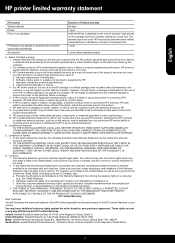
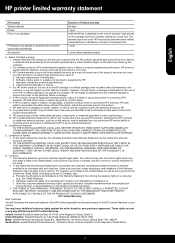
...may also have other problems, including those defects that arise as a result of normal use of a non-HP cartridge or a refilled cartridge does not affect either repair or replace... a manufacturer to enforce such disclaimers or limitations; English
HP printer limited warranty statement
HP product Software Media Printer Print or Ink cartridges
Printheads (only applies to products with such ...
Reference Guide - Page 8
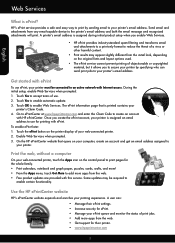
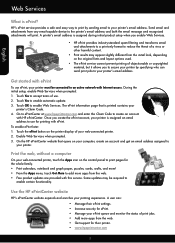
..., notebook and graph paper, puzzles, cards, crafts, and more! •• From the Apps menu, touch Get More to add more apps from the initial look, depending on the printer display of print jobs. •• Add more apps from any email-capable device to your printer's email address. Use the HP ePrintCenter website
HP's ePrintCenter...
User Guide - Page 3


Contents
1 HP Photosmart 6510 series Help 3 2 Get to know the HP Photosmart
Printer parts...6 Control panel features...8 Apps Manager...9 3 How do I?...11 4 Paper basics Load media...13 5 Print Print photos from a memory card 19 Print from anywhere...20 Tips for print success...20 6 Copy and scan Scan to a computer...23 Copy text or mixed documents 24 Tips for copy and...
User Guide - Page 5


1 HP Photosmart 6510 series Help
For information about the HP Photosmart, see: • Get to know the HP Photosmart • How do I? • Print • Copy and scan • Work with cartridges • Connectivity • Solve a problem • Technical information
HP Photosmart 6510 series Help
3
User Guide - Page 8
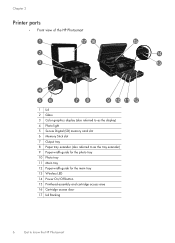
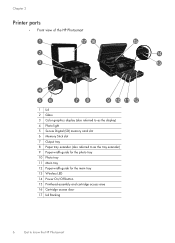
Chapter 2
Printer parts
• Front view of the HP Photosmart
1 Lid 2 Glass 3 Color graphics display (also referred to as the display) 4 Photo light 5 Secure Digital (SD) memory card slot 6 Memory Stick slot 7 Output tray 8 Paper tray extender (also referred to as the tray extender) 9 Paper... and cartridge access area 16 Cartridge access door 17 Lid Backing
6
Get to know the HP Photosmart
User Guide - Page 9


• Top and rear views of the HP Photosmart
18 19 20
21 22
18 Printhead assembly 19 Cartridge access area 20 Model number location 21 Power connection (Use only with the power cord supplied by HP.) 22 Rear USB port
Printer parts
7
User Guide - Page 23
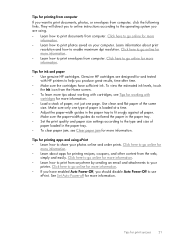
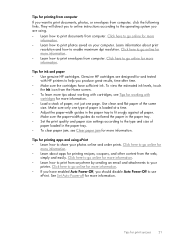
...Auto Power-off for more information. Learn information about apps for printing recipes, coupons, and other content from computer. Tips for print success
21 Click here to go online for more information. &#... • Learn how to print envelopes from the web,
simply and easily. Genuine HP cartridges are using ePrint • Learn how to share your
printer. Make sure the paper-width ...
User Guide - Page 35


On Windows:
a. Click the HP Photosmart 6510 series folder, click HP Photosmart 6510 series. Double-click Printer Preferences, and then double-click Maintenance Tasks. Click the Device Services tab, and then click the Align Ink Cartridges button. 2.
Cartridge warranty information
The HP cartridge warranty is applicable when the product is used in all countries/regions. c. ...
User Guide - Page 37


...; A desktop computer or laptop with either wireless networking support, or a network interface card (NIC). The computer must be connected to install the HP Photosmart on wireless radio if it is off. ❑ Touch Start. To connect the HP Photosmart using a networked printer • Advanced printer management tools (for setting up wireless connection. ❑ Turn on . Connectivity...
User Guide - Page 38


...for approximately five minutes in which the PIN needs to install the HP Photosmart on.
36
Connectivity Use PIN method a. Make sure your WPS-enabled wireless router supports
PIN method.... using a networked printer
Wireless with either wireless networking support, or a network interface card (NIC). Chapter 8
❑ Press and hold the button on WPS-enabled router or other networking device...
User Guide - Page 40


...HP Photosmart 6510 series, click Printer Connections and Software, and
then click Connect a new printer c.
Click here to set up and use a networked printer: • When setting up and using a networked printer
Use the... (VPN), you need to install the printer software once again. Use HP Setup Assistant in Applications/Hewlett-Packard/Device Utilities to wireless. On the wireless menu...
User Guide - Page 43


...printer for more about your HP Photosmart by entering a keyword in the Search field in the paper tray. Learn more information. If print quality is not acceptable, try clearing ink smear from the print display. Solve print...section contains the following to improve print quality: • Use printer status and print quality report to diagnose printer and print quality
issues. From the Home ...
User Guide - Page 49


...Development Company, L.P. HP collects a sampling of pages printed using the cartridge, the page coverage, the printing modes used, any printing errors that assists in this document is prohibited without notice.... All rights reserved. Nothing herein should be used with the HP Photosmart.
Cartridge chip information
The HP cartridges used to HP's free return and recycling program (...
User Guide - Page 50
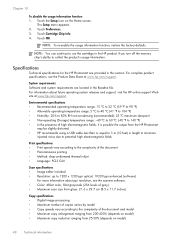
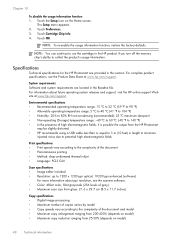
... (depends on model) • Maximum copy reduction ranging from the HP Photosmart
may be slightly distorted • HP recommends using a USB cable less than or equal to 3 m (10 feet)... (-40 ºF to 140 ºF) • In the presence of the document • Panorama-size printing • Method: drop-on-demand thermal inkjet • Language: PCL3 GUI
Scan specifications • Image editor...
Similar Questions
How To Print 3x5 Index Cards On Hp Photosmart 6510
(Posted by mahchuck 9 years ago)
How Do I Print 3x5 Index Cards With Hp 7510 Photosmart
(Posted by almodbo 10 years ago)
How Do I Print On A 3x5 Index Card Using A Hp Officejet Pro L7590
(Posted by KHGIGne 10 years ago)


