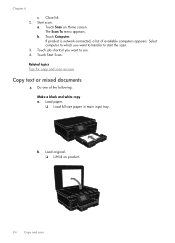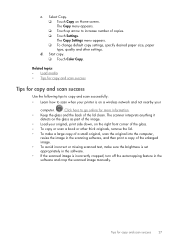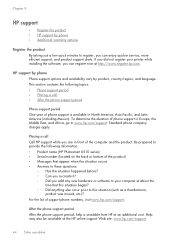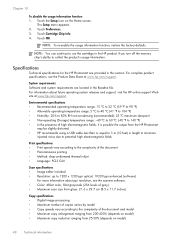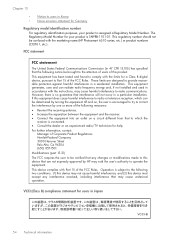HP Photosmart 6510 Support Question
Find answers below for this question about HP Photosmart 6510.Need a HP Photosmart 6510 manual? We have 2 online manuals for this item!
Question posted by nmurrchad on May 9th, 2014
How To Scan A Picture To My Mac From A Hpphotosmart 6510
The person who posted this question about this HP product did not include a detailed explanation. Please use the "Request More Information" button to the right if more details would help you to answer this question.
Current Answers
Related HP Photosmart 6510 Manual Pages
Similar Questions
How To Scan Pictures From Hp Photosmart 6510 To Computer
(Posted by fgumcot 10 years ago)
How Do I Save To A Scanned Picture To An Email File On My Hp Photosmart 6510
(Posted by samder3 10 years ago)
D110 Psc Wont Scan Pictures To My Computer On Wireless Connection
It seems to work on printing, copying but will not recognize my computer when I scan pictures...that...
It seems to work on printing, copying but will not recognize my computer when I scan pictures...that...
(Posted by klobyrne 13 years ago)