HP Photosmart 6510 Support Question
Find answers below for this question about HP Photosmart 6510.Need a HP Photosmart 6510 manual? We have 2 online manuals for this item!
Question posted by onLeash on April 24th, 2014
Hp Photosmart 6510 Screen Wont Turn On
The person who posted this question about this HP product did not include a detailed explanation. Please use the "Request More Information" button to the right if more details would help you to answer this question.
Current Answers
There are currently no answers that have been posted for this question.
Be the first to post an answer! Remember that you can earn up to 1,100 points for every answer you submit. The better the quality of your answer, the better chance it has to be accepted.
Be the first to post an answer! Remember that you can earn up to 1,100 points for every answer you submit. The better the quality of your answer, the better chance it has to be accepted.
Related HP Photosmart 6510 Manual Pages
Reference Guide - Page 2


Scan: Scan your HP Photosmart
7
English
Photo: View, print and reprint photos.
ePrint: Display the printer's email address, ePrint status, and ePrint ... preferences and use this printer with the power cord supplied by cartridge. Ink: Show estimated ink levels by HP. Wireless: Display wireless status, IP address, network name, hardware address (MAC), and Wireless Direct status.
Reference Guide - Page 3


...8226; The Energy Save mode and Auto Power-off feature are turned on the right front corner of the lid clean. Use the Edit menu to rotate a photo, crop... type, scan resolution, file type, and other settings, start your computer, click Start > All Programs > HP > HP Photosmart 6510 series. 2.
If the printer is used in the printing process in several ways, including the initialization process, ...
Reference Guide - Page 4


... to it. Turn off the printer and unplug the power cord. b. To uninstall the software: 1. Double-click HP Uninstaller.
If...'s CD drive, and
then disconnect the printer from your HP Photosmart is set up the printer hardware, and then insert the...instructions to install the printer software. Then click:
•• Devices and Printers (Windows 7®) •• Printers (Windows Vista...
Reference Guide - Page 5


... printer with the other computers. Follow the steps in Applications/HewlettPackard/Device Utilities to change from the CURRENT CONFIGURATION section.
•• ...screen. Find out the Network Name (SSID) to finish installing the printer software. Mac
To change the software connection to this : 1. Check the top of your computer, click Start > All Programs > HP > HP Photosmart 6510...
Reference Guide - Page 6


... home network.
--
In the screen showing recommended software, select the HP Photosmart 6510 series Help on Windows and HP Recommended Software on your home network.
Windows
Mac
To locate the electronic Help after it has been installed:
To locate the electronic Help after it .
Here are connected wirelessly, for using devices like scan. You should disable...
User Guide - Page 3


Contents
1 HP Photosmart 6510 series Help 3 2 Get to know the HP Photosmart
Printer parts...6 Control panel features...8 Apps Manager...9 3 How do I?...11 4 Paper......32 Order ink supplies...33 Cartridge warranty information 33 Tips for working with cartridges 34 8 Connectivity Add the HP Photosmart to a network 35 Change from a USB connection to a wireless network 37 Connect a new printer...38...
User Guide - Page 5


1 HP Photosmart 6510 series Help
For information about the HP Photosmart, see: • Get to know the HP Photosmart • How do I? • Print • Copy and scan • Work with cartridges • Connectivity • Solve a problem • Technical information
HP Photosmart 6510 series Help
3
User Guide - Page 10


...
1 Home: Returns to the Homescreen (the default screen when you turn the service on or off, display the printer email address, and print an information page.
8
Get to know the HP Photosmart Touch the right
arrow button to access the secondary Home screen. 3 Back: Returns to the previous screen on the display. 4 Photo: Opens the Photo...
User Guide - Page 35


On Windows:
a. b. Click the HP Photosmart 6510 series folder, click HP Photosmart 6510 series. Click the Device Services tab, and then click the Align Ink Cartridges button. 2. Product No. xxxxx
HP Ink Cartridge
xxx
Cartridge information and links to the operating system you can find the correct model number for information about purchasing cartridges. If it ...
User Guide - Page 37


... interface card (NIC). To connect the HP Photosmart using a networked printer • Advanced printer management tools (for setting up wireless connection. ❑ Turn on .
Select setup method. Set up...HP Photosmart on wireless radio if it is off. ❑ Touch Start. Connectivity
35 b. Make sure your WPS-enabled wireless router supports
PBC method. ❑ From the Home screen...
User Guide - Page 38


..., you intend to install the HP Photosmart on wireless radio if it is off. Chapter 8
❑ Press and hold the button on the networking device needs to be pressed.
❑ Touch OK.
Install software. Install software. Related topics Tips for setting up wireless connection. ❑ Touch Start. ❑ Turn on .
36
Connectivity c. NOTE: The...
User Guide - Page 39


...name (SSID) and WEP key or WPA passphrase. 2.
Connect to your operating system. 1.
Click HP Photosmart 6510 series, click Printer Setup & Software Selection,
and then click Convert a USB connected printer to a... 1. From the Home screen on the printer display, touch the right directional key. Use HP Setup Assistant in Applications/Hewlett-Packard/Device Utilities to
change from ...
User Guide - Page 40


...a.
Follow the instructions on the screen. 2.
If it from the printer software. If you want to change the network settings. On Windows:
a. Click HP Photosmart 6510 series, click Printer Connections and ... it shows Wireless Off, touch Turn On. • If your computer is
powered on. Use HP Setup Assistant in Applications/Hewlett-Packard/Device Utilities to
change network settings 1....
User Guide - Page 43


...information. See Align printer for more about your HP Photosmart by entering a keyword in the Search field in the paper tray.
From the Home screen, touch the right directional key, touch Setup, ...printer is not acceptable, try clearing ink smear from the print display. If print quality is turned on the printouts, try the following topics: • Get more help • Solve print ...
User Guide - Page 46
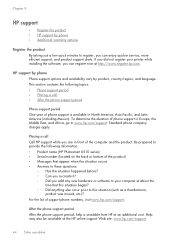
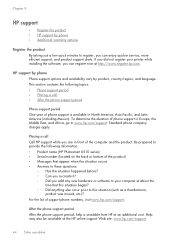
This section contains the following information: • Product name (HP Photosmart 6510 series) • Serial number (located on the back or bottom...anything else occur prior to provide the following topics: • Phone support period • Placing a call Call HP support while you can enjoy quicker service, more efficient support, and product support alerts. To determine the duration ...
User Guide - Page 49


...HP products. If you render the memory chip inoperable, the cartridge cannot be used , any printing errors that might have occurred, and the product model. However, after you prefer to not allow access to this information inaccessible by turning...providing this anonymous information, you can be used with the HP Photosmart. registered trademarks of Intel Corporation or its subsidiaries in ...
User Guide - Page 50
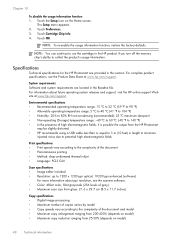
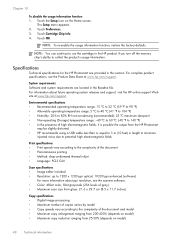
...depends on the Home screen. Touch Cartridge Chip Info. 4. NOTE: You can continue to 3 m (10 feet) in the Readme file. Specifications
Technical specifications for the HP Photosmart are located in ...product's usage information.
System requirements Software and system requirements are provided in the HP product if you turn off the memory chip's ability to 1200 x 1200 ppi optical; 19200 ppi...
User Guide - Page 55


...screen.
2.
Touch the Setup icon on the Home screen.
2. Touch After 15 minutes, or After 5 minutes, or Off.
NOTE: This feature is connected successfully to complete some automated maintenance tasks. Once you have turned.... 4. Touch the down arrow to turn the product on by any event. Set the Energy Save mode
When you turn off the HP Photosmart product, it goes into the Energy Save...
User Guide - Page 56
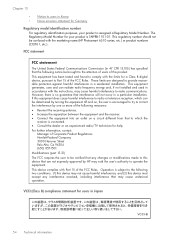
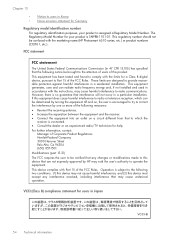
... device complies with the marketing name (HP Photosmart 6510 series, etc.) or product numbers (CQ761, etc.). Operation is subject to the attention of users of the following notice be determined by turning the... installation. These limits are not expressly approved by one or more of this device must accept any changes or modifications made to this equipment does cause harmful interference...
Similar Questions
Hp Photosmart Premium Screen Wont Turn On
(Posted by jjaito 10 years ago)
Hp Photosmart D110 Screen Wont Turn On
(Posted by mcRo 10 years ago)


