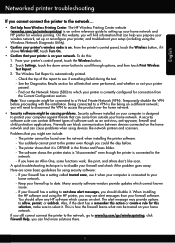HP Photosmart 5520 Support Question
Find answers below for this question about HP Photosmart 5520.Need a HP Photosmart 5520 manual? We have 2 online manuals for this item!
Question posted by lchill5 on January 24th, 2015
Printer Makes Streaks On Paper
The person who posted this question about this HP product did not include a detailed explanation. Please use the "Request More Information" button to the right if more details would help you to answer this question.
Current Answers
Answer #1: Posted by Odin on January 24th, 2015 5:45 PM
This is a common complaint, that can usually be resolved easily. See this solution.
Hope this is useful. Please don't forget to click the Accept This Answer button if you do accept it. My aim is to provide reliable helpful answers, not just a lot of them. See https://www.helpowl.com/profile/Odin.
Related HP Photosmart 5520 Manual Pages
Similar Questions
Why Can't My Hp Photo Smart 5520 Printer Take Thicker Paper
(Posted by Hugamu 9 years ago)
Printer Wont Load Paper
my 3050j610 printer wont load paper when i try to print it make s noise an out of paper message appe...
my 3050j610 printer wont load paper when i try to print it make s noise an out of paper message appe...
(Posted by eoinkavanagharklow 10 years ago)
How To Connect My Printer To My Laptop Via Wifi Photosmart 5520
(Posted by Shlecg 10 years ago)
Why Is My Printer Making A Loud Knocking Sound?
Right before my documents print, my printer make a loud knocking noise. It is a brand new printer (1...
Right before my documents print, my printer make a loud knocking noise. It is a brand new printer (1...
(Posted by chellieterlaje 11 years ago)