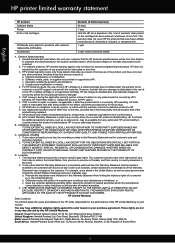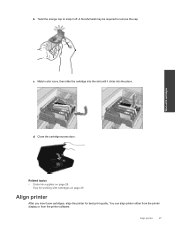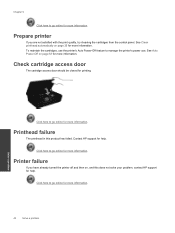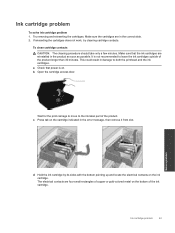HP Photosmart 5520 Support Question
Find answers below for this question about HP Photosmart 5520.Need a HP Photosmart 5520 manual? We have 2 online manuals for this item!
Question posted by almorrison on February 2nd, 2013
Align Cartridges/printheads Dialog Box
every time i tell my 5520 to print, it comes back with a dialog box telling me i should align the cartridges/printheads and i have to tell it NO. i aligned them during setup and shouldn't have to mess with this unless i develop a problem. how do i get it to stop? it is time consuming and annoying.
Current Answers
Related HP Photosmart 5520 Manual Pages
Similar Questions
Hp Photosmart 5520 Print Is Barely Legible. Have Put In New Ink. No Change.
the black print is very light, colors are okay
the black print is very light, colors are okay
(Posted by Anonymous-136012 10 years ago)
Hp Photosmart Serie 6510. I Cannot Print In Black Even If I Put A New Cartridge
NO black ink
NO black ink
(Posted by idemontalivet 10 years ago)
Hp Photosmart 5520 Prints Color Can't Specify Only Black And White
(Posted by nccasquidd 10 years ago)
Will The Hp Photosmart 5520 Print If The Color Cartridges Are Empty?
(Posted by weasjon 10 years ago)
Hp Photosmart Premium C410 Won't Print Black Alignment Failed
(Posted by moviebgreer 10 years ago)