HP Pavilion ze4900 Support Question
Find answers below for this question about HP Pavilion ze4900 - Notebook PC.Need a HP Pavilion ze4900 manual? We have 4 online manuals for this item!
Question posted by RaSmokeN on November 9th, 2013
How Do You Turn On The Function Key On An Hp Pavilion Ze4900
The person who posted this question about this HP product did not include a detailed explanation. Please use the "Request More Information" button to the right if more details would help you to answer this question.
Current Answers
There are currently no answers that have been posted for this question.
Be the first to post an answer! Remember that you can earn up to 1,100 points for every answer you submit. The better the quality of your answer, the better chance it has to be accepted.
Be the first to post an answer! Remember that you can earn up to 1,100 points for every answer you submit. The better the quality of your answer, the better chance it has to be accepted.
Related HP Pavilion ze4900 Manual Pages
Reference Guide - Page 3
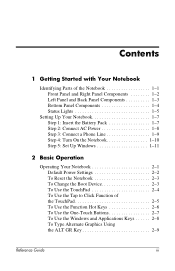
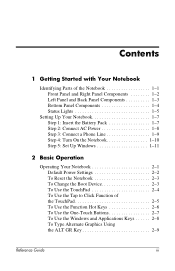
... 1-8 Step 3: Connect a Phone Line 1-9 Step 4: Turn On the Notebook 1-10 Step 5: Set Up Windows 1-11
2 Basic Operation
Operating Your Notebook 2-1 Default Power Settings 2-2 To Reset the Notebook 2-3 To Change the Boot Device 2-3 To Use the TouchPad 2-4 To Use the Tap to Click Function of the TouchPad 2-5 To Use the Function Hot Keys 2-6 To Use the One-Touch...
Reference Guide - Page 5


... a Local Area Network (LAN 4-5 Making Wireless Network Connections (Select Models Only 4-6
To Turn Wireless Communication On and Off . . . . . 4-7
5 Add-On Devices
Connecting External Devices 5-1 To Insert or Remove a PC Card 5-1 To Connect an Audio Device 5-3 To Connect a TV to Your Notebook (Select Models Only 5-4 Switching the Display to the External Monitor (Select Models...
Reference Guide - Page 13
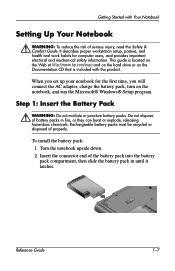
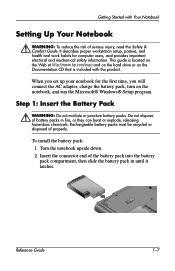
...the battery pack, turn on the Documentation CD that is included with Your Notebook
Setting Up Your Notebook
Å WARNING: To reduce the risk of properly. When you set up your notebook for computer users,... Reference Guide
1-7 This guide is located on the Web at http://www.hp.com/ergo and on the hard drive or on the notebook, and run the Microsoft® Windows® Setup program. Step 1: ...
Reference Guide - Page 19


... other
components.
■ Maintains current session in this mode
Function
ON-Power status light will
briefly press the power
power.
Basic Operation
Default Power Settings
Power mode
To enter this guide.
2-2
HP Manual Title Hibernation-Power If the notebook is already on the notebook. If the system has stopped responding and Windows shutdown procedures...
Reference Guide - Page 20


... Start > Turn Off Computer > Restart. 2.
Unsaved data will not let you turn off the notebook. See "Configuring Your Notebook" in the...card.
1. You can also boot the notebook from its internal hard drive.
Use the arrow keys to restart. If you want to display...HP Manual Title
2-3 Basic Operation
To Reset the Notebook
Occasionally, you may find that Windows or the notebook has stopped responding...
Reference Guide - Page 23
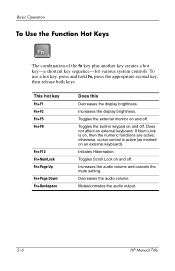
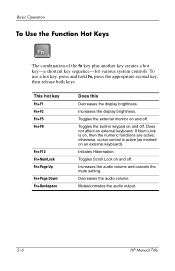
... on and off. Toggles Scroll Lock on , then the numeric functions are active; Decreases the audio volume.
To use a hot key, press and hold Fn, press the appropriate second key, then release both keys. Mutes/unmutes the audio output.
2-6
HP Manual Title
This hot key Fn+F1 Fn+F2 Fn+F5 Fn+F8
Fn+F12 Fn...
Reference Guide - Page 24
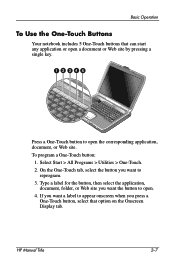
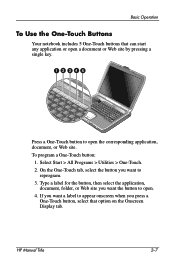
...
Your notebook includes 5 One-Touch buttons that option on the Onscreen Display tab. HP Manual ...Title
2-7 To program a One-Touch button:
1. Type a label for the button, then select the application, document, folder, or Web site you want to appear onscreen when you press a One-Touch button, select that can start any application or open a document or Web site by pressing a single key...
Reference Guide - Page 31
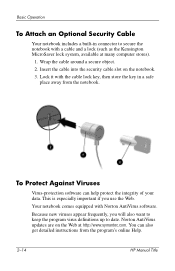
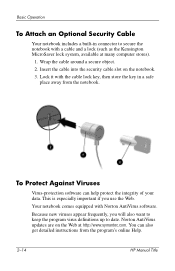
... it with Norton AntiVirus software. Your notebook comes equipped with the cable lock key, then store the key in connector to date. Insert the cable...notebook with a cable and a lock (such as the Kensington MicroSaver lock system, available at http://www.symantec.com. Because new viruses appear frequently, you use the Web. Basic Operation
To Attach an Optional Security Cable
Your notebook...
Reference Guide - Page 32
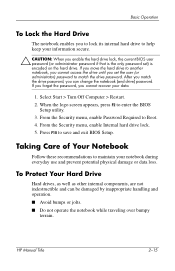
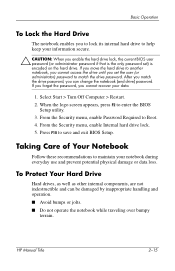
...other internal components, are not indestructible and can change the notebook (and drive) password. If you forget the password, you...notebook while traveling over bumpy
terrain. Press F10 to enter the BIOS
Setup utility. 3. Select Start > Turn Off Computer > Restart. 2. If you move the hard drive to another notebook... recover your notebook during everyday use and prevent potential physical damage...
Reference Guide - Page 33
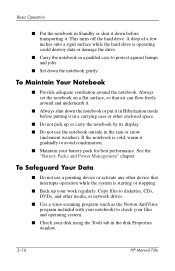
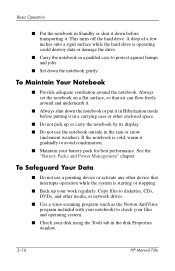
.... See the "Battery Packs and Power Management" chapter. Basic Operation
■ Put the notebook in the disk Properties window.
2-16
HP Manual Title If the notebook is starting or stopping.
■ Back up or carry the notebook by its display.
■ Do not use a pointing device or activate any other media, or network drives...
Reference Guide - Page 34
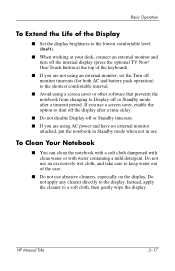
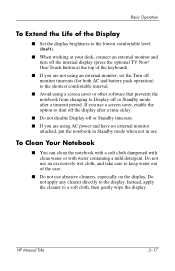
... directly to a soft cloth, then gently wipe the display.
To Clean Your Notebook
■ You can clean the notebook with a soft cloth dampened with clean water or with water containing a mild ... option to shut off the display after a timeout period. HP Manual Title
2-17 One-Touch button at your desk, connect an external monitor and turn off or Standby mode after a time delay.
■ ...
Reference Guide - Page 36


... accessed for the specified interval
Hibernation is active for the specified interval
Display turns off . This is usually set in Standby, any key or move a pointing device to turn on . Begin using the notebook, and the hard drive turns on the display. The notebook can also enter Hibernation if battery power reaches a critically low level. To...
Reference Guide - Page 40
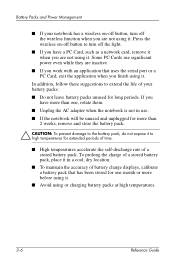
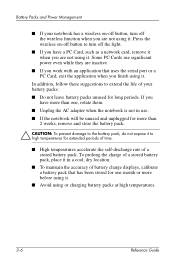
... addition, follow these suggestions to extend the life of your notebook has a wireless on -off the wireless function when you have a PC Card, such as a network card, remove it . If...prevent damage to the battery pack, do not expose it to turn off button to high temperatures for one , rotate them.
■ Unplug the AC adapter when the notebook is not in a cool, dry location.
■ To ...
Reference Guide - Page 48
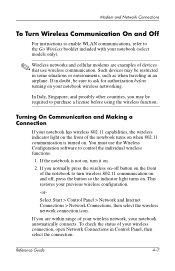
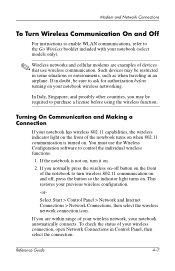
... networks and cellular modems are within range of your previous wireless configuration.
-or- If you are examples of the notebook to ask for authorization before using the wireless function. If in an airplane. If the notebook is turned on . If you normally press the wireless on-off , press the button so the indicator light...
Reference Guide - Page 49
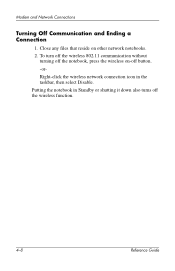
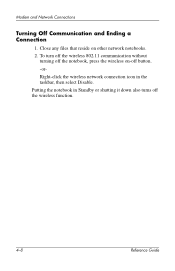
... the wireless 802.11 communication without
turning off the wireless function.
4-8
Reference Guide Modem and Network Connections
Turning Off Communication and Ending a Connection
1. Close any files that reside on -off button. -orRight-click the wireless network connection icon in Standby or shutting it down also turns off the notebook, press the wireless on other network...
Reference Guide - Page 50
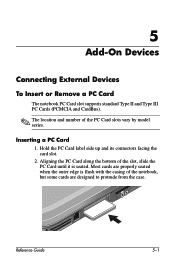
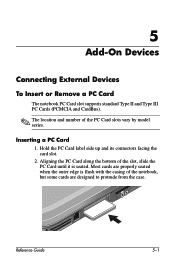
... Devices
Connecting External Devices
To Insert or Remove a PC Card
The notebook PC Card slot supports standard Type II and Type III PC Cards (PCMCIA and CardBus).
✎ The location and number of the notebook, but some cards are properly seated when the outer edge is seated.
Inserting a PC Card
1. Reference Guide
5-1 Most cards are designed...
Reference Guide - Page 71
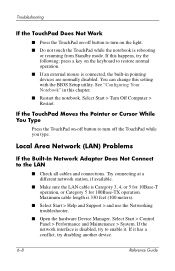
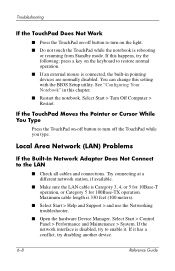
...on-off button to turn off button to turn on the light.
■ Do not touch the TouchPad while the notebook is rebooting or ...key on the keyboard to restore normal operation.
■ If an external mouse is disabled, try to the LAN
■ Check all cables and connections. If the network interface is connected, the built-in this setting with the BIOS Setup utility. Select Start > Turn...
Reference Guide - Page 76


...you have selected the fax printer. ■ Try turning off power management features temporarily. Reference Guide
6-13...PC Card (PCMCIA) Problems
If the Notebook Does Not Recognize a PC Card
■ Remove and reinsert the PC Card. ■ Restart the notebook. Troubleshooting
If the Modem Does Not Fax
■ If you are using fax Class 2 in another notebook to see whether the card
functions...
Reference Guide - Page 77
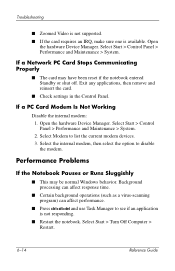
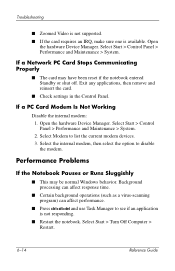
... to disable the modem.
If a PC Card Modem Is Not Working
Disable the internal modem: 1. Performance Problems
If the Notebook Pauses or Runs Sluggishly
■ This may have been reset if the notebook entered Standby or shut off. Open
the...available. Select Start > Control Panel > Performance and Maintenance > System. 2. Select Start > Turn Off Computer > Restart.
6-14
Reference Guide
Reference Guide - Page 83
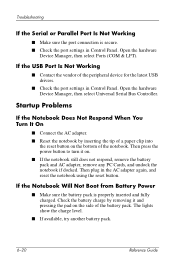
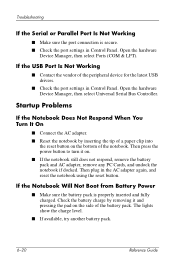
... the battery pack and AC adapter, remove any PC Cards, and undock the notebook if docked. The lights show the charge level.
■ If available, try another battery pack.
6-20
Reference Guide Then plug in Control Panel. Then press the power button to turn it and pressing the pad on the side of...
Similar Questions
How To Remove Hp Pavilion Ze4900 Hard Drive
(Posted by chDe 9 years ago)
How To Install A Hard Drive Of A Hp Pavilion Ze4900
(Posted by Bluhouthou 9 years ago)
How Much Ram Memory Can Hp Pavilion Ze4900 Hold
(Posted by Rakmal 10 years ago)
How To Turn On Bluetooth Hp Probook 6460b Notebook Pc
(Posted by ktmLang 10 years ago)

